Uninstalling deep freeze from the installer – Faronics Deep Freeze Standard User Manual
Page 32
Advertising
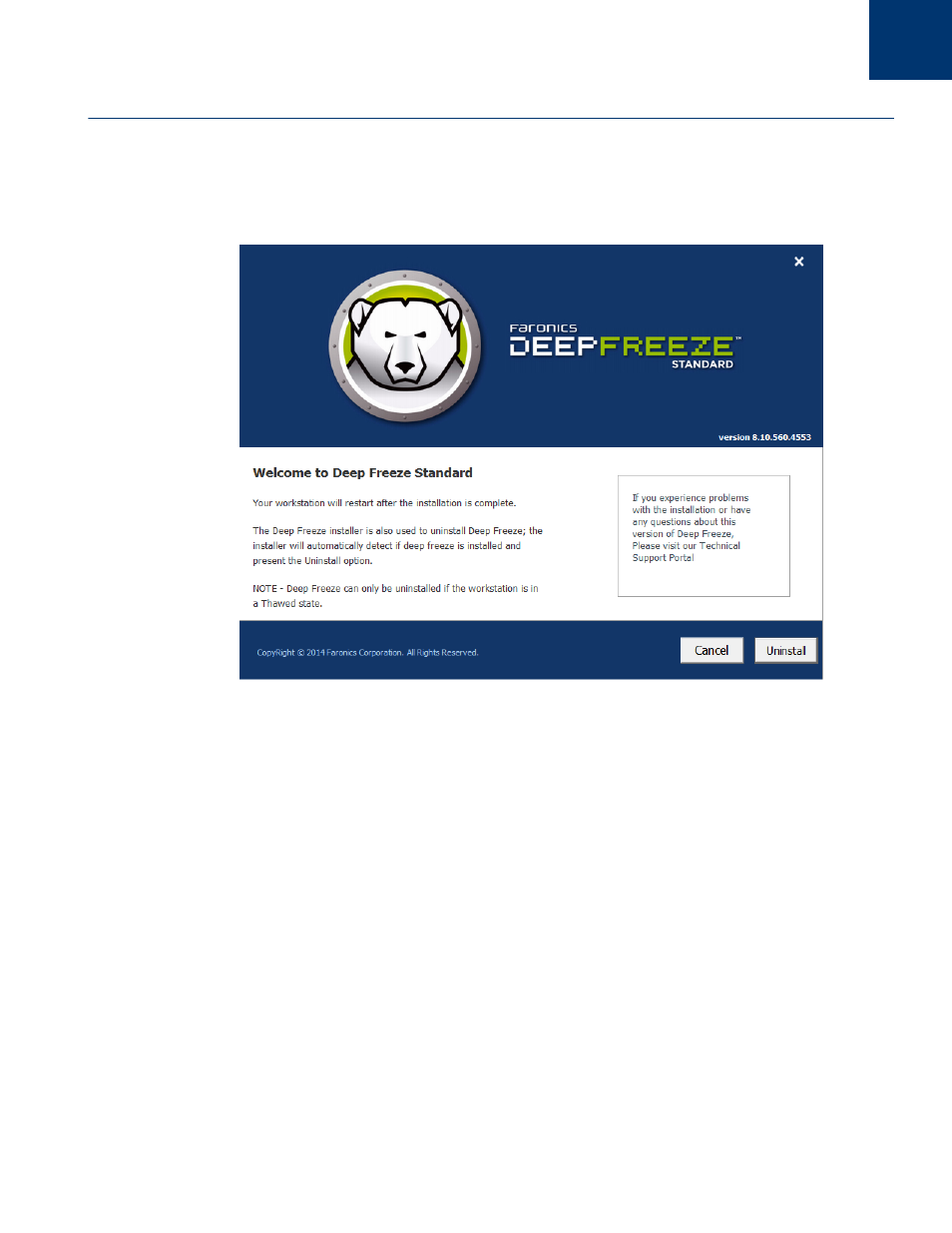
Deep Freeze Standard User Guide
32
|
Uninstalling Deep Freeze
Uninstalling Deep Freeze from the Installer
Complete the following steps to uninstall Deep Freeze using the installer:
1. Double-click DFStd.exe to begin the uninstall process. The following screen appears:
2. Click Next. Click Uninstall.
3. If there are ThawSpaces, the message Do you want to delete the existing ThawSpace? is
displayed. Click Yes to delete the ThawSpaces. Click No to retain the ThawSpaces.
The computer restarts immediately after the uninstall is complete.
Advertising