Faronics Deep Freeze Standard User Manual
Page 17
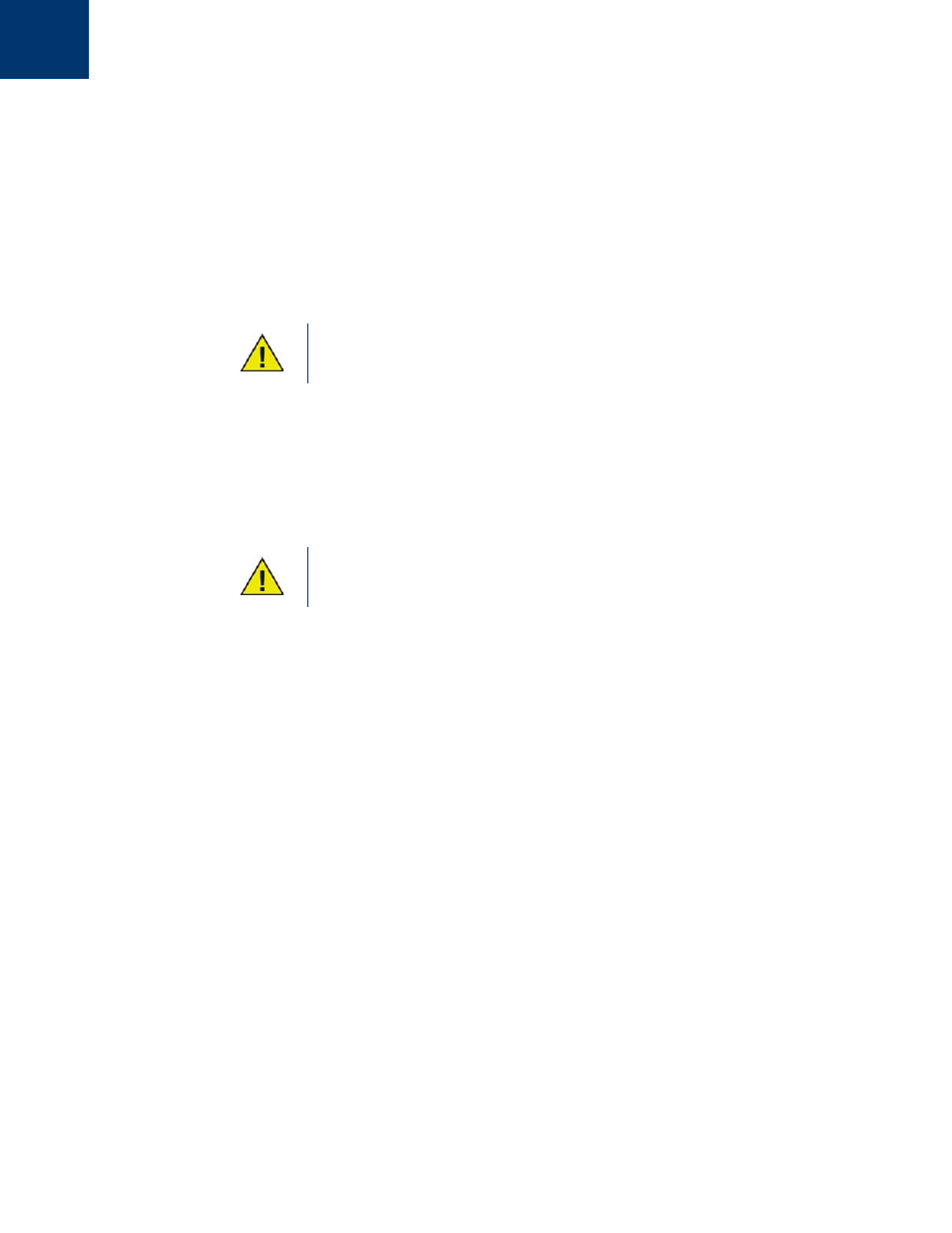
Installing Deep Freeze Standard
|
17
Deep Freeze Standard User Guide
•
Enter the Size. This is the size of the ThawSpace. The maximum size is 1024 GB and the
minimum size is 16MB.
— If you select the Size less than 16MB, the ThawSpace is set to 16MB.
— If you select the Size more than 1024GB (1TB), the ThawSpace is set to 1024GB (1TB).
•
Select the ThawSpace storage unit in MB or GB.
•
Select the Host Drive.
— The Host Drive is the drive where the ThawSpace is created.
— The storage required for the ThawSpace is used from the total storage available on the Host
Drive.
•
Select Visible or Hidden from the Visibility drop-down.
— If you select Visible, the drive will be visible in Windows Explorer.
— If you select Hidden, the drive will not be visible in Windows Explorer.
— However, the hidden drive can be accessed by typing the drive letter in Start>Run,
Windows Explorer or Windows Command Line interface.
9. Click Install to begin the installation.
The computer restarts immediately after the installation is complete.
When installing Deep Freeze, the existing ThawSpaces are retained by default.
When installing Deep Freeze, the option Retain Existing ThawSpace is selected
by default.