Faronics Deep Freeze Standard User Manual
Page 13
Advertising
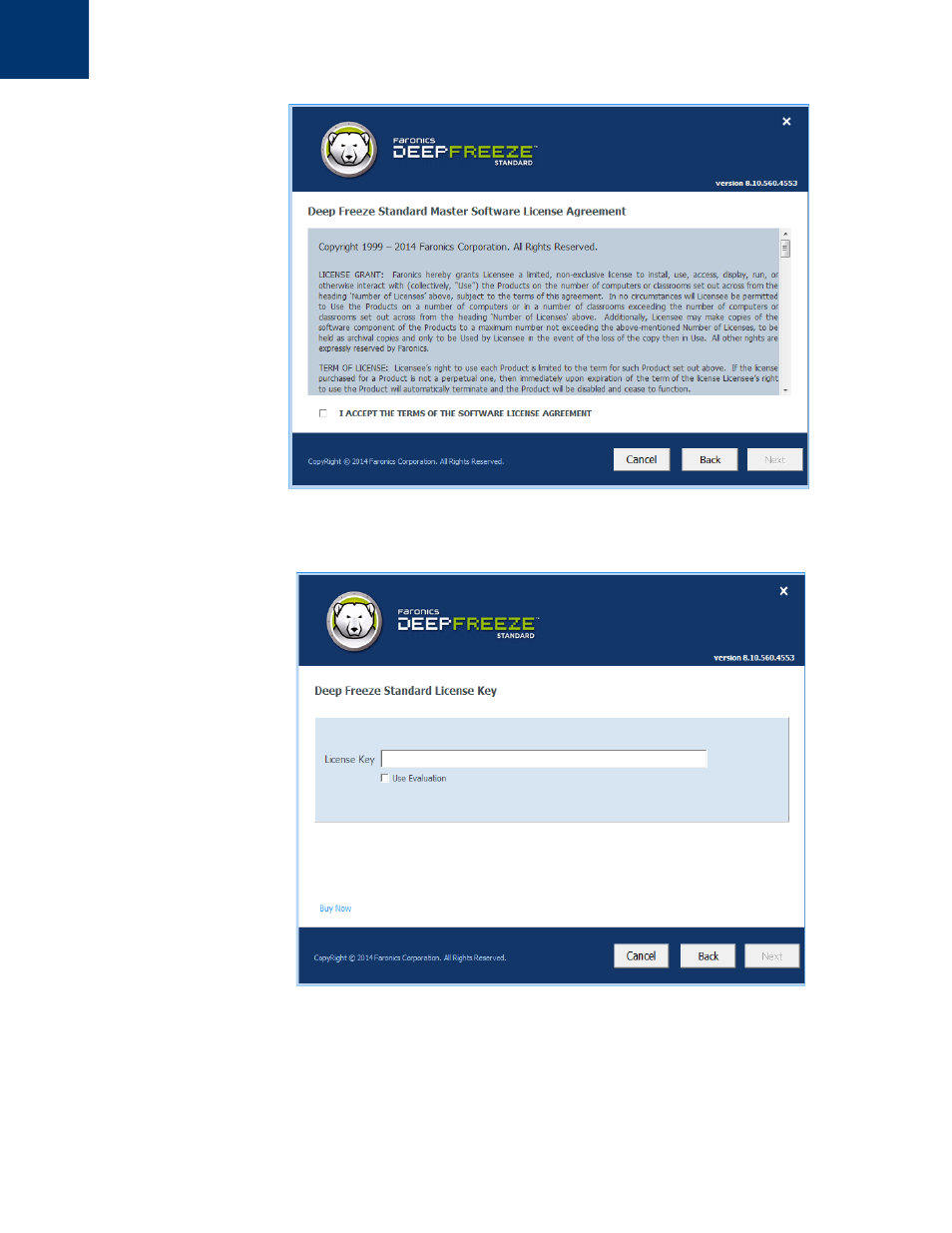
Installing Deep Freeze Standard
|
13
Deep Freeze Standard User Guide
3. Enter the License Key or select the Use Evaluation check box to install Deep Freeze in
Evaluation mode. The Evaluation period ends 30 days after installation. Contact Faronics to
purchase a License Key.
4. Click Next to view activation options. Click Next again to activate Deep Freeze License via the
Internet. The computer must be connected to the Internet to Activate Online. Deep Freeze
License must be activated within 30 days of installation failing which Deep Freeze will stop
functioning. During activation, Deep Freeze License is authenticated with Faronics.
Advertising