Faronics Deep Freeze Standard User Manual
Page 16
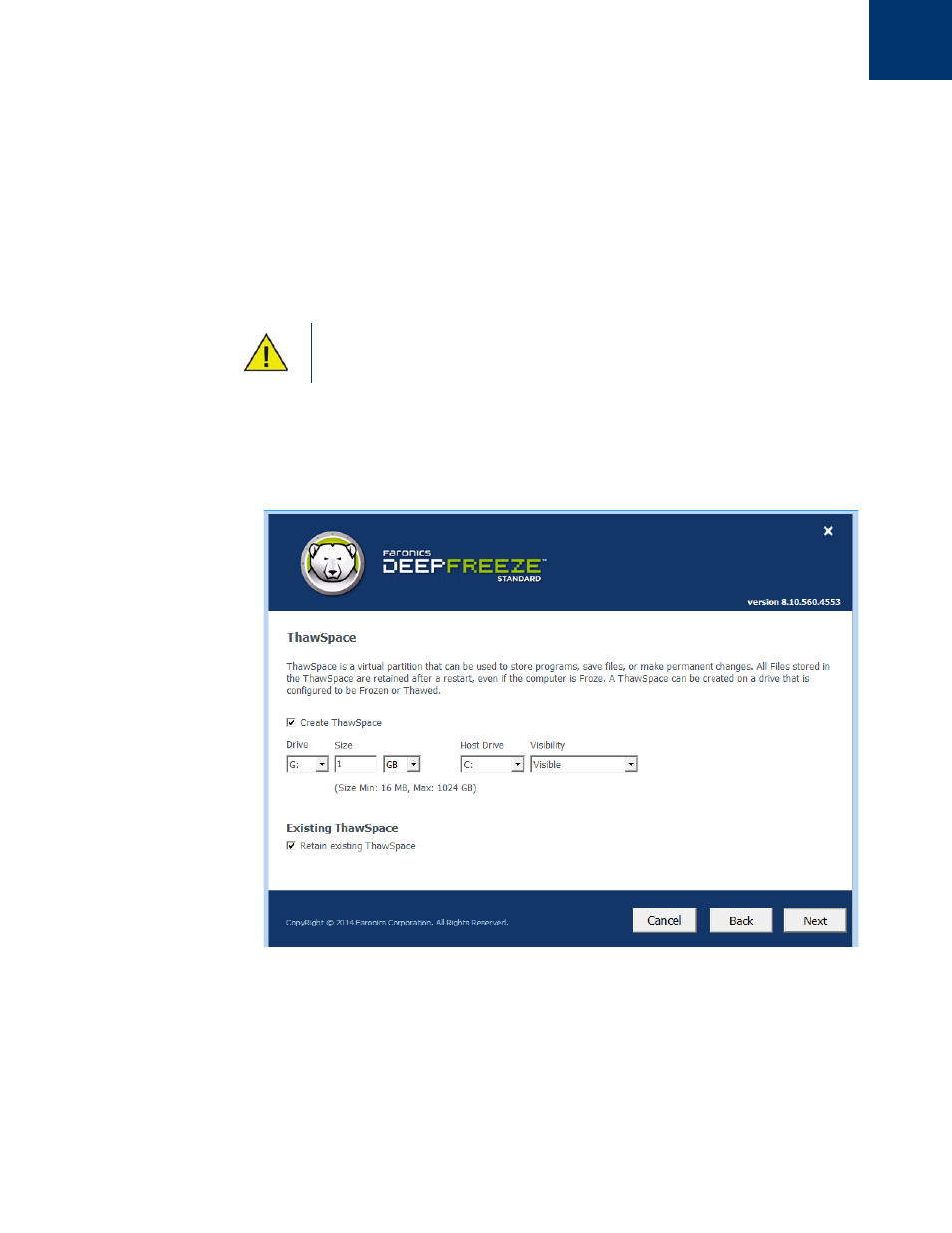
Deep Freeze Standard User Guide
16
|
Installing Deep Freeze
•
Keep newly discovered hard disk drives Thawed - select this option if you want to keep the
newly discovered hard disk drives in a Thawed state. Changes made on the newly discovered
hard disk drives will be retained.
•
Always Thaw External Hard Drives - this option has two check boxes, USB and IEEE 1394
(FireWire) and both check boxes are selected by default. This ensures that the USB or IEEE
1394 (FireWire) hard drives are always Thawed. If the USB and/or IEEE 1394 (FireWire)
external hard drives check boxes are cleared, the drive is Frozen or Thawed according to the
letter each drive mounts to in the Frozen Drives screen. Network drives and removable media
drives (floppy, memory keys, CD-RW, etc.) are not affected by Deep Freeze and therefore
cannot be Frozen.
8. ThawSpace is a virtual partition that can be used to store programs, save files, or make
permanent changes. All files stored in the ThawSpace are retained after a restart, even if the
computer is Frozen. A ThawSpace can be created on a drive that is configured to be Frozen or
Thawed. Select the Create ThawSpace check box.
To create a ThawSpace or multiple ThawSpaces, complete the following steps:
•
Select the Drive Letter. The next available letter is automatically used if the selected drive
letter already exists on a computer when Deep Freeze is installed.
— The Drive Letter cannot be same as the Host Drive.
When installing Deep Freeze, the options Keep newly discovered disk drives
Thawed, Always Thaw External Hard Drives (USB and IEEE 1394/FireWire),
are selected by default.