Feelworld FW619AHT User Manual
Page 5
Advertising
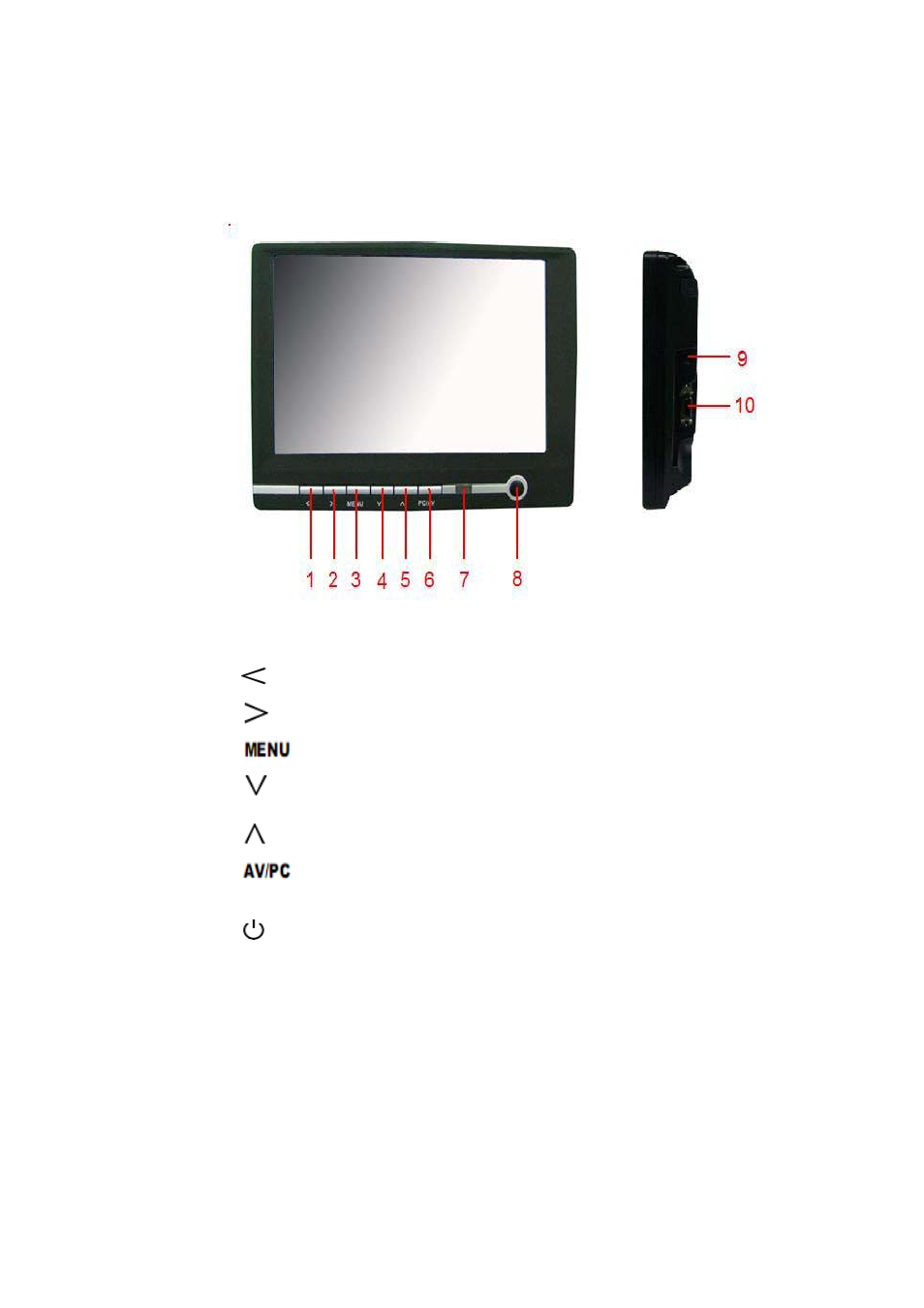
5
Model 3:
Picture 1(C)
1.
:
Volume down or to adjust the value of setting function
2.
:
Volume up or to adjust the value of setting function
3.
:
To activate OSD menu.
4.
:
Selection key, to adjust phase directly.
5.
:
Selection key, to adjust the brightness directly.
6.
:
PC, AV switc
wi
h.
ndow
8.
7. Infrared
receiving
: Power on/off
9.DC12V input jack
10.SKS input jack
Advertising
This manual is related to the following products: