Feelworld FW619AHT User Manual
Page 8
Advertising
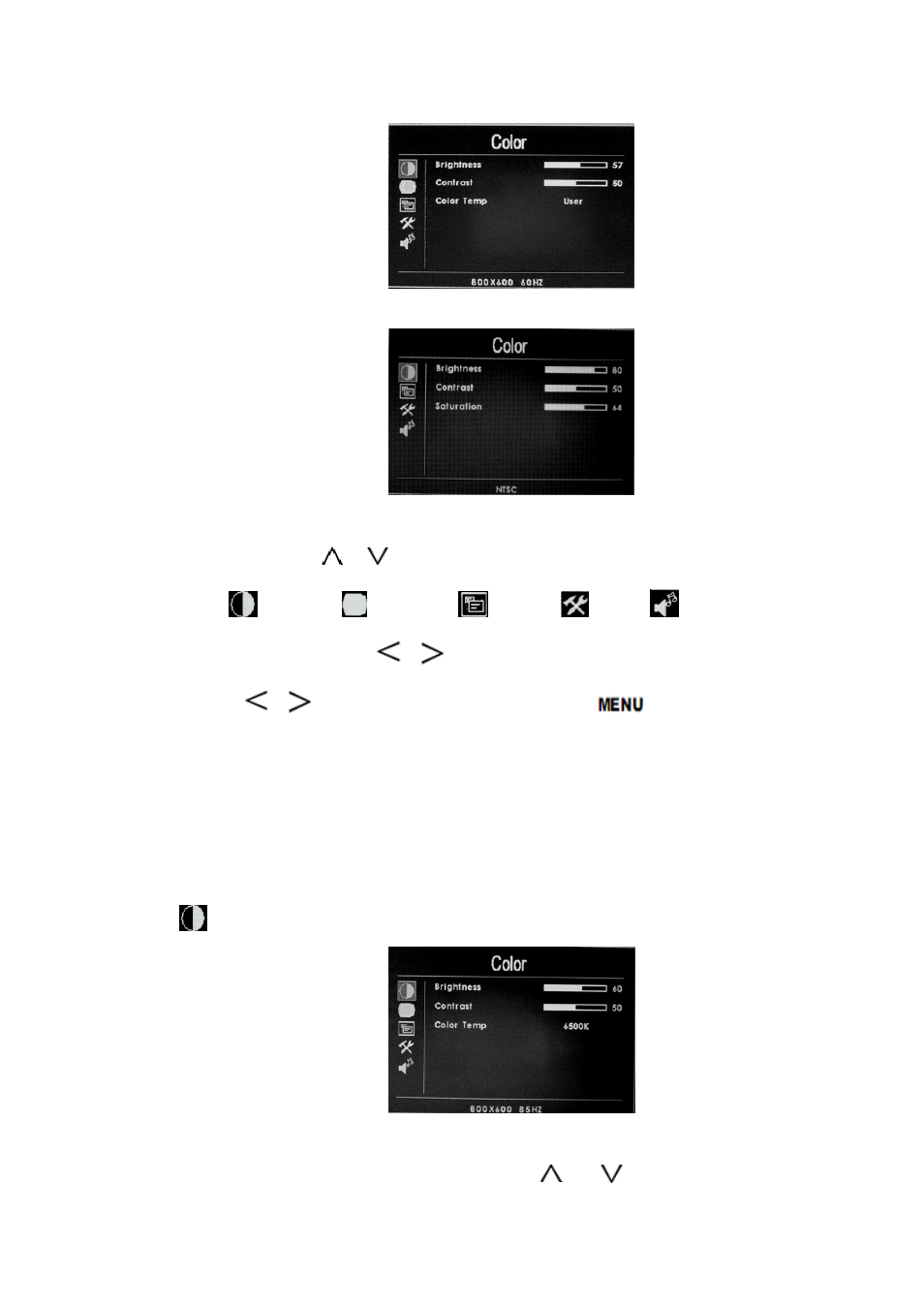
8
OSD in PC mode
:
mode:
OSD in AV
You can press “
”/“
” on the unit or on the remote controller to select
the items:
(
COLOR) (
JU
)
AD
ST
(
MENU) (EDIT) (VOLUME),
and confirm buy pressing “
”/“
” on the unit or on the remote controller,
then push “
”/“
” again to adjust the items. Push “
” to exit the OSD
after your adjus
●
Description of OSD:
t。
In PC mode:
(Color)
:
of OSD, use “
After
ter int
olor” item
en
o “C
”
/“
”
to select and then
Advertising
This manual is related to the following products: