Feelworld FW619AHT User Manual
Page 7
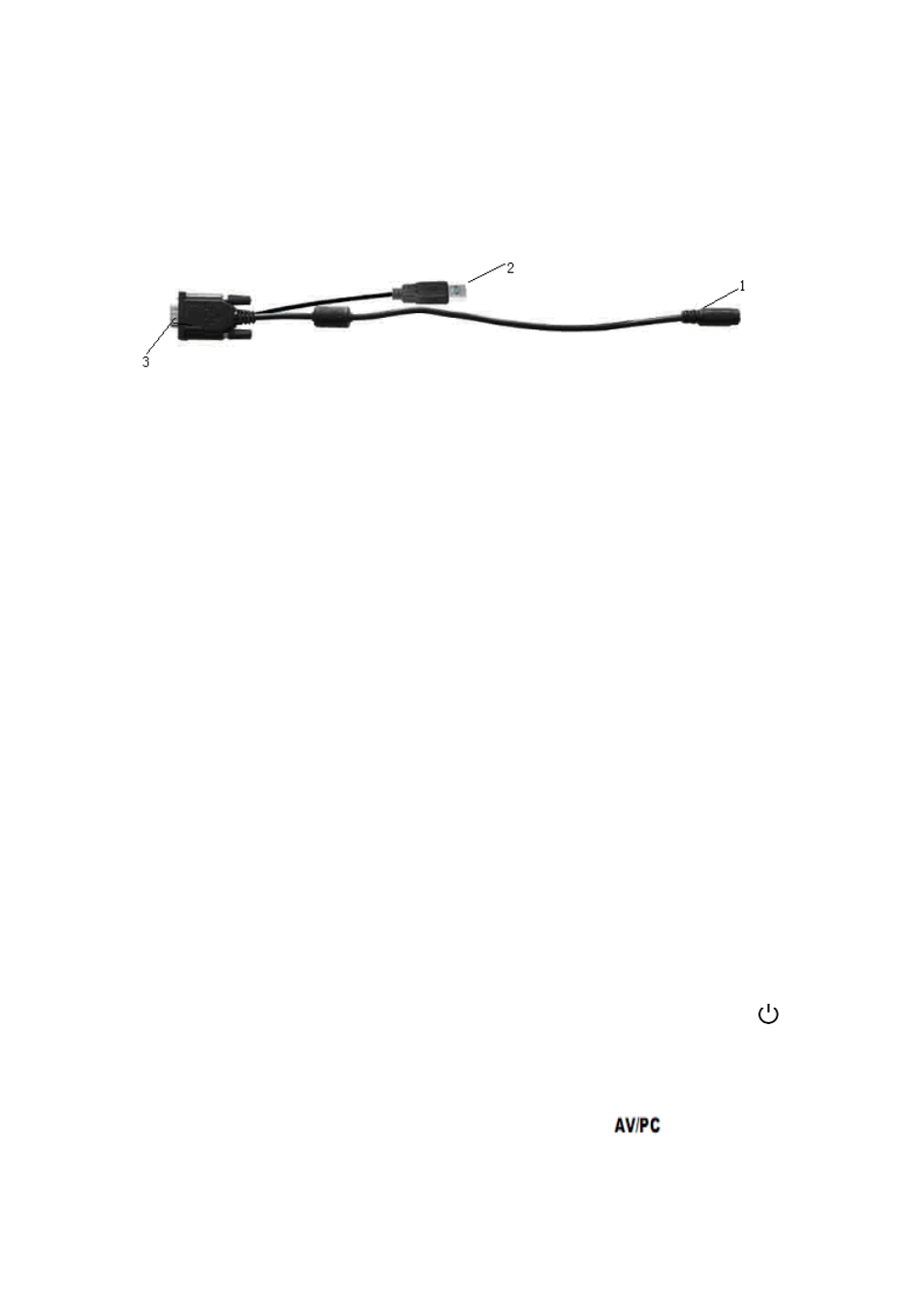
7
put
. Yellow RCA jack for video 1 input
2. Black 9-pin plug for VGA signal in
. Black jack DC12v power input
3
4
5. White RCA jack for audio input
6. Red RCA jack for video 2 input
. Black 9-pin jack connect 9-pin plug of picture 3
2. USB end connect the USB port of computer for touch screen function.
al input end connect VGA port of the computer
mo
foll
note
of picture 4 will be connected to
then tighten the screws . The USB
uter for touch screen function.
4.
5. Black jack c
6. When you use the unit, please adopt matched DC adapter, if not, please
Picture 4 (VGA cable)
1
3. 15-pin VGA sign
2.Connection
Put the SKS input end of AV cable picture 3 into the AV input jack of the
nitor, the other jack of A/V cable should be connected with related signal as
ows .
to the 9-pin jack of picture 4 (
1. Black 9-pin plug of picture 3 is connected
end
the arrowhead),the VGA signal input
r ,
the VGA port at the back of compute
comp
end connects the USB port of the
2. Yellow RCA jack connect video signal 1
3. Red RCA jack connect video signal 2
White RCA jack connect audio signal
onnect DC12v power
note that the power consumption should be less or equal to 10w.
●
Manual operation
After connecting power, the unit will be in standby state(red light). Press ”
”
on the unit or on the remote controller, the buttons of the unit will blue light, at
hat time the unit begins to work. Press
t
re
the same button again the unit will
turn to its standby state (Note the blue button will black out in 5 or 6 seconds
soon after you turn
V” on the unit or
off unit.). Push “PC/A
on the remote
controller to switch between AV and PC.