Feelworld FW619AHT User Manual
Page 9
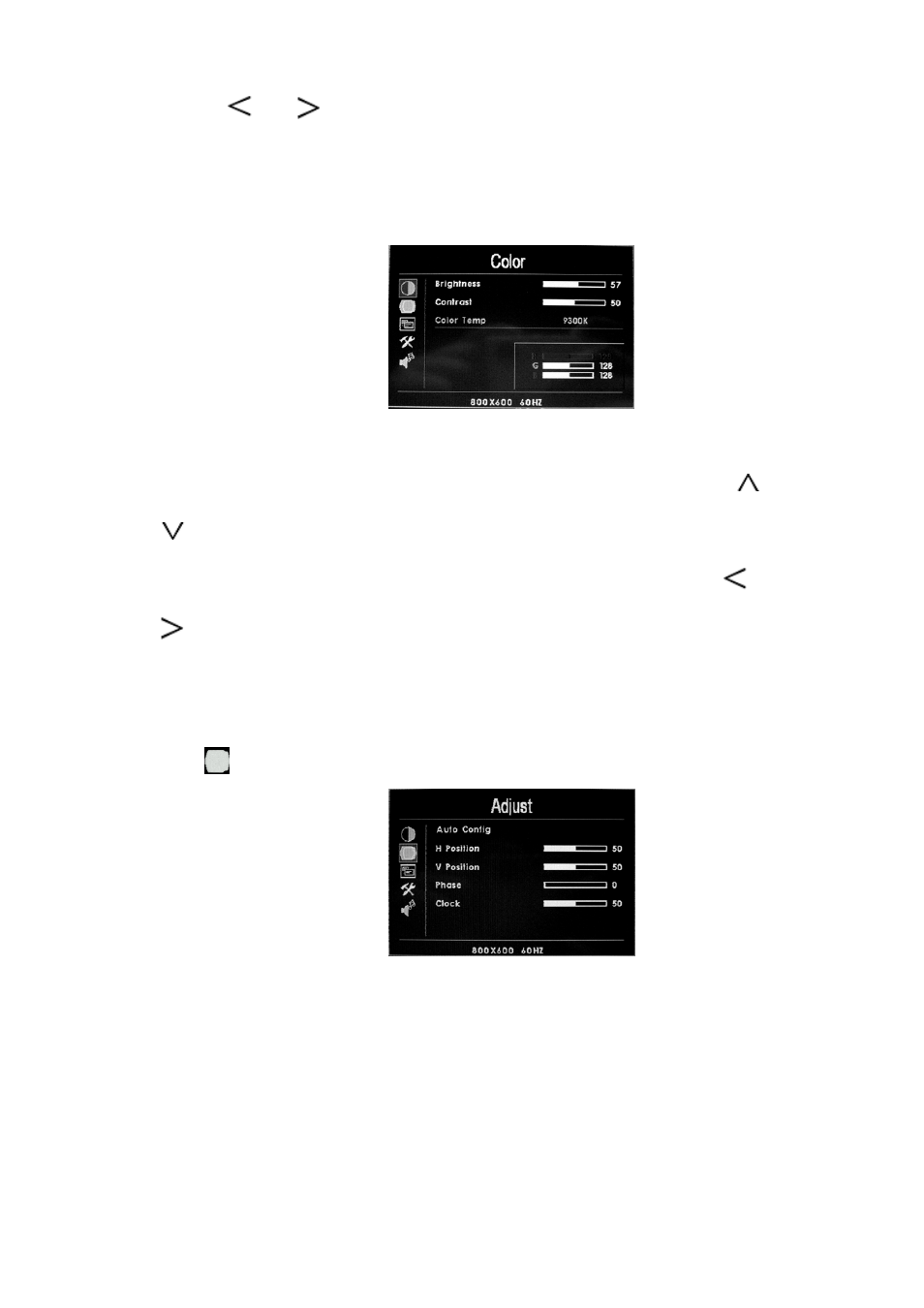
9
push“
”
/“
”to adjust.
※
Brightness: To adjust the brightness.
※
Contrast: To
※
Color Temp:To
adjust the contrast of image.
adjust the contrast of Color Temp.
Color temperature of OSD is adjustable. Press “</>”on the unit or on the
tem rature at first such as: 6500 Ks, 7500 Ks or 9300 Ks by pressing“
remote controller to select “Color Temp”, then you can choose to set color
pe
”
/
“
”
. You can also adjust a color temperature that wants the option
“U
R" then can adjust RED, GREEN and BLUE
s
SE
at will by pushing“
”
/
“
” . With attain which want of the color value.
Note: when you select the “USER” item a mini box will appear in the right
bottom corner of the OSD. As picture below.
(
Adjust):
djust is not satisfy
your req
re in horizontal.
Phase:To adjust the phase.
Clock:To adjust the clock, make field and line synchronization.
※
Auto Config:To adjust automatically .If the auto-a
uest, you can adjust manually.
※
H Position:To adjust the pictu
※
V Position:To adjust the picture in vertical.
※
※