Operating instructions – Feelworld FW7D/O User Manual
Page 10
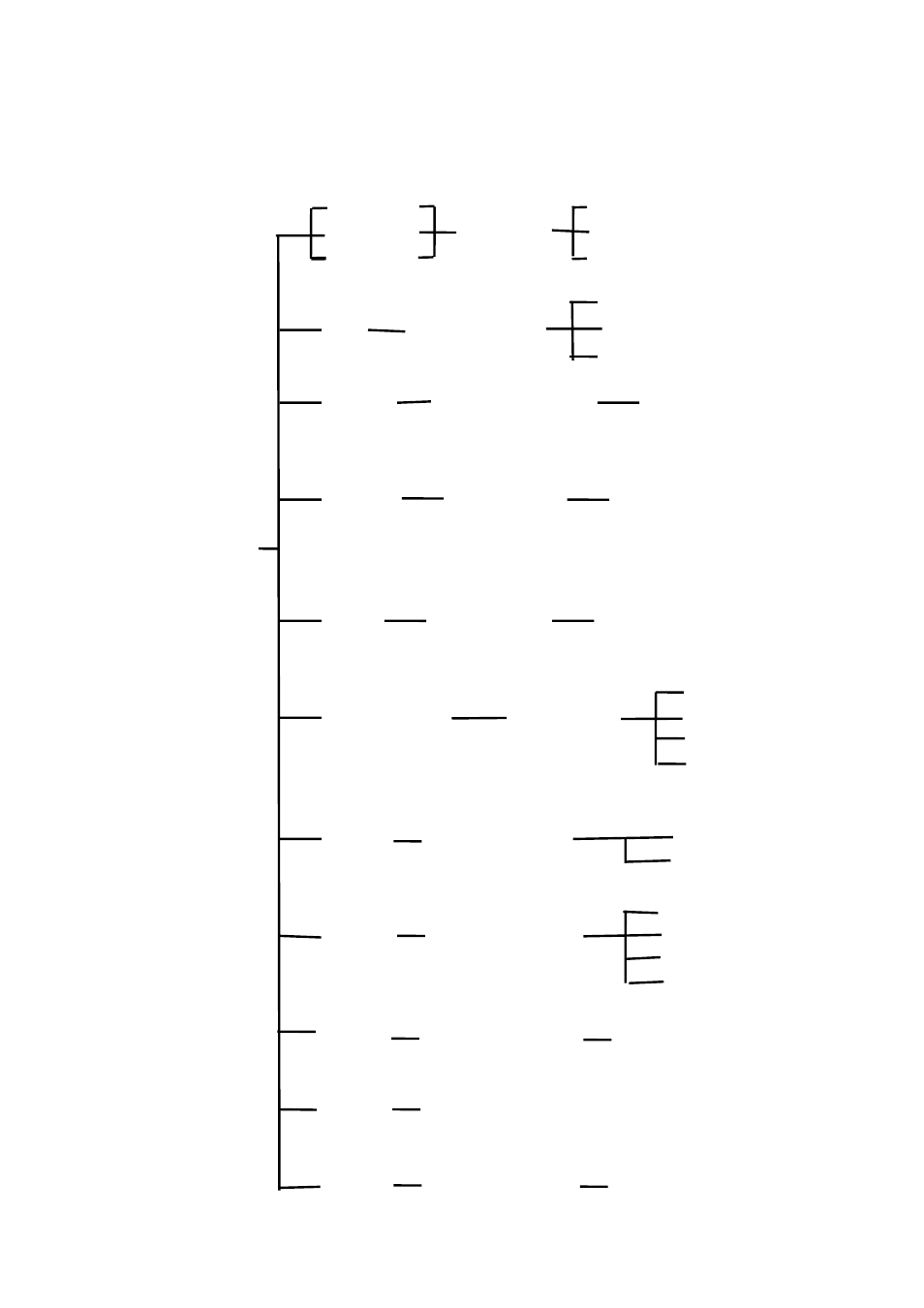
10
3.Operating instructions
●
Panel shortcut button function operation:
HDM
I HDMI (HD Signal)
YPbPr
input signal YPbPr/Component Signal
VIDEO
selection
VIDEO Signal
Color
B/ W
Image color / black and white
Monochrome selection monochrome(R/G/B)
CAMERA
Canon 5D Camera Mode
Ⅱ
image full display,
No delay,No deform
No blank screen
MARKER
Screen Marker 80%、85%、90%、
93%、95%、off
Shortcut button
Peaking For Better Focus,
a white color appearing in
FOCUS
Peaking Filter the edges of areas where
the picture is in focus
6500K
COLOR TEMP
Color 7500K
Temperatureselection 9300K
user
(setting by user)
4:3/16:9 Aspect Ratio 4︰3
Setting 16︰9
color
MENU
Menu function menu
operation function
sound
▲ Brightness adjust 6 level brightness
shortcut button
◄
Volume adjust button or Center Marker
►
Volume adjust button Volume down