Function, Sound) – Feelworld FW7D/O User Manual
Page 14
Advertising
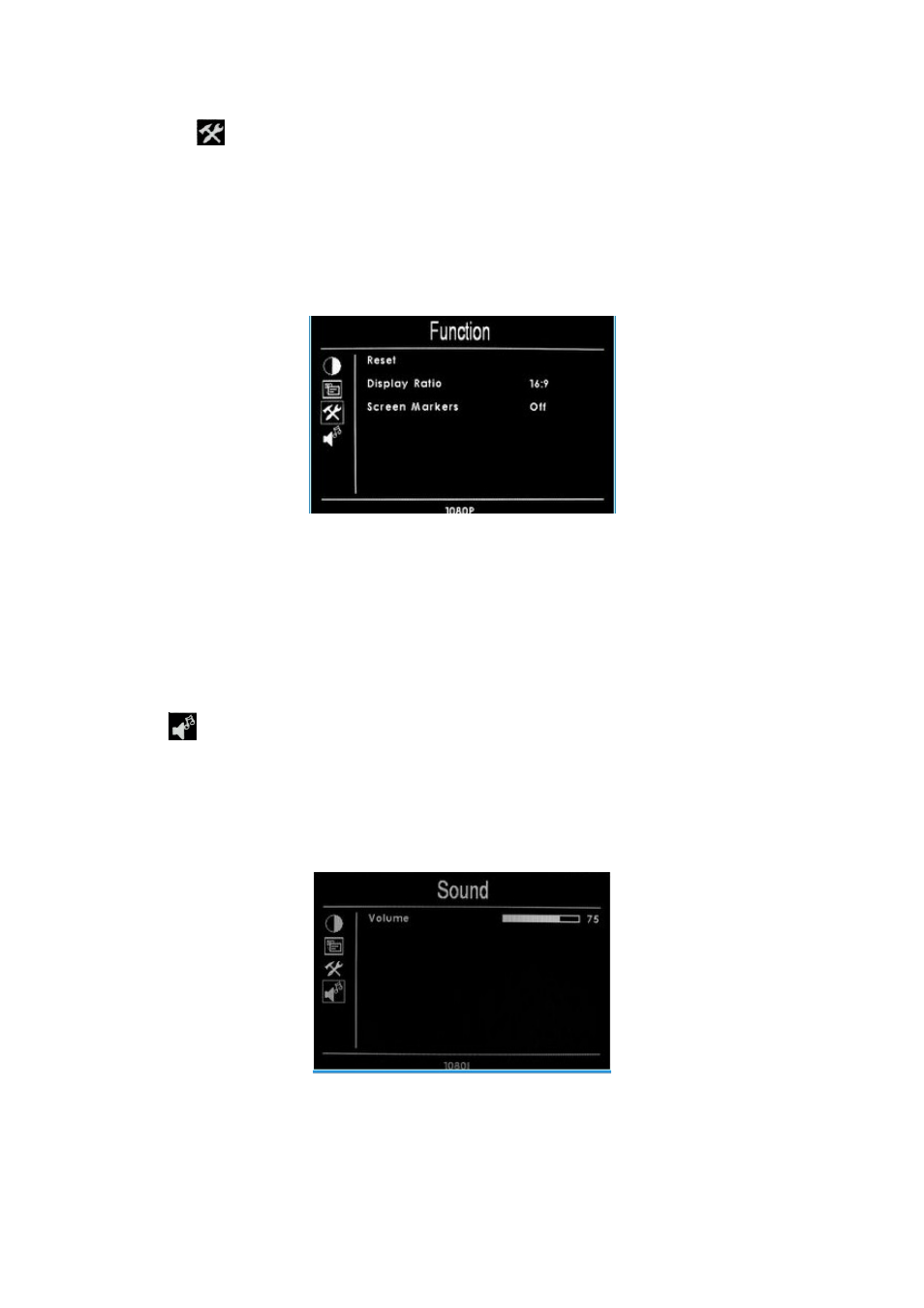
14
●
(
Function)
After select "function", press ““◄”or“►” button to confirm, then
enter into parameters adjust. Using ▲”or“▼” button to select
adjustable items, then using “ “ ◄”or“►” button to adjust the
parameters.
※
Reset:Back to original setting.
※
Display Ratio:To change the display ratio 16:9/4:3.
※
Screen Marker:(80%、85%、90%、93%、95%)
●
(
Sound)
After select "menu" function, press “◀ ”or“ ”
▶
button to confirm.
Then enter into parameters adjust. Use “▲”or“▼” to select
adjustable options, then use“◀ ”or“ ”
▶
adjust specific parameters
※
Volume: To adjust the volume.
Advertising