Product description z front view – Feelworld FW7D/O User Manual
Page 4
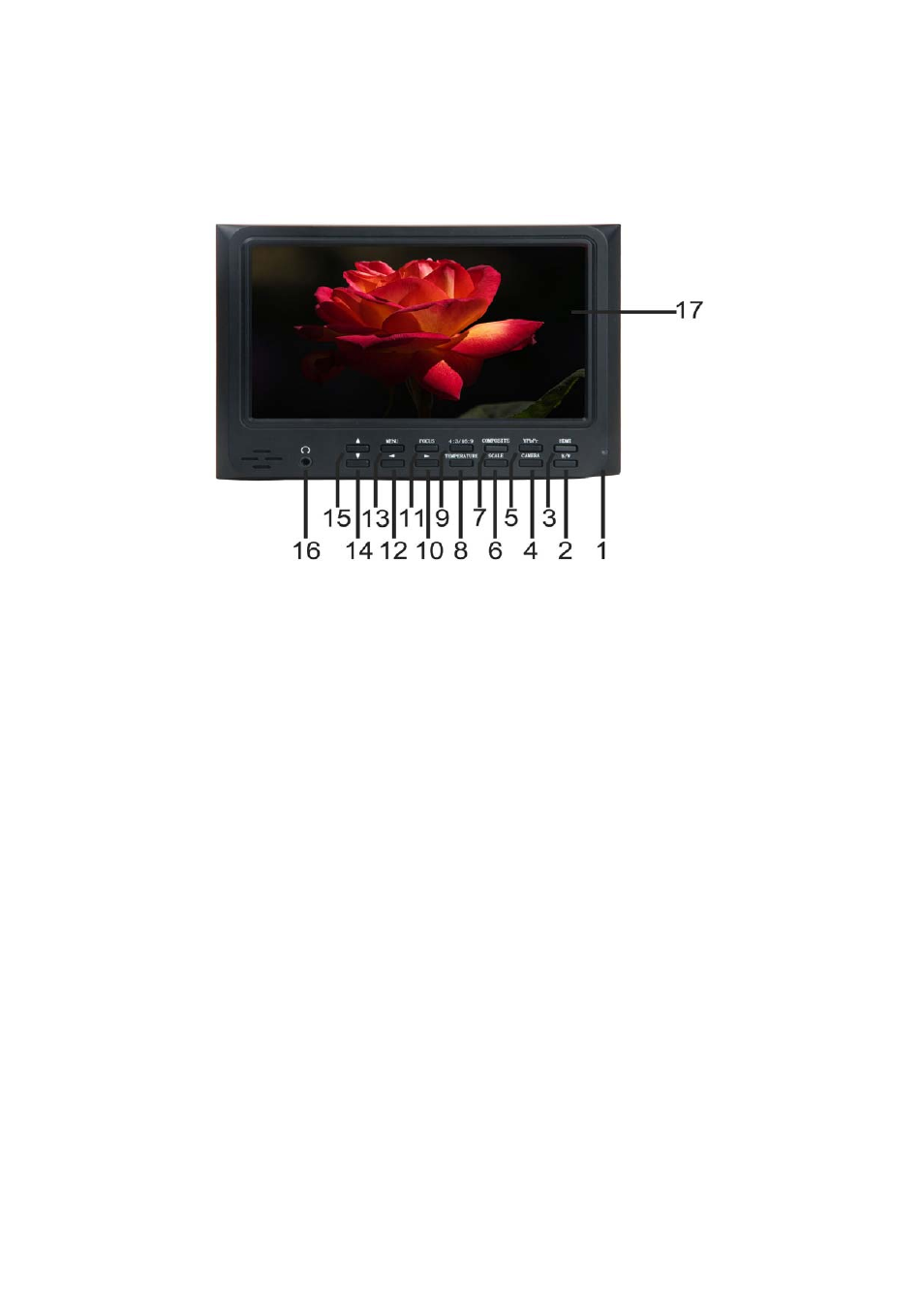
4
1.
Product description
z
Front view
1. Power Indicator Light: Light turns red when standby, green when working
2. B/W: Switch on/off Check Field (Red、Green、Blue、Monochromatic and Color)
3. HDMI: High definition signal input selection button
4. CAMERA: Canon 5D Camera Mode
Ⅱ
5. YPbPr: YPbPr signal input selection button
6. MARKER: Screen Marker
7. VIDEO: Composite video signal input selection button
8. COLOR TEMP: Color temperature selection
9. 4:3/16:9: Use to switch between 4:3 and 16:9 aspect ratio
10. ▶ : Function confirmation or value up while using menu setting functions
11. Focus: Click to switch ON/ OFF Peaking Filter(Focus Assist)Mode
12. ◀ : Function confirmation or value down while using menu setting functions,
and Switch on/off Center Marker
13. MENU:To activate OSD (on-screen display) menu
14.
▲
: Menu item value up adjustment button. No Menu State to cycle adjust the 5
level brightness
15.
▼
: Menu item value down adjustment button