Description, 1equipment check – Flowserve ISC2 Series User Manual
Page 2
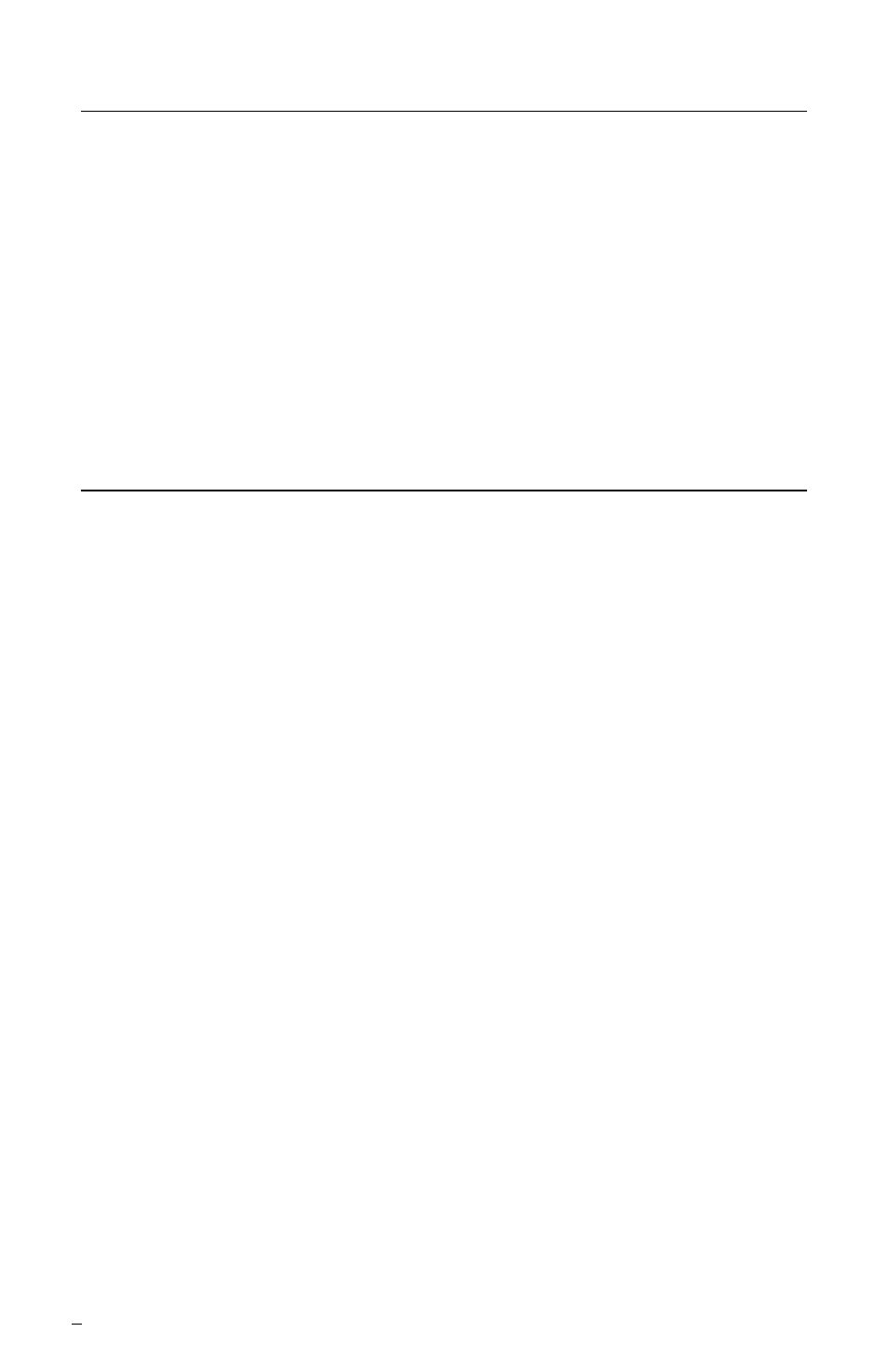
2
Description
This ISC2 seal is a versatile cartridge mounted mechanical seal, designed for
ease of installation and reliable operation. No seal setting dimensions are
required.
Removable setting devices provide proper alignment.
The ISC2 seal family consists of:
ISC2-PX
- Single pusher seal with stationary springs
ISC2-PP
- Dual pusher seal with stationary springs
ISC2-BX
- Single metal bellows seal with rotating bellows
ISC2-BB
- Dual metal bellows seal with rotating bellows
ISC2-XP
- Single pusher seal with a pumping device for a Plan 23
ISC2-XB
- Single metal bellows seal with a pumping device for a Plan 23
1
Equipment Check
1.1 Follow plant safety regulations prior to equipment disassembly
including, but not limited to, the following:
• Lock out motor and valves.
• Wear designated personal safety equipment.
• Relieve any pressure in the system.
• Consult plant MSDS files for hazardous material regulations.
1.2 Disassemble pump in accordance with equipment manufacturer’s
instructions and remove sealing arrangement.
1.3 Check seal documentation for seal design and materials of construction.
Verify that the ISC2 seal is designed for the equipment being repaired.
1.4 Check seal assembly drawing for any modifications required to the
equipment before installation and act accordingly.
1.5 Check shaft or pump sleeve OD, seal chamber depth, seal chamber
bore, distance to the first obstruction, gland pilot and gland bolting
to ensure they are dimensionally within the tolerances shown on the seal
assembly drawing. Check gland bolt length to ensure adequate thread
engagement for the actual seal gland.
1.6 Thoroughly inspect and clean the seal chamber and shaft or pump
sleeve. Inspect for corrosion or any defects. Remove all burrs, cuts, dents
or defects that might damage gaskets or allow a leak path. Replace worn
shaft or pump sleeve. Remove sharp edges from keyways and threads.
1.7 Check equipment requirements as described in Figure 1. Any reading
greater than what is allowed must be brought within specifications.
The images of parts shown in these instructions may differ visually from the actual
parts due to manufacturing processes that do not affect the part function or quality.