Indicator adjustment, Front cover and indicator cover – Flowserve PMV P4 User Manual
Page 14
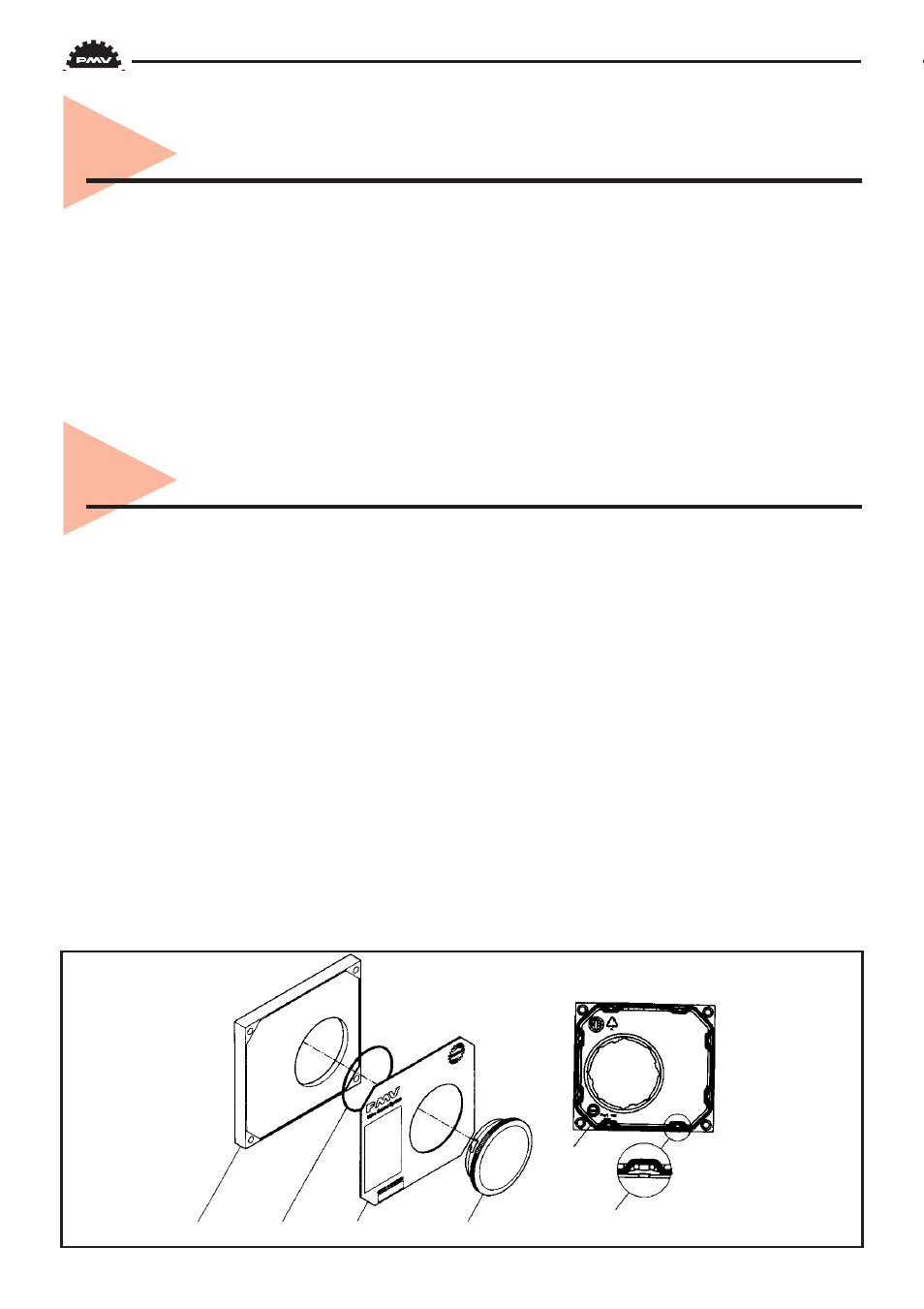
14
P5/EP5: To adjust the indicator, take off front cover and pull the indicator upwards until it
comes off the Allen screw.
Before installing the indicator make sure that the Allen screw is tightened. Press the indicator
on the screw and adjust it by rotating clockwise to desired position.
P4: Loose screw, adjust indicator, tighten screw.
8. Indicator adjustment
The front cover of P5 is secured to the pneumatic unit with four captured screws and sealed
with an O-ring 1. The O-ring can be looped over notches 2 in the front cover to allow for
drainage. There are eight locations on the front cover where the O-ring can be looped. This
O-ring system is common to the Pneumatic unit , I/P unit and Feedback unit in the PMV
Valve Control System P5. This unique sealing system allows for complete sealing or draining
of the units by changing the position of the O-ring.
The indicator cover 3 is O-ring sealed and secured by a bayonet coupling. The indicator
cover is also used to secure the identification cover 4.
To remove the indicator cover turn it slightly counterclockwise until it loosens. Identification
cover and O-ring 5 are now removable.
When installing indicator cover and identification cover make sure that the O-ring is properly
engaged.
9. Front cover and indicator cover
4
3
1
5
2
1