Commissioning, Operation – Flowserve ORGS 11-2 User Manual
Page 14
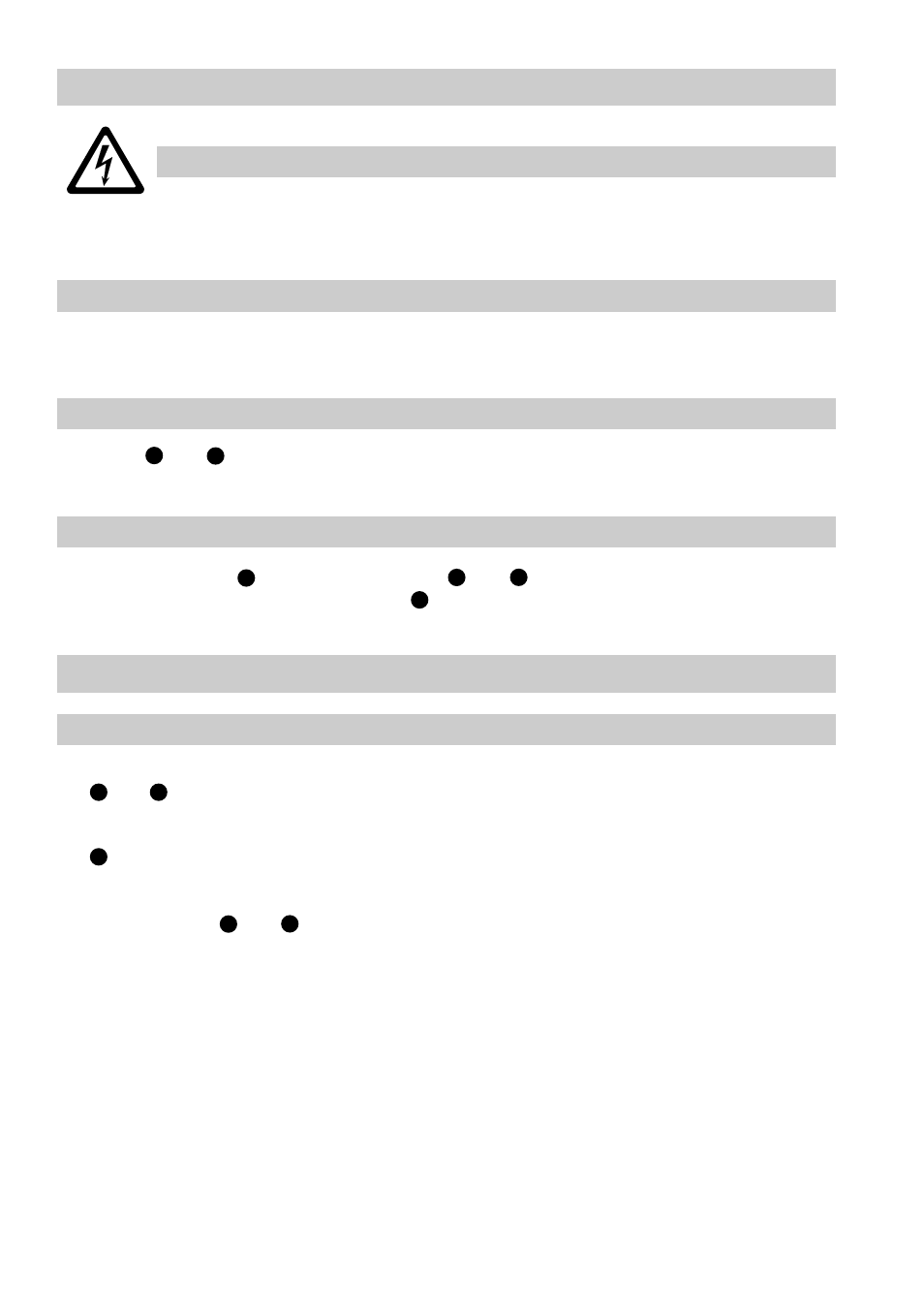
14
1. LEDs and serve as visual checks for the operating modes, fig. 4. To check the
correct functioning of the LEDs remove the housing cover. See “Wiring”.
Commissioning
Danger
1. Check whether the system has been wired according to wiring diagram, fig. 5.
2. Check whether mains supply is in accordance with the wiring of the equipment.
The terminal strip of the ORGS 11-1 is live during operation.
This presents the danger of electric shock.
Cut off power supply before removing or replacing the housing cover.
Check wiring
Apply mains voltage
1
2
1. Close ball valve and open ball valves and . If the cooling water line is under
pressure the rapid-action deaerator will vent the ORGS 11-2.
F
C
D
E
Operate Valves
Operation
Normal operation, oil alarm
1. If the measuring pot is vented and completely filled with cooling water the red LEDs
1
and are illuminated.
2. Under certain conditions air or gases that have been dissolved in the cooling water
can accumulate in the upper part of the measuring pot. The rapid-action deaerator
F
will automatically vent the measuring pot during normal operation.
3. If oil accumulates in the upper part of the measuring pot and the electrode rods of
the measuring electrode are completely covered with oil, an oil alarm will be raised
and the LEDs and extinguish.
4. If an oil alarm has been triggered although there is no oil in the cooling water
system, please refer to the fault-finding list on page 15.
1
2
1
2
F