Flowserve Valtek StarPac 1 Intelligent Control Systems User Manual
Page 14
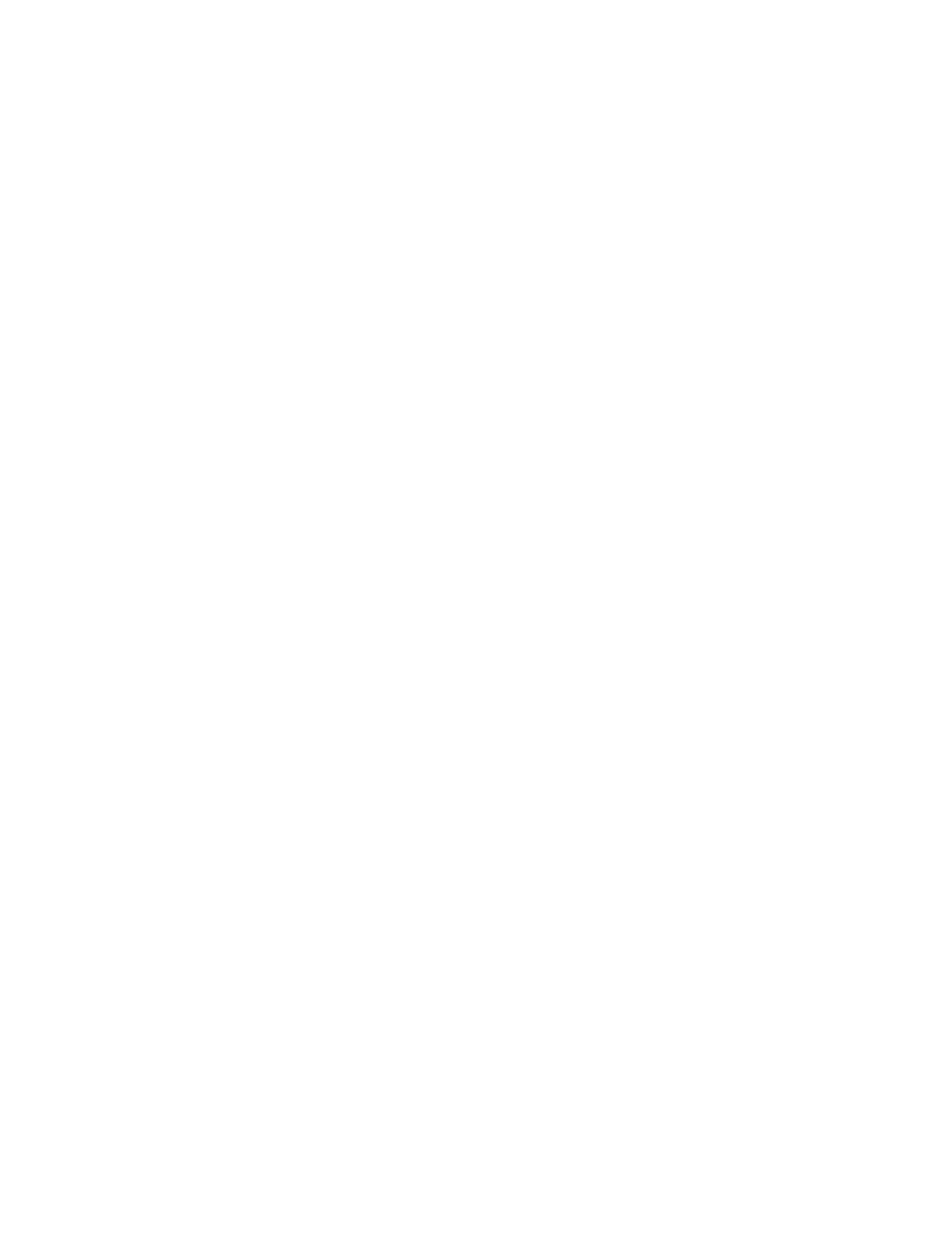
41-14
Flowserve Corporation, Valtek Control Products, Tel. USA 801 489 8611
5. Loosen the conduit nuts containing the tempera-
ture sensor wire. Remove the conduit, pulling the
sensor wires out of the tubing.
6. Remove the temperature sensor by unscrewing it
from the body.
7. Screw the new sensor into the body. Tighten firmly.
8. Reinstall the stainless steel fitting and conduit,
feeding the sensor wire through to the StarPac
computer board.
9. Cut the temperature wire about 3
1
/
2
-inches from
the StarPac housing. Strip the wire about
1
/
4
-inch
from the end.
10
. Reconnect the temperature wires to computer board.
11. Replace the StarPac electronics assembly shroud
and secure the two-board assembly screws. As-
sure that no wires are trapped between the bottom
circuit board and the rubber vibration isolators.
12. Turn on the power supply to the unit again.
Warning: Do not turn on (energize) the StarPac
unit in explosive atmospheres with the assem-
bly cover removed. Injury to personnel could
result.
13. Communicate to the system using the StarTalk
software and verify the data for that particular valve.
14. Replace the large StarPac cover and restore the air
supply to the unit.
15. Check the sensor calibration.
Temperature Sensor Replacement
(Model SPxx)
The StarPac temperature sensor (middle sensor on the
valve body) does not penetrate the wall of the control
valve; therefore, replacement does not require that the
process line be drained.
To replace a StarPac system temperature sensor, refer
to Figures 2, 12, 13, and 14 and proceed as follows.
1. Disconnect the power and air supply to the unit.
2. Remove the large StarPac electronics assembly
cover.
WARNING: Never remove the StarPac electron-
ics assembly cover if explosive atmospheres
are present; otherwise, injury to personnel can
occur.
3. Separate the top four boards from the bottom
computer board, by first removing the three com-
puter board assembly screws and sliding off the
plastic shroud. Carefully grasp the top four com-
puter boards and pull them away from the bottom
board while holding it in place. Disconnect the
three-wire hallpot and eight-wire pressure sensor
harness connectors and set the four boards aside.
4. Disconnect the temperature sensor wires from the
terminal block 'J102' on the bottom computer board.
5. Loosen set screw on the hallpot base connector.
6. Disconnect the three remaining wire harness con-
nections and carefully remove the bottom computer
board from the StarPac system housing base.
Some resistance will be felt as the air-pressure
connections disengage.
7. Loosen the conduit nuts containing the tempera-
ture sensor wire. Remove the conduit, pulling the
sensor wires out of the tubing.
8. Remove the temperature sensor by unscrewing it
from the body.
9. Screw the new sensor into the body. Tighten firmly.
10. Reinstall the stainless steel fitting and conduit,
feeding the sensor wire through to the StarPac
computer board.
11. Install the bottom computer board on StarPac sys-
tem housing base, being careful to connect the two
air-pressure connections and hallpot arm to their
appropriate places. Do not tighten the set screw
now. Reconnect the three wire harness connec-
tions. Cut new temperature sensor wire to length
and attach it to terminal block, noting polarity.
12. Reattach the remaining top four computer boards,
being certain to reconnect the two wire harness
connections and the interface connections.
13. Replace at least one of the three computer board
assembly screws and tighten to hold stack in place.
14. Turn on the power supply to the unit again.
WARNING: Do not turn on (energize) the StarPac
unit in explosive atmospheres with assembly
cover removed. Injury to personnel may result.
15. Communicate to the system using StarTalk soft-
ware and verify the data for that particular valve.
16. Use the
Configuration menu of StarTalk software to
set the local display to show
Position. Adjust the
hallpot shaft (arrow in Figure 13) within five percent
of the valve's actual position. (Since the valve's air
supply is shut off, this will be either 100 percent
open or closed.) Tighten the hallpot set screw.
17. Replace the StarPac electronics assembly shroud
and secure the three board assembly screws.
Assure that no wires are trapped between the
bottom circuit board and the rubber vibration
isolators.
18. Replace the StarPac electronic housing cover and
restore the air supply to the unit.
19. Check the sensor calibration, following the proce-
dure outlined in the Calibration section of the StarPac
manual, if needed. A stroke calibration will need to
be done to finish calibrating position feedback; refer
to the StarPac manual.