Flowserve Valtek StarPac 1 Intelligent Control Systems User Manual
Page 5
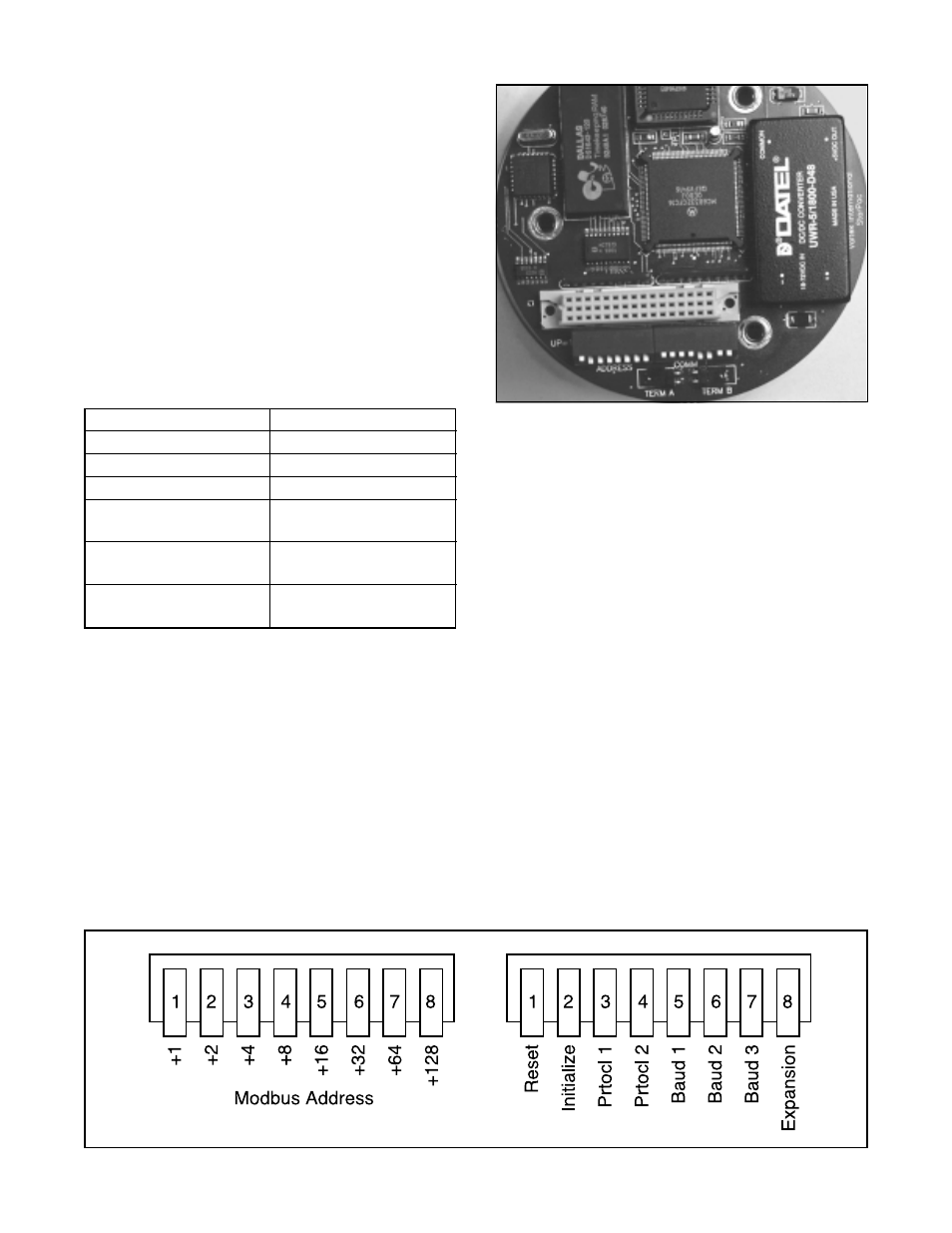
41-5
Flowserve Corporation, Valtek Control Products, Tel. USA 801 489 8611
System Default Configurations
StarPac systems are shipped from the factory ready for
installation and operation. Rarely do the units need to be
reconfigured prior to operation. Table II lists the factory
default communication/failure mode settings. If these
settings are not correct for the equipment being used,
proceed to the following sections.
Table II: Factory Default Mode Settings
Description
Setting
Address
1
Parity
odd
Baud Rate
19,200
Modbus Communication
RTU
Mode
RS-485 Termination
Installed
Resistor
Failure Mode Setting
Pass through command
signal on loss of power
Selecting Correct Address Setting
If the StarPac system is the only unit on the communi-
cation network, the default address (1) is acceptable.
If multiple StarPac systems will be operating on the
same communication network, each unit must have a
unique address. Before changing the address, use the
StarTalk software to determine what other devices are
on the existing line. (Remember to include devices that
may be temporarily off line.)
If the default address setting needs to be changed, refer
to Figures 4 and 5, Table III and Changing Communica-
tion Settings section, and make the necessary change.
Before additional work can be done with the StarPac
system (configured, calibrated and operation mode
changed, etc.) a RS-485 communication cable must
be connected to the unit and RS-485 communica-
tion port on a computer with the StarTalk software.
See the StarPac manual for more information.
4. Replace the StarPac user interface housing cover.
Figure 4: Dip Switch Blocks
Selecting Correct Baud Rate Setting
StarPac systems support baud rates of up 57,600 baud.
However, both the StarPac system and StarTalk soft-
ware are shipped from the factory set to 19,200 baud.
If the default baud rate setting needs to be changed, refer
to Figures 4 and 5, Table IV and Changing Communica-
tion Settings section, and make the necessary change.
Selecting Correct Modbus
Transmission Mode
Two transmission modes exist in a Modbus system,
ASCII and RTU (default). Use the ASCII mode when
transmitting information through a device that uses
ASCII control codes; for example, a modem. Use the
RTU mode when connecting directly to both devices; for
example, an RS-485 interface card wired directly to a
StarPac system.
If the default Modbus transmission mode setting needs
to be changed, refer to Figures 4 and 5, Table IV and
Changing Communication Settings section, and make
the necessary change.
Figure 5: Dip Switches with Labels