Flowserve Valtek StarPac 1 Intelligent Control Systems User Manual
Page 3
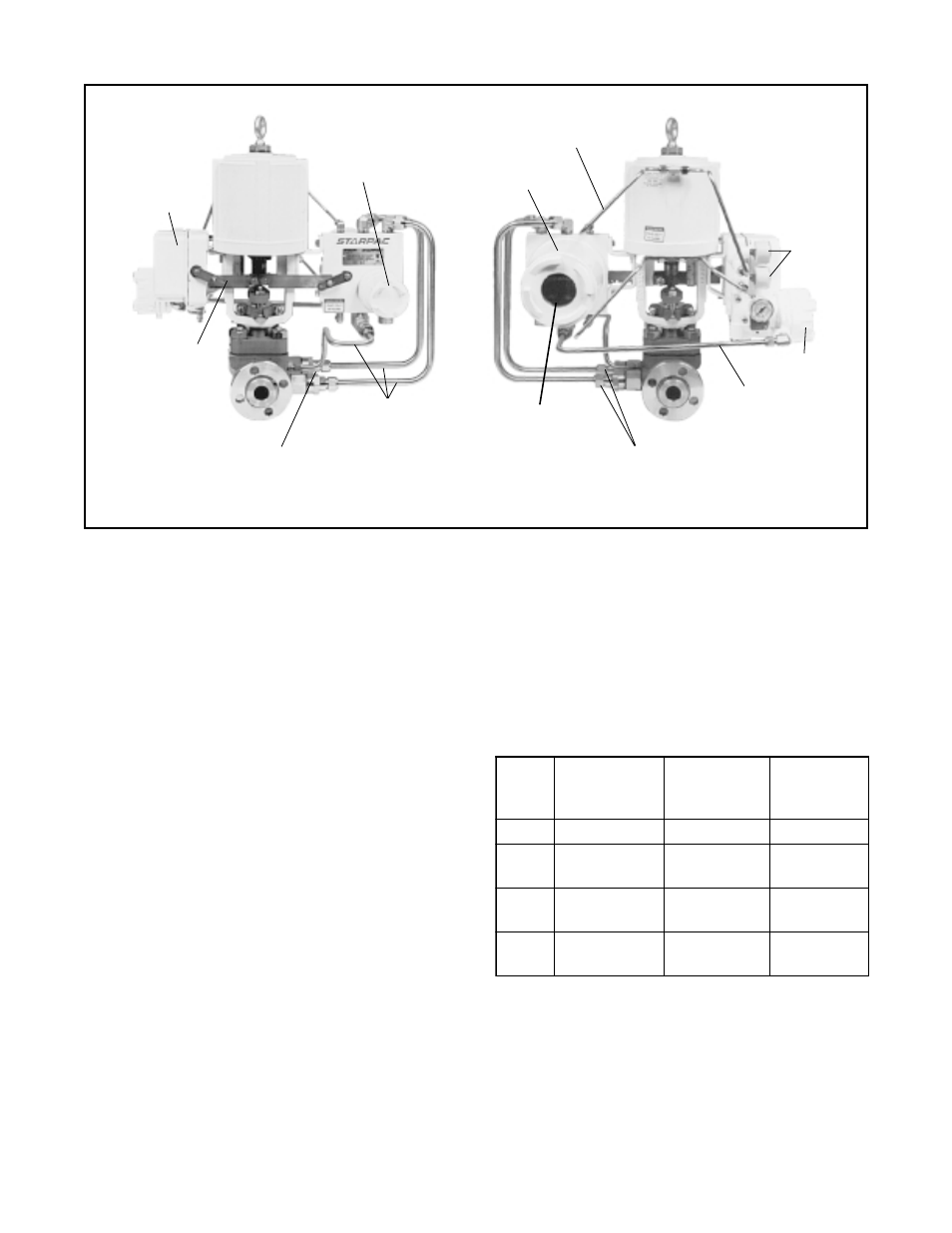
41-3
Flowserve Corporation, Valtek Control Products, Tel. USA 801 489 8611
Wiring The StarPac System
All electrical connections must be done according to
local and industry electrical codes. Flowserve recom-
mends a shielded cable be used for the RS-485 com-
mand signal wire (i.e., Belden 9841 or equivalent).
When connecting multiple StarPac systems, a parallel
daisy-chain wiring pattern is used. Connect the StarPac
branch lines to the main line, keeping branch lines as
short as possible. The total length of wiring should not
exceed 4,000 feet (1,200 meters) without the use of
repeaters.
Avoid devices producing electrical 'noise' while installing
the cable.
CAUTION: The following procedure should be
performed on the bench or with the unit isolated so
that unexpected valve stroking will not adversely
affect the process.
WARNING: The following procedures may cause
the valve to stroke, causing pressures and
temperatures to vary from their norms. Notify
appropriate personnel that the valve may stroke
unexpectedly. Flowserve suggests that the
system be isolated from the process, if installed
in line.
Four StarPac system models are available: SP, SPJS
SPJD and NT. The electronics model for a system is
most easily identified by the face plate of the local
display. If the black cover of the face plate has printed
information with an 'ABC' table for the display para-
meters, the system contains SP electronics package.
Figure 2: StarPac Intelligent Control System Components
XL Positioner
Positioner
Sensor Arm
Actuator Pressure
Sense Tubing
Electronics
Housing
User Access
Terminal Cap
Actuator
Pressure
Gauges
I/P Module
Electrical
Conduits
4/20 mA Electrical
Conduit
Process Pressure Sensors
Thermocouple
Local Display
If the black cover of the face plate shows only the
StarPac and Valtek logos, the system is an SPJS,
SPJD, or NT unit. The SPJS and SPJD models are
identical except that the SPJD version has two Modbus
ports. To tell the difference, remove the cover on the
user access terminal. If the user interface terminal block
has 18 connections, the unit is a SPJS electronics
package; if the terminal block has 20 connections, it is
the SPJD or NT package.
NOTE: StarTalk and StarTalk for Windows
®
interface
software packages use different communication proto-
cols and are not compatible. Contact a Flowserve repre-
sentative for more information about upgrade options.
To connect the wiring to the StarPac system, refer to
Figures 1, 2, 3 and Table I, and proceed as follows.
1. Remove the StarPac user interface housing cover
(small cap).
l
e
d
o
M
y
a
l
p
s
i
D
l
a
c
o
L
r
e
s
U
e
c
a
f
r
e
t
n
I
k
c
o
l
B
e
r
a
w
t
f
o
S
P
S
y
l
n
O
c
i
r
e
m
u
N
s
l
a
n
i
m
r
e
T
8
1
k
l
a
T
r
a
t
S
S
J
P
S
c
i
r
e
m
u
n
a
h
p
l
A
s
l
a
n
i
m
r
e
T
8
1
r
o
f
k
l
a
T
r
a
t
S
s
w
o
d
n
i
W
D
J
P
S
c
i
r
e
m
u
n
a
h
p
l
A
s
l
a
n
i
m
r
e
T
0
2
r
o
f
k
l
a
T
r
a
t
S
s
w
o
d
n
i
W
T
N
c
i
r
e
m
u
n
a
h
p
l
A
s
l
a
n
i
m
r
e
T
0
2
r
o
f
k
l
a
T
r
a
t
S
s
w
o
d
n
i
W