Worcester actuation systems – Flowserve DFC17 User Manual
Page 26
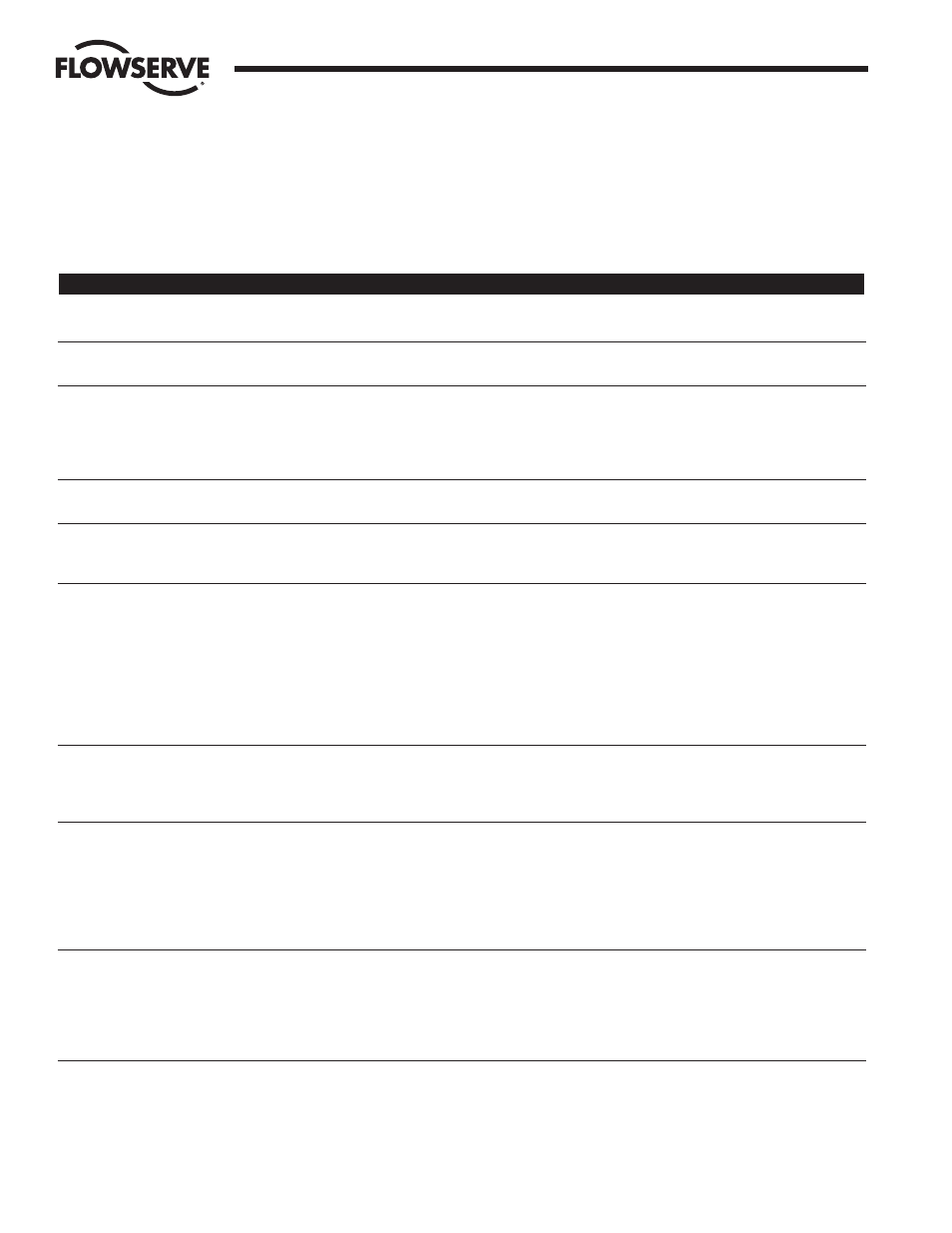
26
DataFlo Digital Electronic Controller DFC17 Installation, Operation and Maintenance Instructions
WCAIM2026
Flow Control Division
Worcester Actuation Systems
6.3 Troubleshooting
Guidelines
Use the following troubleshooting guidelines to isolate
problems/bad components.
Prior to beginning any procedure, read all of Check, Action, and
Notes and Cautions sections.
CHECK
ACTION
NOTES AND CAUTIONS
6.3.1
Check for proper AC/DC power to actuator and
Correct as necessary.
circuit board. See Figures 2, 3 or 4.
6.3.2
With power off, check for broken wires and/or
Repair broken wires and
loose connections.
tighten loose connections.
6.3.3
With power off, check to see if fuse F1 is blown. Remove F1 from socket
Before restoring power, try to
(For DC boards, see paragraph 6.1.2 also.)
pins and check for
determine what caused F1 to blow
continuity through fuse with
and correct problem. See part 3.2
an ohm meter. If F1 is bad,
Note and Paragraph A of Part 1.1, and
replace it with a new fuse.
also paragraph 6.1.2.
6.3.4
Check operation of basic
See Part 6.1.
This check will isolate the problem to
Setpoint actuator per Part 6.1.
either the actuator or the circuit board.
6.3.5
Check for proper range of setpoint and
Use ammeter, voltmeter or
See models listed at beginning of IOM
process input signals.
ohmmeter to verify input
for ranges. 4–20 mA is most common.
signal range.
6.3.6
Check calibration of feedback potentiometer.
With shaft in full CW position,
When trying to move the valve
adjust pot for a reading between
manually with the clutch disengaged,
.200 and .400 volts. Recalibrate
be certain that the wrench fits
per part 4.2 if necessary.
properly on the flats of the actuator
shaft. Improper fit can cause shaft
damage with consequent damage to
cover bearing surface. Stay within the
preset quadrant of operation. See
Paragraph C of Part 1.1.
6.3.7
Check to see that varying the process
If LEDs do not turn on and off,
The turning on and off of the LEDs
signal above and below the Setpoint value
replace board.
is indicative that the input side of the
causes the light emitting diodes (LEDs) to
circuit board is OK.
turn on and off individually.
6.3.8
Check the operation of the Controller with a
If intermittent or jittery operation
Increasing the deadband may help to
portable, battery-operated Process signal
stops, it is indicative of a noisy
alleviate the problem.
source if possible or some other appropriate
online signal input. To avoid
process signal simulator.
damaging the actuator, it is
necessary to “clean up” the signal.
Also, follow the shielding guidelines
of Paragraphs 1.2 and 1.2.3.
6.3.9
Check the motor run capacitor for a short,
Replace as necessary.
Disconnect all leads from capacitor
excessively high leakage and low
terminals (power off) prior to testing.
capacitance. Use a capacitance meter to
Do not exceed rated voltage of
check. (AC boards only)
capacitor. Make certain that
capacitor is discharged before
reconnecting.
continued on next page