Basic menu calibrate, Basic menu setup pro – Flowserve CEA Series Limitorque Automax User Manual
Page 16
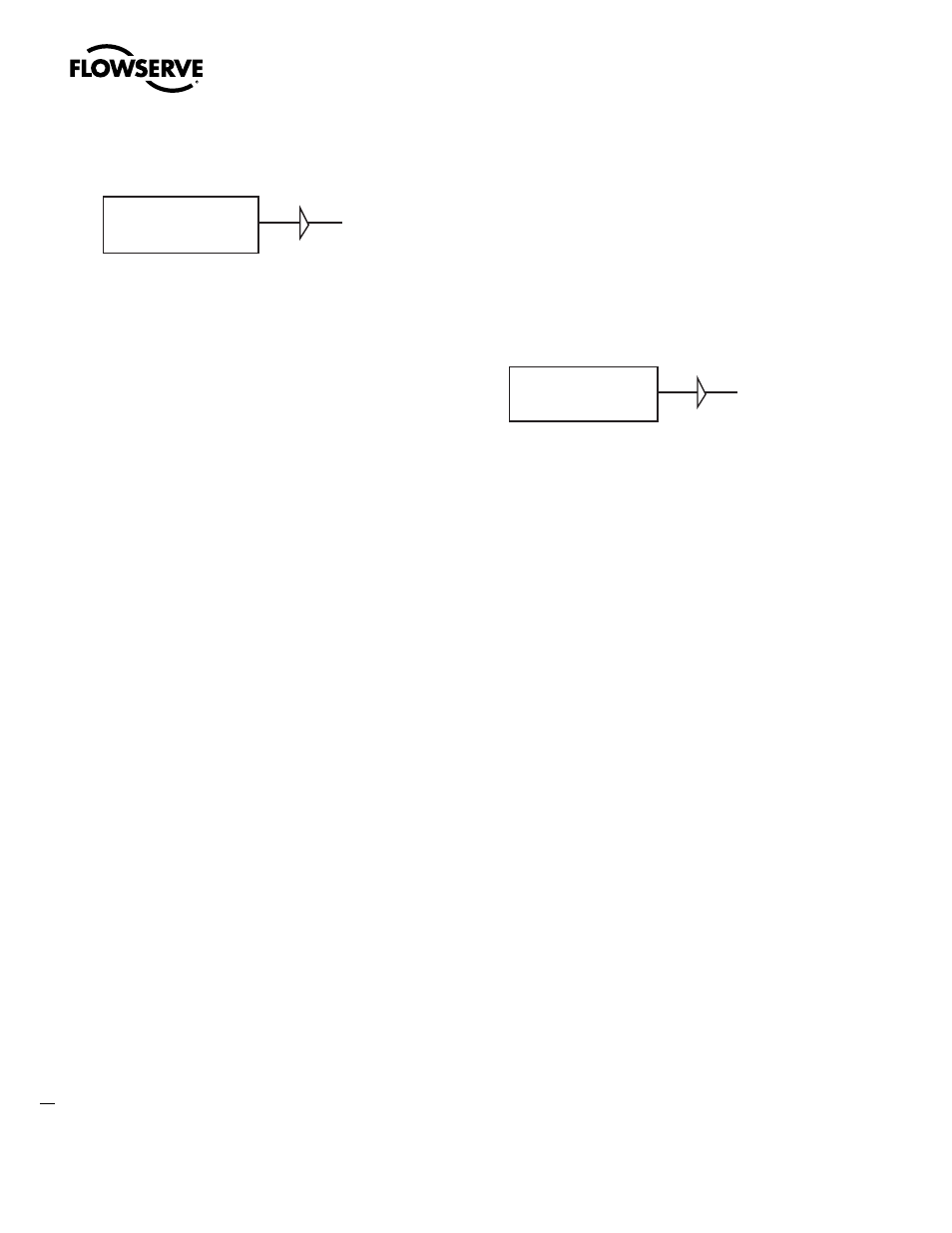
Limitorque Worcester Controls CEA Series FCD WCENIM2080-00-AQ 12/14
16
The menu contents are shown in the figures on the right and the texts
are described below:
BASIC MENU
CALIBRATE
Calibrate/Rotation:
The Calibrate Menu is used to calibrate rotation variations, discrete
outputs, Auto Calibration and Expert (advanced) Calibration. 4 con-
figurable parameters are available: Standard, Turns, Manual and Mid
Position.
1. Rotation/Standard: depending on product model, multiple
rotation angles are available for selection. Option examples: 90,
180, 270, 360, Multi
2. Rotation/Turns: multiple 360o rotation turns are available for the
multi-turn (MT) option only
3. Rotation/Manual: the user may manually select alternate
positions for CCW/Open and CW/Closed rotation.
a. A known value may be entered (i.e. 0% = 10.0% or 100% =
70%) to change rotation position.
b. Use Set 0% or Set 100% and press the Up/Dn arrow to
“step” position changes in 0.5% increments. Press “OK”
button for 3 seconds to accept the new value. CAUTION:
do not rotate outside the factory calibrated 0% and 100%
positions without first adjusting the associated Travel Stop
bolt CCW. This will prevent driving the output gear into the
mechanical stop.
4. Rotation/Mid Position: Mid Position parameter is used for
3-position control (i.e. multi-port 3-way valves). To enable: go
to Rotation/MIDPOS/dribble – select ON; next: mid = 050.0%
(example); next: set midpos/press “OK” for 3 seconds.
Calibrate/Outputs:
The CEA provides 4 discrete programmable outputs. Each output
may be configured for either Position Output or Alarm Output. Alarm
outputs are further programmable to perform specific Valve Action
when activated. See section 4.8 and 4.9 for more detail.
Calibrate/AutoCal
AutoCal may be used to recalibrate the actuator at any time. This
feature is most commonly used when rotation values are modified
from factory default. When AutoCal is performed the unit will rotate
to the mechanical stops or electronic limits and automatically update
all 4 outputs for position and/or alarm.
Calibrate/Expert Cal
This parameter provides advanced calibration for analog setpoint
input and analog output.
1. Analog setpoint input may be configured for minimum signal
input (i.e. LO = 4.0mA) and maximum signal input (i.e. HI =
20.0mA)
2. Analog output option should be calibrated to match the rotation
minimum and maximum positions (i.e. Transm low/LO = 4.0ma;
Transm hi/HI = 20.0mA)
BASIC MENU
SETUP PRO
The Setup Pro menu is used to calibrate Torque, Speed, Direction and
Current Limit.
1. Setup/Torque: Clockwise (CW) and counterclockwise (CCW) ro-
tation torques may be independently configured using 10 preset
values. Selectable values include: 100%, 95%, 90%... (10 se-
lections 100% - 40%). Values are selected based on percentage
of Rated Torque. For example: rated torque 600in-lbs.: 100% =
600in-lbs.; 50% = 300in-lbs.
2. Setup/Speed: Clockwise (CW) and counterclockwise (CCW) ro-
tation speeds may be independently configured using 10 preset
values. Selectable values are listed in “seconds” and include:
5,10,15,20…180 seconds.
3. Setup/Direction: 2 settings are available CCW and CW. CCW:
When setpoint power is applied to TB point 21, the unit will ro-
tate in the CCW direction. CW: when setpoint power is applied
to TB point 21, the unit will rotate in the CW direction.
4. Setup/Current Limit: The user may select a maximum current
load for the actuator not to exceed. This feature may support
low power DC applications, torque seating and valve “jam”
conditions. Available settings are 1amp up to 10amp in 0.5 amp
increments.