Troubleshooting, Worcester controls – Flowserve 90 Series Limit Switch Kit User Manual
Page 7
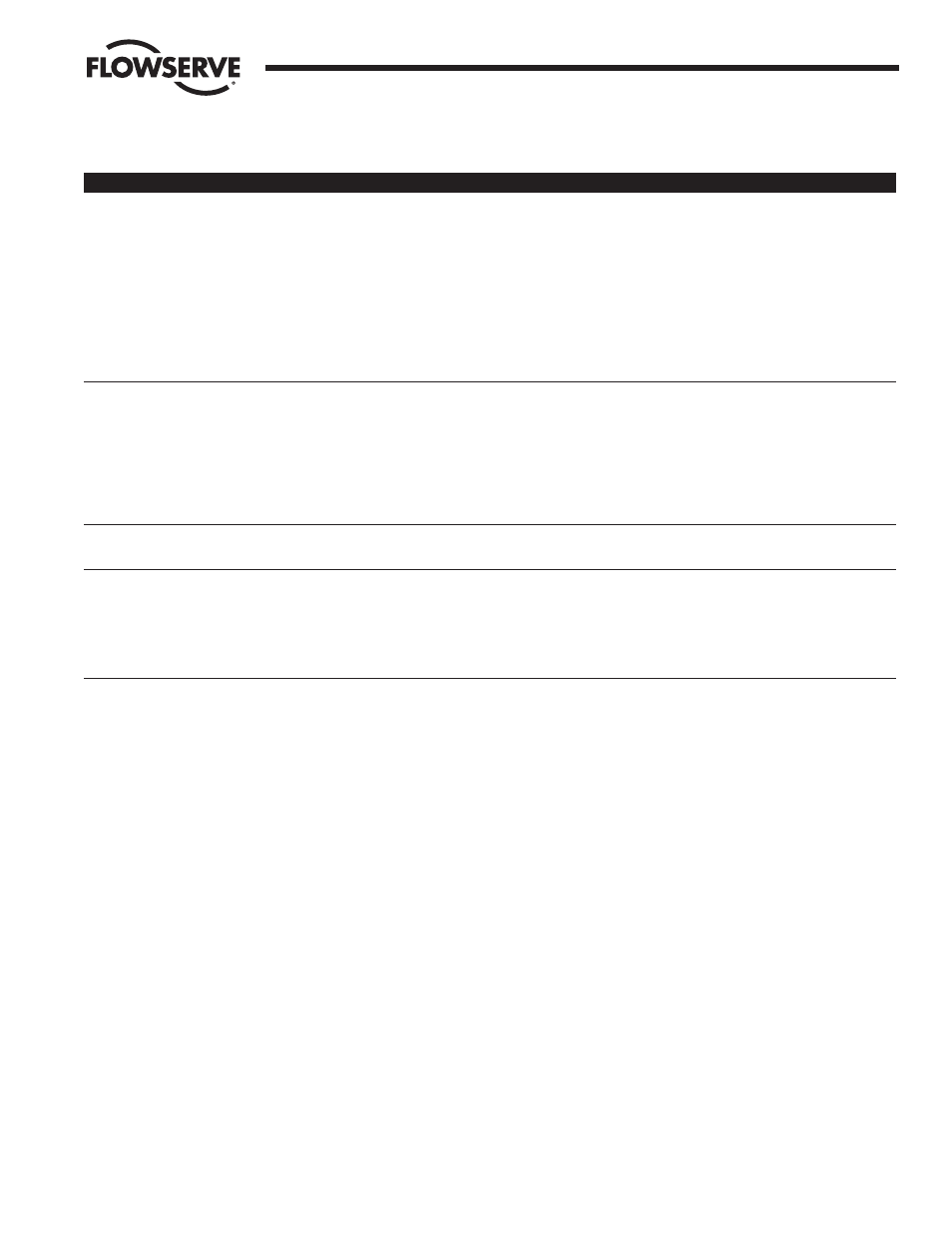
4. TROUBLESHOOTING
PROBLEM
POSSIBLE CAUSE(S)
SOLUTION
Switches do not
Improper cam settings
Reset cams
indicate at proper
positions
Switch does not
Switch too far from cam
M2, M4, P6, P8 – Loosen the adjustment
actuate (never
plate screws and rotate switches
trips)
toward shaft until actuation is correct;
retighten screws.
D2 – Loosen switch retaining screws
and push switches towards shaft; retighten screws.
Switch does not
Switch too close to cam
M2, M4, P6, P8 – Loosen the adjustment
reset (always
plate screws and rotate switches away
tripped)
from shaft until actuation is correct;
retighten screws.
D2 – Loosen switch retaining screws
and push switches away from shaft;
retighten screws.
No indication at
Broken, defective, or misplaced
Check wiring with appropriate wiring
terminal strip
wire
diagram per Section 3.
Cams not aligned
Cams/spacers in wrong
Check and reassemble cams per
with switch arms
order
Section 2.
Cams not pushed into place
Push cams into proper locations;
align with switch arms or targets
(if proximity switch).
Flow Control Division
Worcester Controls
WCAIM2044
Limit Switch Kit for Series 90 Modular Accessory System
7