Worcester controls – Flowserve 90 Series Modular Accessory System User Manual
Page 6
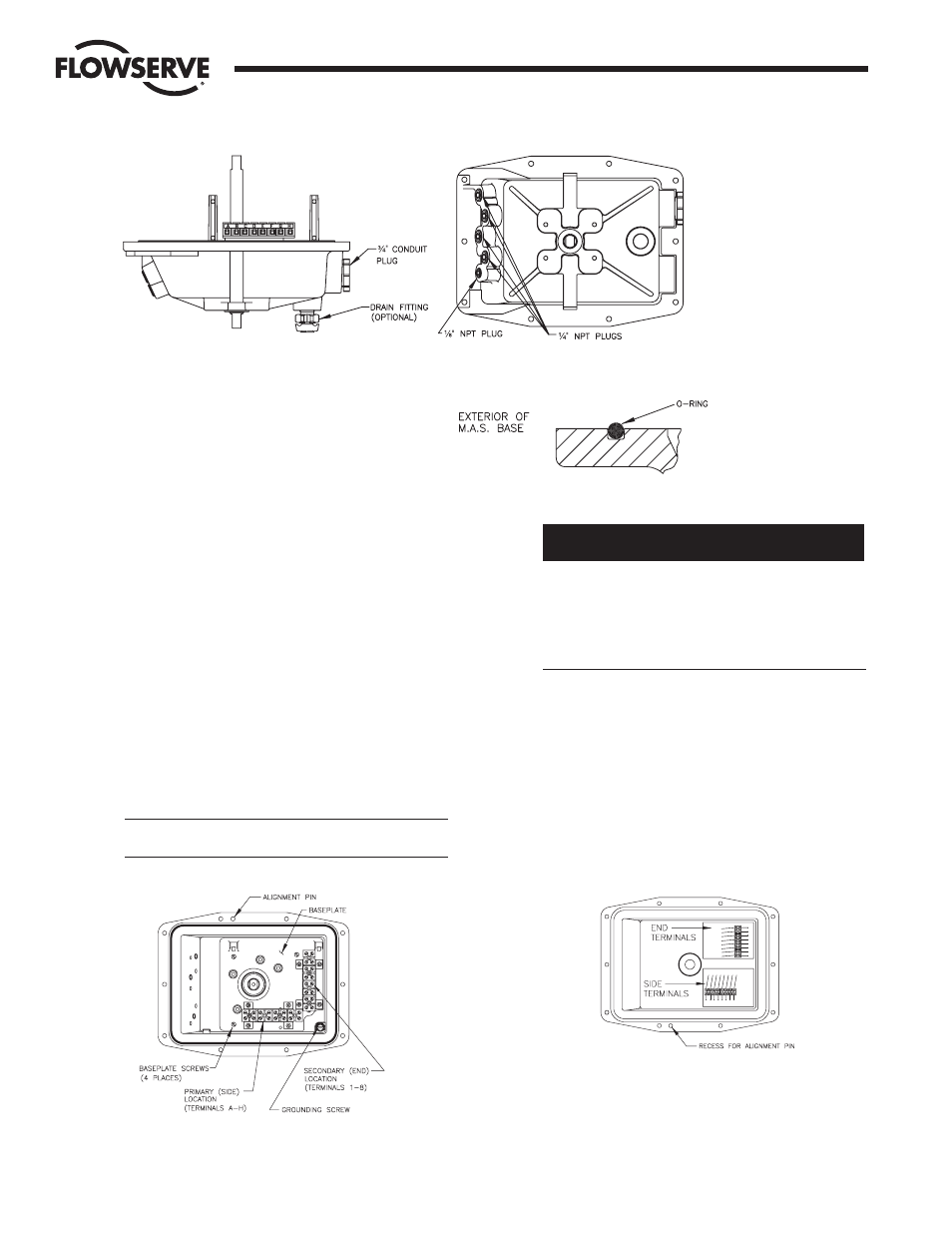
6
Modular Accessory System (Series 90)
07334-F
k. Refer to Figure 9. The baseplate contains one factory-
assembled terminal strip located in the “primary” (side)
location on the baseplate. A second terminal strip is
required with some M.A.S. options, outlined below. The
extra terminal strip will be provided with the appropriate
options. Attach it to the baseplate with four #4 x
³ ₈" self-
tapping screws provided in the “secondary” (end)
location.
l.
Assemble the baseplate into the base using the four
#6 – 32 screws provided. Use care when tightening these
screws as the baseplate is plastic and could be damaged
if over-tightened.
If options such as Switches, Potentiometer kit, etc. are to
be installed, they can be assembled to the baseplate prior
to installing baseplate into base.
CAUTION: Avoid contacting baseplate with solvents –
damage may result.
Options Requiring
Second Terminal Strip *
Feedback Potentiometers
– P, D, 4
Switches
– M4, D2
Positioner
– All
Controller
– All
* Included with option or kit if required.
m. The base is provided with an alignment pin pressed into
the flange that will allow the cover to be assembled in
only one orientation (See Figures 9 and10). Be certain the
cover is correctly positioned prior to tightening bolts, or
damage may result.
n. M.A.S. options are supplied with wiring diagrams that
should be affixed to the inside of the cover as shown in
Figure 10. Note the orientation of the terminal strips on
the wiring diagrams and their location in the cover.
Flow Control Division
Worcester Controls
Figure 7
Figure 8
Figure 10
Figure 9