Commissioning – Flowserve NRS 2-3 User Manual
Page 14
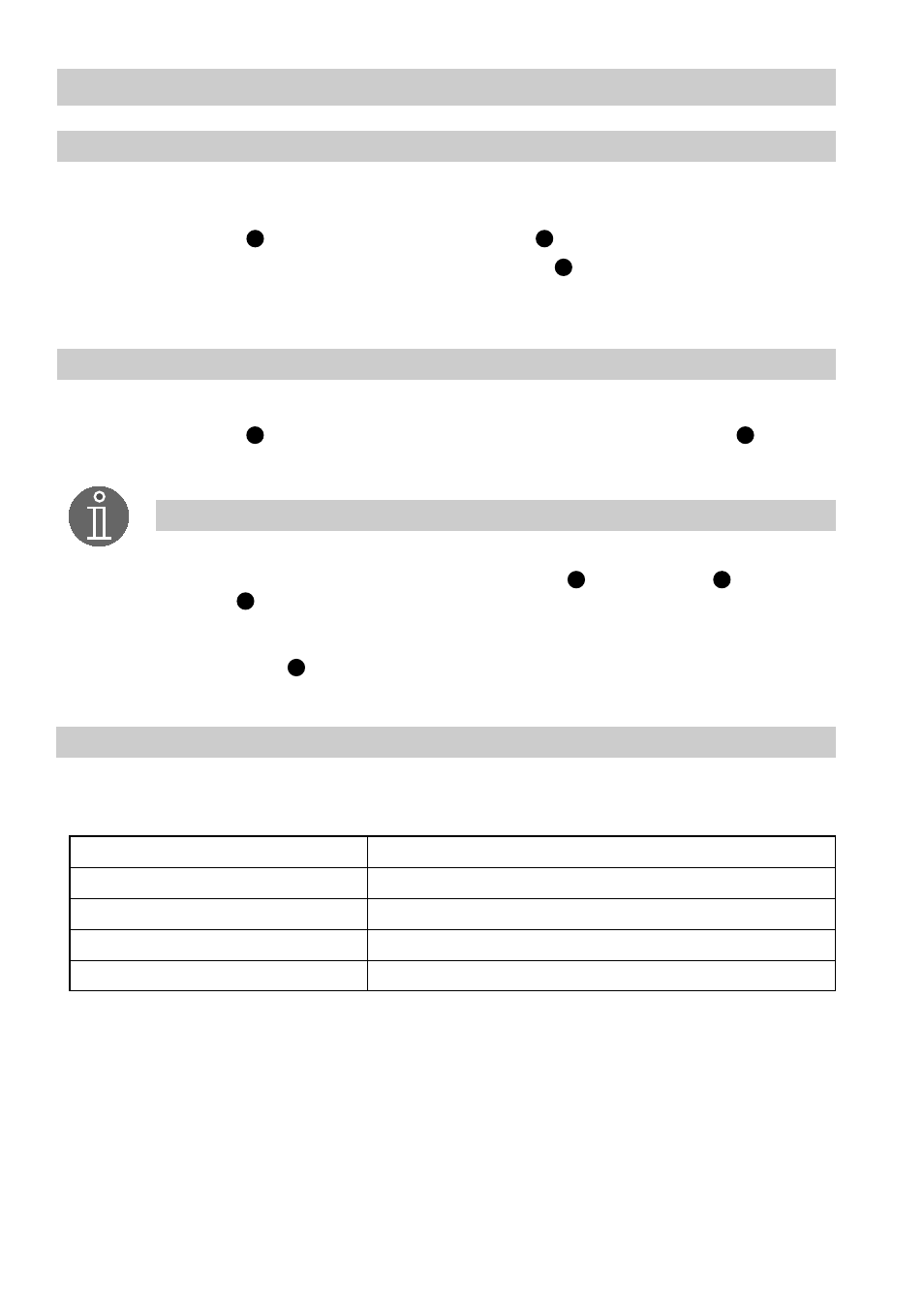
14
Commissioning
– continued –
1. Raise the water level in the tank until the desired switchpoint for the pump is
reached.
2. Turn the adjustor to the left until the green LED
PUMP
OFF
lights up.
3. Carry out a final adjustment during operation: Adjust such that the exact
switchpoint is achieved. Turning to the right increases the separation between the
pump on and pump off positions.
Adjust the switchpoint “Pump OFF”
F
C
F
1. Fill the tank until the max. admissible water level is reached.
2. Turn the adjustor from the right stop slowly to the left until the red LED
lights up.
Adjust the switchpoint „High level“
E
D
Note
You can directly change the switchpoints over the whole measuring range
of the level transmitter by using the adjustors for
LOW
LEVEL
, for
PUMP
ON
and for
HIGH
LEVEL
. To avoid confusion of the switchpoints during
commissioning, we recommend that the above-mentioned sequence is
carefully followed.
The adjustor for
PUMP
OFF
is for changing the distance to the switchpoint
PUMP
ON
only.
I
H
E
F
Mark the adjusted switchpoints either on the water level indicator and/or enter the data
into the following table:
Table 1 Switchpoints
Switchpoint
(above the lowest water level)
L
OW
level
...................... mm
Pump
ON
...................... mm
Pump
OFF
...................... mm
H
IGH
level
...................... mm