7 activate the ips-beacon, 1 tools required, 2 unpacking – Flowserve IPS-Beacon User Manual
Page 10: 3 preliminary operational check, 4 attachment options, 5 led indications, 1 power-up module (pum)
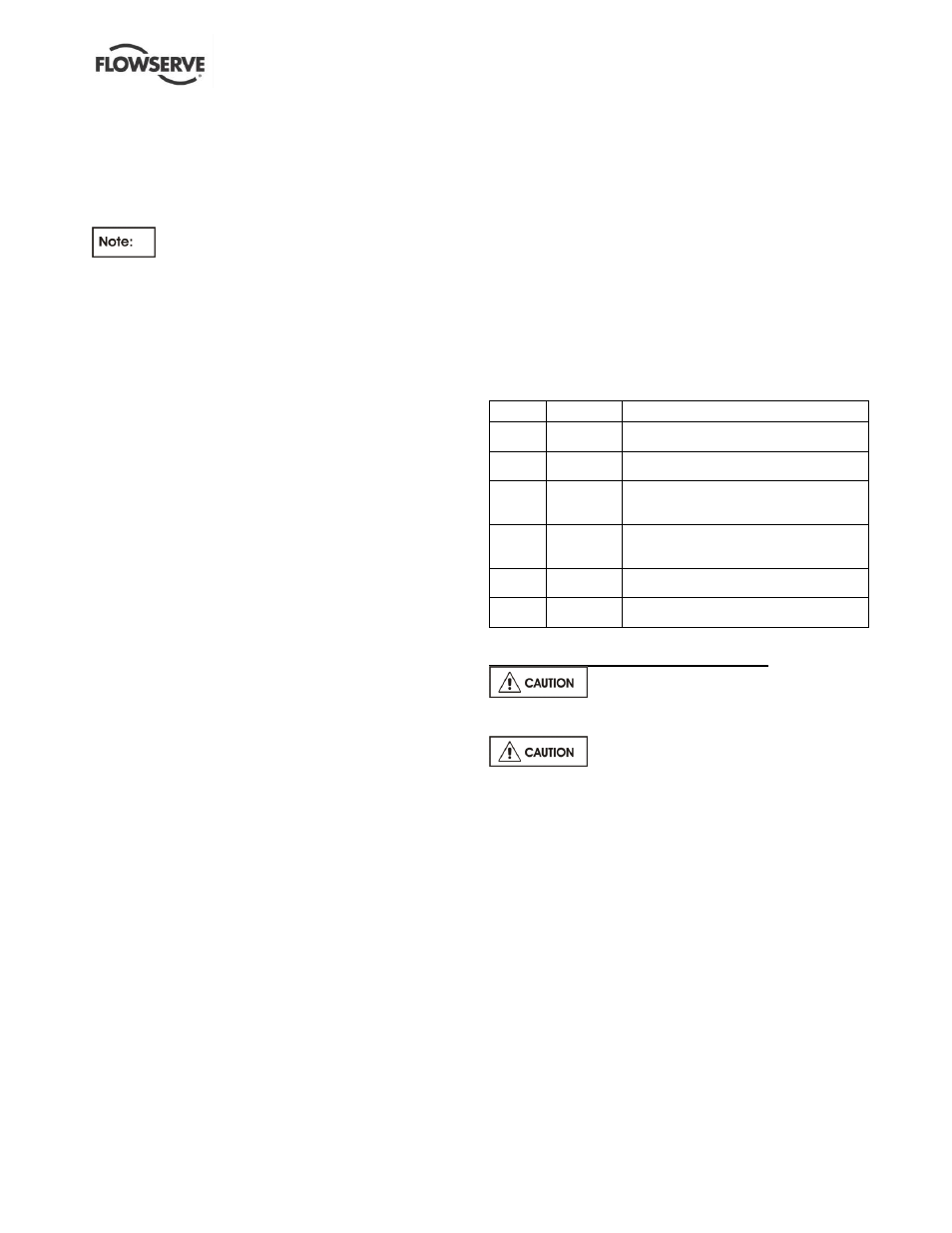
IPS BEACON ENGLISH 26999949 03-13
Page 10 of 16
flowserve.com
6.1 Tools required
Open end wrench set
Phillips-head screwdriver, set at 0.7 Nm
(6 in
.•lb) torque.)
6.2 Unpacking
This section is only applicable if the IPS
Beacon has not already been installed on a pump by
the factory.
Carefully open package received from factory and
remove protective wrapping from IPS Beacon unit
and accessories. Inspect all hardware for damage.
Report any damage to shipping carrier immediately.
Ensure you have received the correct units and
accessories for your application. Cross-check hardware
received versus packing slip and purchase order.
Record unit serial numbers for future reference.
6.3 Preliminary operational check
After unpacking and before installation, perform the
following operational check on the unit:
1. Remove the protective tape and spacer from
PUM.
2. Remove the pre-attached PUM from the IPS
Beacon unit.
3. Attach the PUM to the DB9 port on the side of the
unit. This turns on the IPS Beacon unit.
4. Confirm the green LED light blinks 3 times for
PUM (3 single and 3 double flashes for the TAM)
to signify power-on status.
5. Remove the PUM from the DB9 port to power
down the unit.
In case of issues with powering up the unit, refer to
section 10 Trouble-Shooting Guide.
6.4 Attachment options
The IPS Beacon is designed to be mounted in a
horizontal position to the equipment being monitored.
This will allow for correct classification of the 3 axes on
the vibration sensor, which is especially important if the
alarm limits are set to different values on each axis.
(See Figure 3: X-Y-Z axis orientation.)
The IPS Beacon can be attached to equipment with a
M6 (¼ in.-28) stud, with the IPS Beacon placed so
the stud comes through the mounting hole in the
center of the unit. Also, on equipment with a M6
(¼ in.-28) threaded tap, the IPS Beacon can be
placed over this tap and a 6 mm (¼ in.) stud inserted
through the IPS Beacon and threaded into the tap.
Attach IPS Beacon [9050] to bearing housing [3200]
using Phillips-head fastener (M6 or ¼ in. x 28 18-8SS
stud). An alternative is to attach the IPS Beacon to
the mounting pad using the hex head fastener and
then epoxy the mounting pad to the housing surface.
(See figure 5.)
Tighten the hex head screw with a Phillips head
screwdriver to 0.7 Nm (6 in
.•lb) torque.
6.5 LED Indications
The IPS Beacon has two LED indicator lights to
signify various states. See table below for description
of each state.
Table 6: LED indicator lights state description
LED
State
Description
GREEN
3 quick
flashes
Indicates that IPS Beacon has been
powered on with the PUM
GREEN
Flash every
5 seconds
Normal operation
– vibration and
temperature are within acceptable limits
RED
Flash every
5 seconds
Current alarm
– one of the measurements
has exceeded its alarm limit and has not
returned within the acceptable range
RED &
GREEN
Flash every
5 seconds
Alarm
– one of the measurements
previously exceeded its alarm limit, but has
now returned with the acceptable range
RED
Flash every
1 second
Low battery
– replace IPS Beacon
RED
Solid
Battery is completely depleted
– replace
IPS Beacon
7 ACTIVATE THE IPS-BEACON
Never heat the IPS Beacon
to
temperatures in excess of 121
o
C (250
o
F). Heating
past this temperature could result in mechanical failure.
Always wear protective gloves as
pump and IPS Beacon can be hot.
7.1 Power-up module (PUM)
The power-up module (PUM) has protective tape and
an insert which must be removed before activation:
remove the tape and screw attaching the PUM to the
IPS Beacon. Next remove the PUM and the spacer
between it and the IPS Beacon.
When disconnected from the IPS Beacon, the unit
remains off and does not take any sensor readings.
To power up the IPS Beacon unit attach the PUM to the
DB9 port on the end of the IPS Beacon and insert the
screw into the PUM (tighten screw to 0.7 Nm (6 in
.•lb)
keep PUM tightly fastened to IPS Beacon). Verify the
green LED on the IPS Beacon flashes 3 times in quick
succession to signify the unit is turned on.