4 maintenance, 5 custom configuration programming, 1 user configurable settings – Flowserve IPS-Beacon User Manual
Page 7
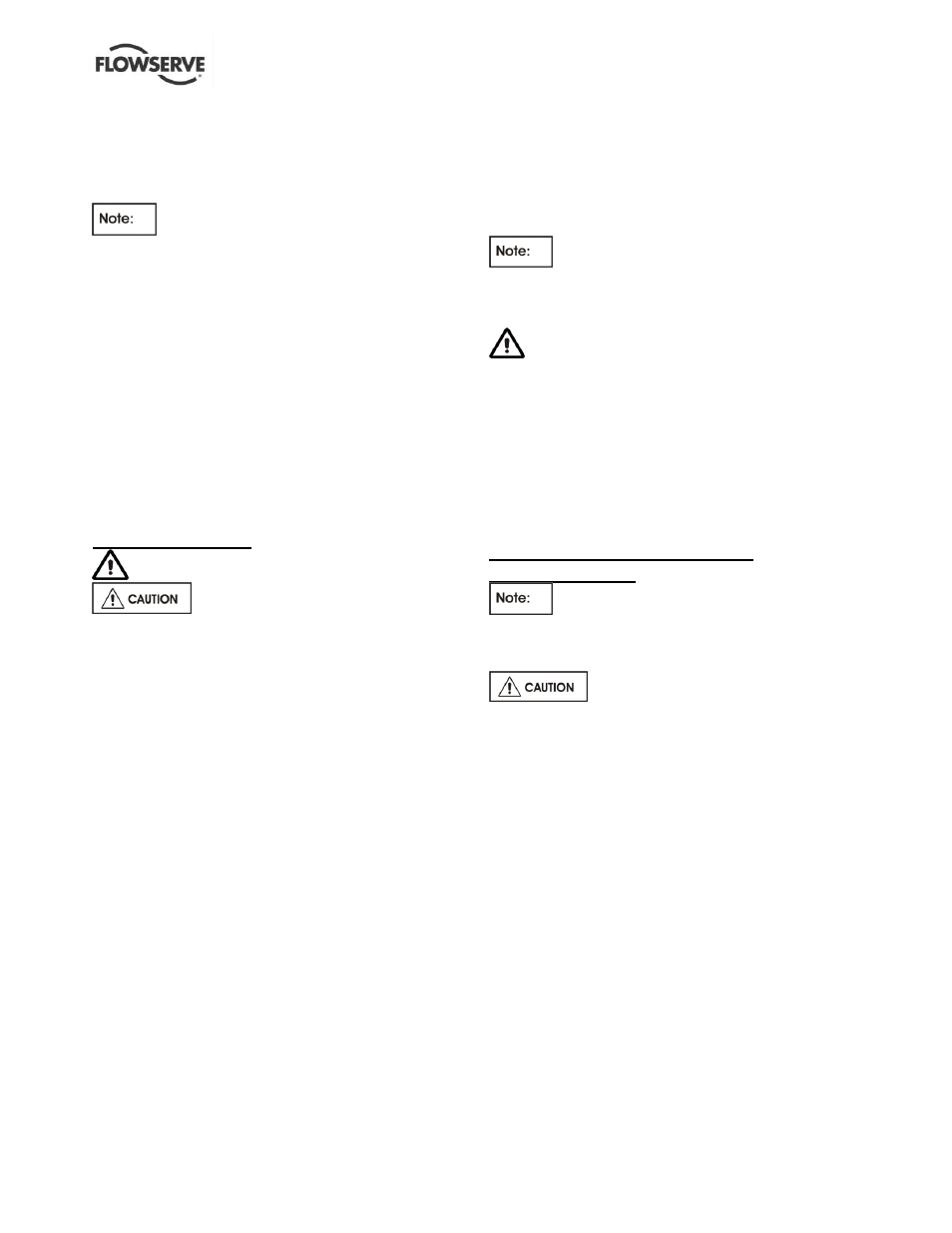
IPS BEACON ENGLISH 26999949 03-13
Page 7 of 16
flowserve.com
3.4 Power-up module (PUM)
The Power-up module (PUM) must be attached to the
IPS Beacon to turn on the unit. When disconnected
from the IPS Beacon, the unit remains off and does
not take any sensor readings.
the PUM provides on/off functionality only.
3.5 Take away memory module (TAM)
The optional take-away memory module (TAM) powers-
up the IPS Beacon unit and downloads sensor data
from the unit. When connected to the IPS Beacon unit
the TAM will log the sensor data as it is recorded on
every interval.
The TAM module has enough built-in memory to
capture approximately 28 000 sensor data readings.
Depending on how often the IPS Beacon unit is set to
log data, the amount of time varies for which the TAM
can capture sensor readings. See section 5, Custom
configuration programming, to adjust the data logging/
read interval for the IPS Beacon.
4 MAINTENANCE
Warning: Do not open unit.
Warning: battery pack is not
replaceable. Do not attempt to replace.
Power is provided by a lithium battery pack, located
in the IPS Beacon housing. Battery life depends
upon measurement intervals.
4.1 Tools required
A typical range of tools that will be required to
maintain the IPS Beacon is listed below:
PC computer with USB adapter
Dock software configuration utility
IPS Beacon dock module (VB-101-DOCK)
Hand wrenches
Phillips-head screwdriver
4.2 Turning unit on/off
The IPS Beacon is shipped in the off position and you
will be required to remove protective tape and the
spacer that keeps the PUM in the off position.
Discard the tape and spacer and follow the power up
procedure below.
To power up the IPS Beacon, simply install the PUM
to the DB9 on the side of the unit and insert the screw
into the PUM (tighten screw to 0.7 Nm (6 in
.•lb)
torque to keep PUM tightly fastened to IPS Beacon).
The green LED will flash 3 times in succession to
confirm power-up. This will activate sensor readings
and alarm indications at the pre-configured levels.
To power off the IPS Beacon remove the power-up
module (PUM) from the DB9 on the side of the unit.
This will stop any sensor readings.
The TAM can also be used to turn the IPS
Beacon on or off in place of the PUM.
4.3 Low battery
The battery pack is NOT user replaceable.
Low batteries can only be remedied by replacing the
entire IPS Beacon unit.
Power is provided by a non-replaceable battery pack,
located in the inner portion of the unit. Battery life is
typically 4 years, dependent on data reading interval.
Battery voltage should normally be between 2.8 and
3.6 VDC. If it is lower than this, the entire IPS Beacon
unit will need to be replaced.
5 CUSTOM CONFIGURATION
PROGRAMMING
This section is optional. As long as your
specific application was communicated to the factory
prior to shipment, the IPS Beacon unit is pre-
configured for your specific use.
Warning: errors in programming can
render the IPS Beacon unit inoperable; proceed with
caution. Flowserve is not liable for any damage
caused by programming errors.
In order to perform any of the functions described in
this section, you will first need to connect to the IPS
Beacon unit using the software configuration utility as
described below in section 5.2, Connecting to the IPS
Beacon unit.
5.1 User configurable settings
The IPS Beacon provides certain settings that can be
configured by the user. These parameters are listed
in table 5 below: