2 exposure rate mode, 3 optional remote detector operation – Fluke Biomedical 06-526 User Manual
Page 11
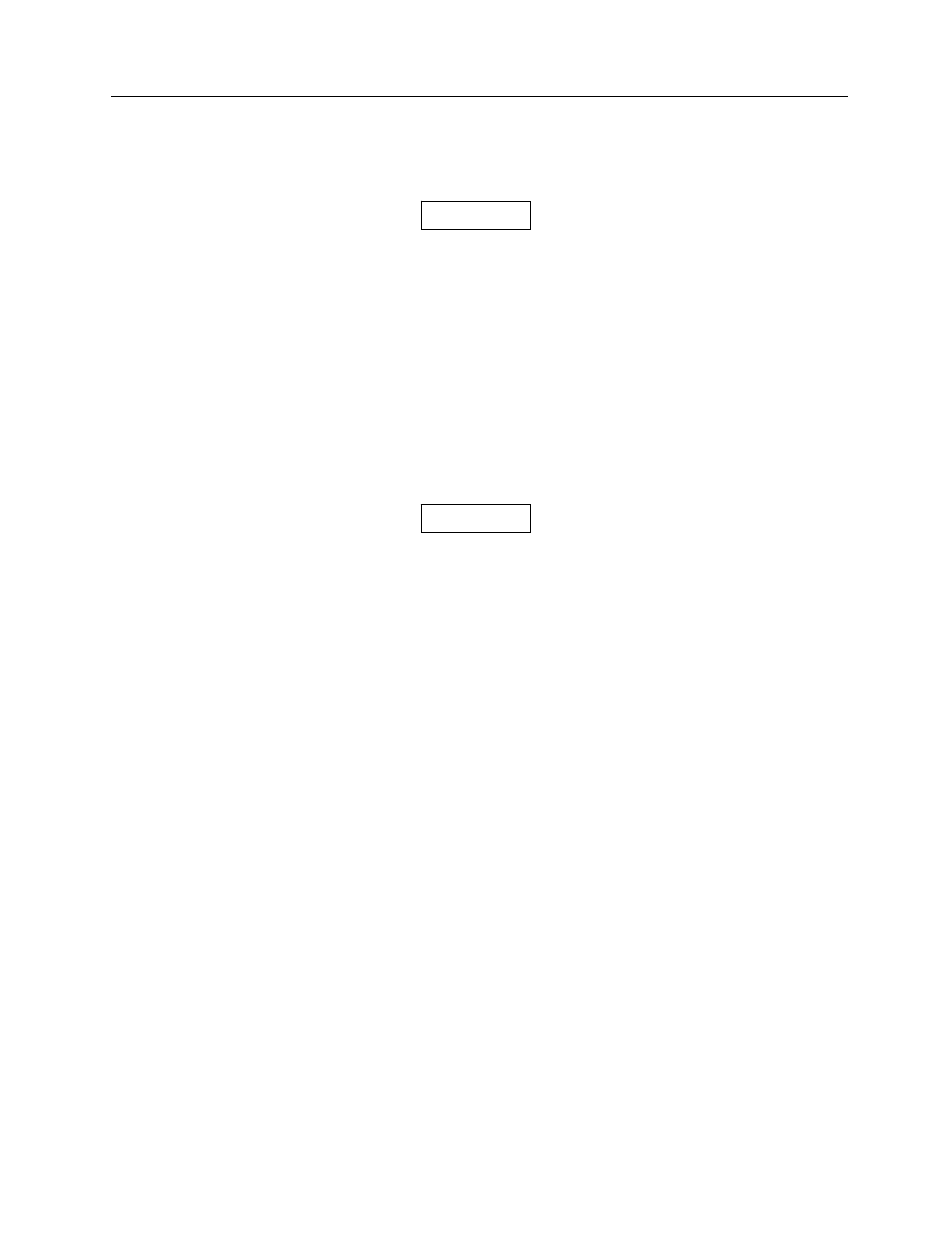
Operation
Exposure Rate Mode
2
2-3
2.2 Exposure Rate Mode
1. Turn the power switch to the ON position.
RAD-CHECK PLUS performs to the specifications
immediately on application of power. However, a
five-minute warm-up period is suggested to
minimize the drift associated with surface charge
distribution.
a. If
LOW BAT appears in the upper left corner of the display, the battery voltage is low. Refer to
the Battery Voltage section for battery replacement procedures.
b. If no display is present, the battery may be fully discharged. Refer to the Battery Voltage
section for battery replacement procedures.
2. Set the front panel selector switch to RATE.
3. Set the rear panel switch to either the MAN or EX DET position. The AUTO position is not used in
the rate mode.
When operating in the exposure rate mode,
pressing the RESET button is not necessary. Be
sure to keep the internal ion chamber out of the
radiation beam when using an external chamber.
4. Using the collimator light field, adjust the field size to 6 inch (15 cm) in diameter (i.e. the size of the
RAD-CHECK PLUS case).
5. Position the instrument so that the primary beam is centered on, and perpendicular to, the detector
(represented by the black disk on top of the unit). For under-table tubes, invert the RAD-CHECK
PLUS so that the detector faces the x-ray tube.
6. Energize the x-ray equipment.
7. Read the exposure rate in roentgens per minute (R/min). To minimize drift effects, readings should
be recorded immediately.
2.3 Optional Remote Detector Operation
To use the remote detector:
1. Connect the remote cable to the rear panel connectors.
a. The coaxial BNC on the chamber body is the signal input.
b. The recessed banana plug is the high voltage connection for the chamber bias.
c. The middle receptacle is threaded with a standard 1/4-20 thread for accessory mounting.
2. Set the rear panel selector to EX DET.
3. Turn the unit ON.
NOTE
NOTE