7 zero (r33), 8 offset (r30, u4), 9 rate calibration (r25) – Fluke Biomedical 06-526 User Manual
Page 23: 10 auto-reset (r9), 11 remote detector calibration
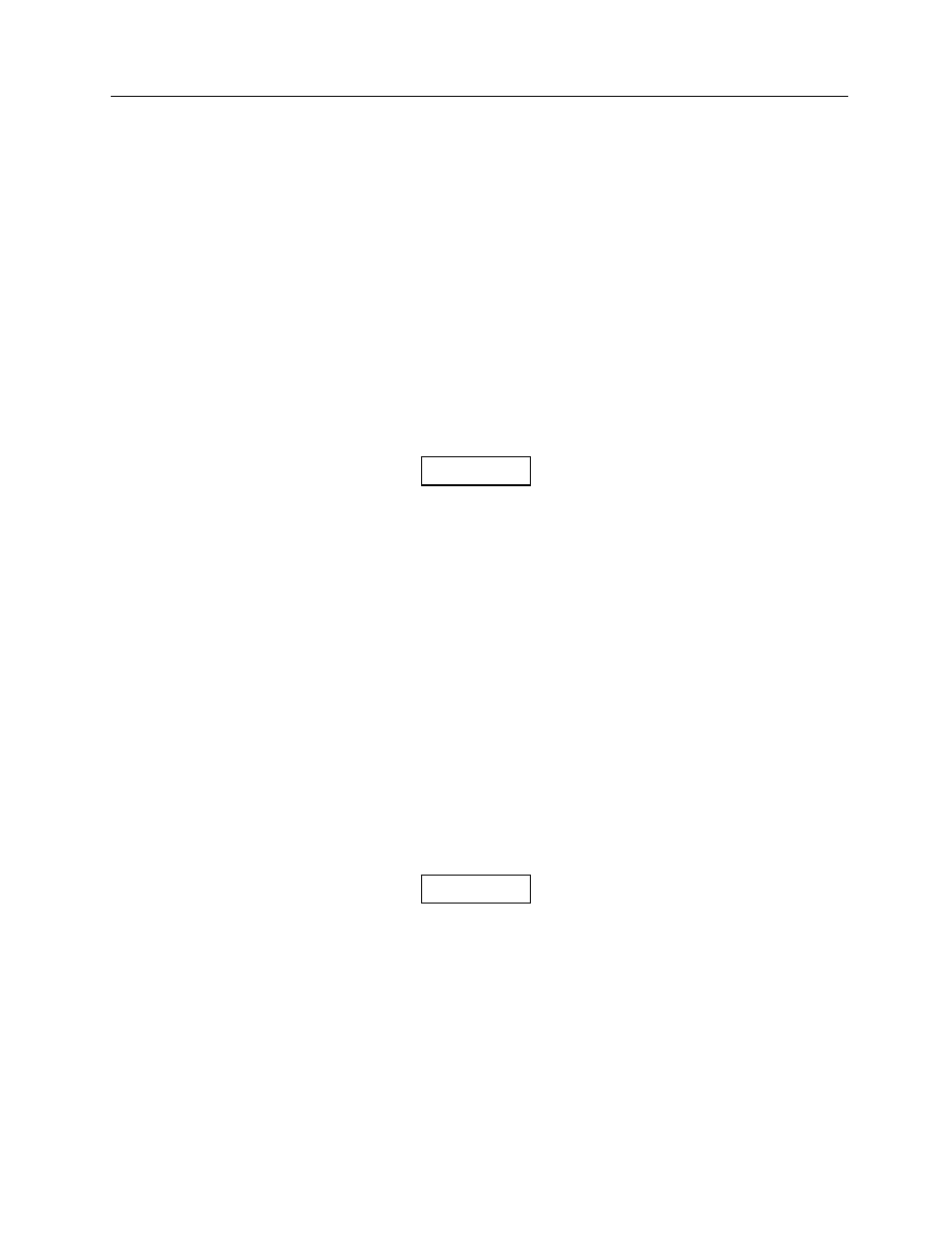
Maintenance
Zero (R33)
3
3-3
3.7 Zero (R33)
This adjustment eliminates offset and aging errors common to operational amplifiers.
1. With the cover on the unit, set the front panel switch to DOSE.
2. Set the rear panel switch to MAN.
3. Reset the display, observe for several minutes, and adjust R33 as required.
3.8 Offset (R30, U4)
1. Set the front panel switch to DOSE.
2. Set the rear panel switch to AUTO-RESET.
3. Press the RESET button on the front panel. The display should read 0.00.
4. If necessary, adjust R30 to display a 0.00 reading.
Use a voltmeter between TP4 and TP9 for
accuracy.
3.9 Rate Calibration (R25)
Adjust the rate calibration using a known source.
3.10 Auto-Reset (R9)
Adjust the Auto Reset for 175 mV U1-6, TP13 to GND (TP12).
3.11 Remote Detector Calibration
Calibration of the external detectors can be performed by the user as follows:
1. Set the x-ray machine to 100 kV, 300 mA, 0.5 sec.
Do not exceed tube-rating limit.
2. Position RAD-CHECK PLUS at 40 inches.
3. Measure 5 exposures. Record the average as "True." All five should be within 3%.
4. Connect
the
external
chamber.
5. Set the rear panel selector switch to EX DET.
6. Position the external chamber in the same position and same height (tops of chambers) as the
RAD-CHECK PLUS. Keep internal chamber out of the radiation beam.
7. Move the RAD-CHECK PLUS to the control booth.
NOTE
CAUTION