12 troubleshooting, 13 replacement parts – Fluke Biomedical 06-526 User Manual
Page 24
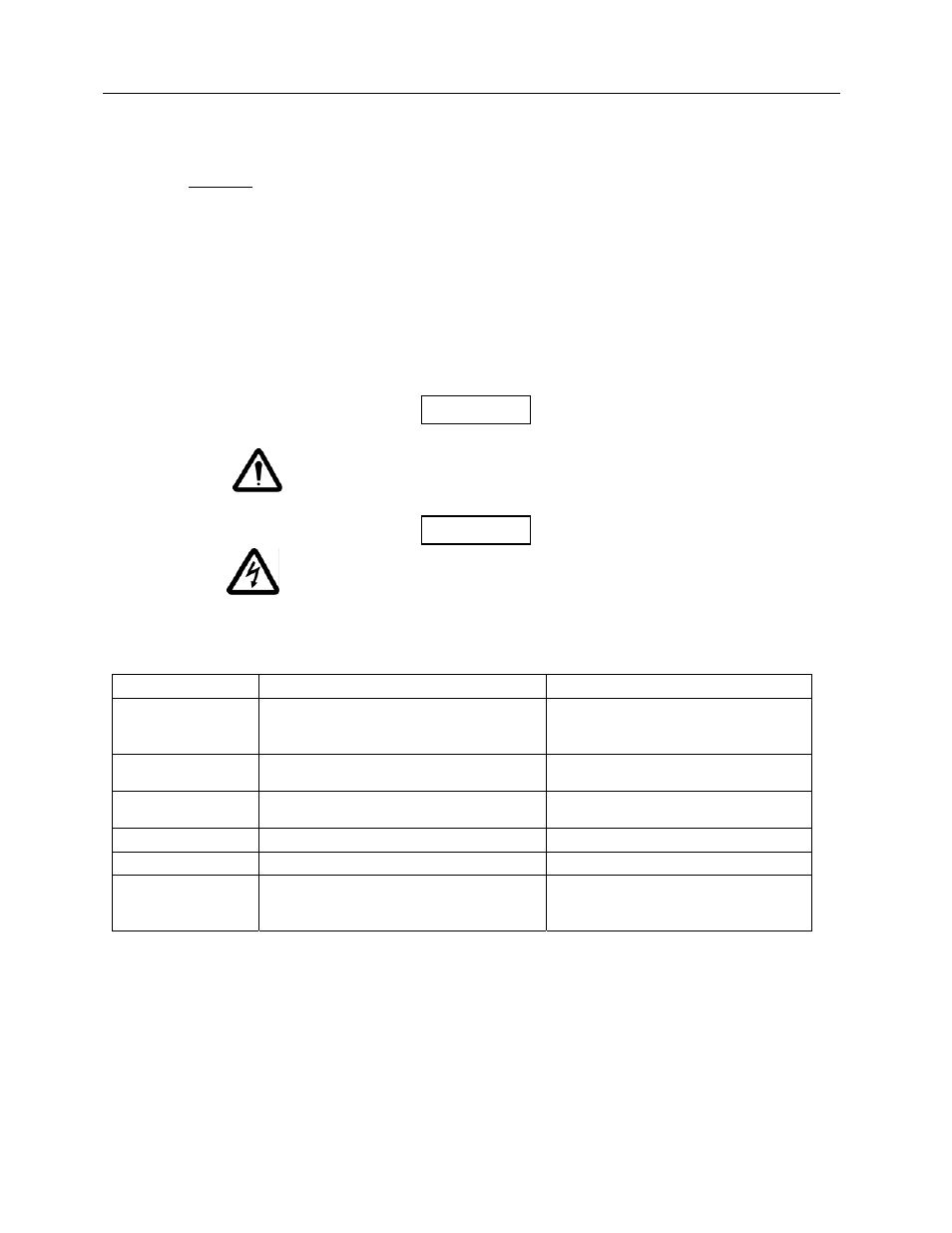
Nuclear Associates 06-526 & 06-526-2200
Operators Manual
3-4
8. Measure 5 exposures. Record the average as "Measured." All five should be within 3%.
9. Calculate correction factor (cf):
cf = True
Measured
10. Reposition RAD-CHECK PLUS and measure 1 exposure to verify that the x-ray machine did not
change.
All readings on the RAD-CHECK PLUS using the external chamber should be multiplied by the correction
factor. (HINT: Write the correction factor on a small sticker and put it on the chamber.)
3.12 Troubleshooting
Extreme caution should be used when making
connections with the chambers and rear panel
connectors.
An electrical shock hazard exists between the ion
chamber bias connector and ground (HV Out).
When there is a problem with the unit, refer to the table below for possible causes and corrective action.
Symptom Possible
Cause
Correction
Action
No display &
No reset light
Dead battery
Broken battery snap lead
Defective ON/OFF switch
Replace battery
Replace lead
Replace switch
Display ON;
No reading
Rear panel selector switch positioned
incorrectly
Check and correct switch position
Inaccurate readings Exposure level too low (see Figure 2-3) Position rear panel selector switch to
MAN reset position
Does not zero
Adjust rear panel zero (see Zero Set)
Low battery voltage
Replace battery
Defective/damaged ion chamber
Recalibrate chamber
Return unit to factory for chamber
repair/replacement
3.13 Replacement Parts
Unless otherwise noted, resistors are .25 W, 5% carbon film; non-polarized capacitors are ceramic disk
type, 20% tolerance, 100 VDC; and capacitors marked "FILM" are 10% tolerance, 100 VDC. Non-limited
parts are standard components and should be available through local suppliers.
If it is necessary to order replacement parts, contact Fluke Biomedical at 440.248.9300.
WARNING
WARNING