Operation, 1 exposure mode – Fluke Biomedical 06-526 User Manual
Page 9
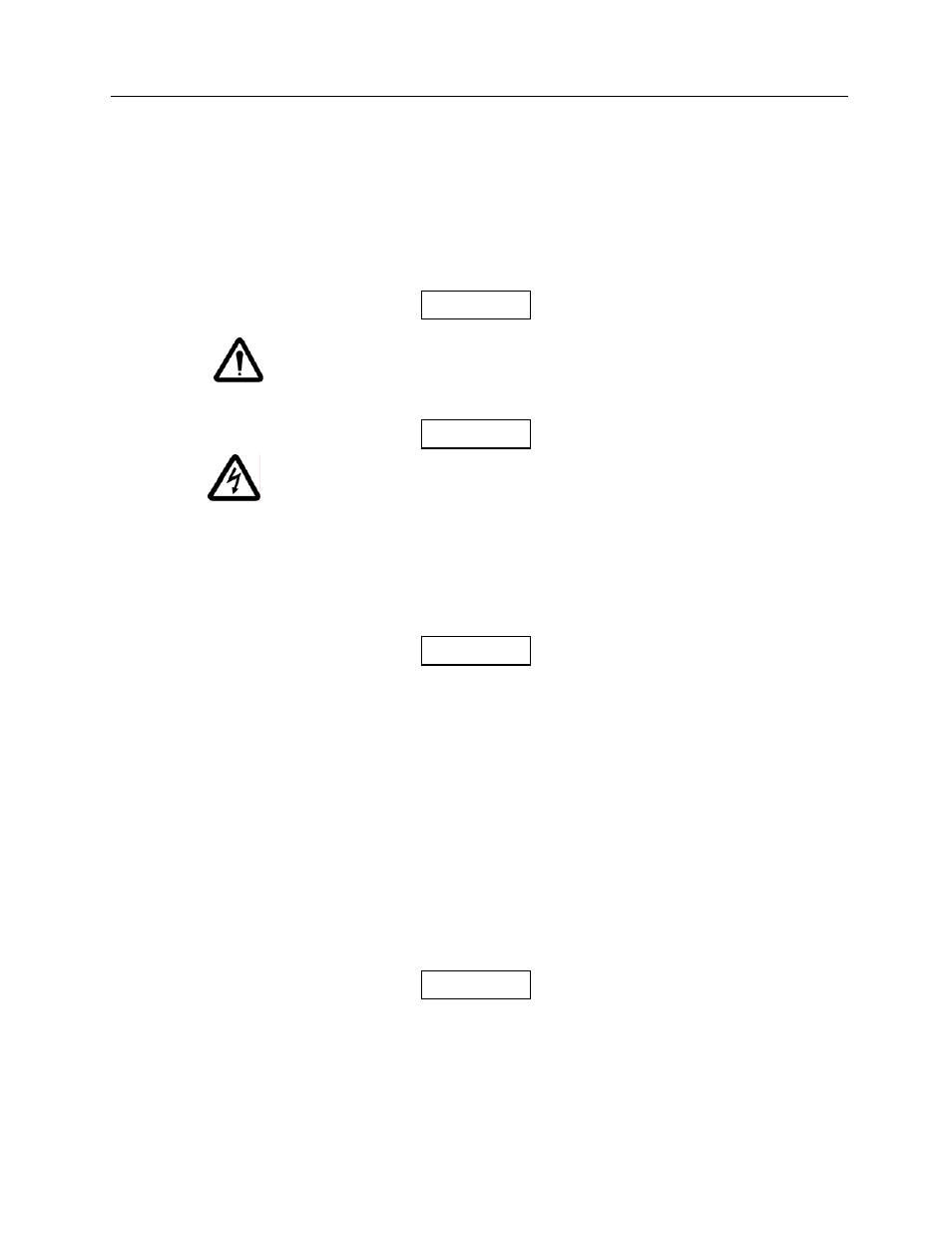
Operation
Exposure Mode
2
2-1
Section 2
Operation
Extreme caution should be used when making
connections with the chamber and rear panel
connectors.
An electrical shock hazard exists between the ion
chamber bias connector and ground (HV Out).
2.1 Exposure Mode
1. Turn the power switch to the ON position.
RAD-CHECK PLUS performs to the specifications
immediately on application of power. However, a
five-minute warm-up period is suggested to
minimize the drift associated with surface charge
distribution.
a. If
LOW BAT appears in the upper left corner of the display, the battery voltage is low. Refer to
the Battery Voltage section for battery replacement procedures.
b. If no display is present, the battery may be fully discharged. Refer to the Battery Voltage
section for battery replacement procedures.
2. Set the front panel selector switch to DOSE.
3. Set the rear panel switch to the desired position, refer to Figure 2-1:
a. Select the manual (MAN) position if automatic reset is not desired or x-ray intensity is too low
for auto reset.
When the rear panel switch is set to the manual
position, the display must be reset, using the front
panel button, after each exposure.
b. Select the (AUTO) position if automatic reset of the electronic circuit is desired after each
exposure. Minimum operating parameters are discussed later in this section.
WARNING
WARNING
NOTE
NOTE