Fluke Biomedical ASM-990 Series User Manual
Page 14
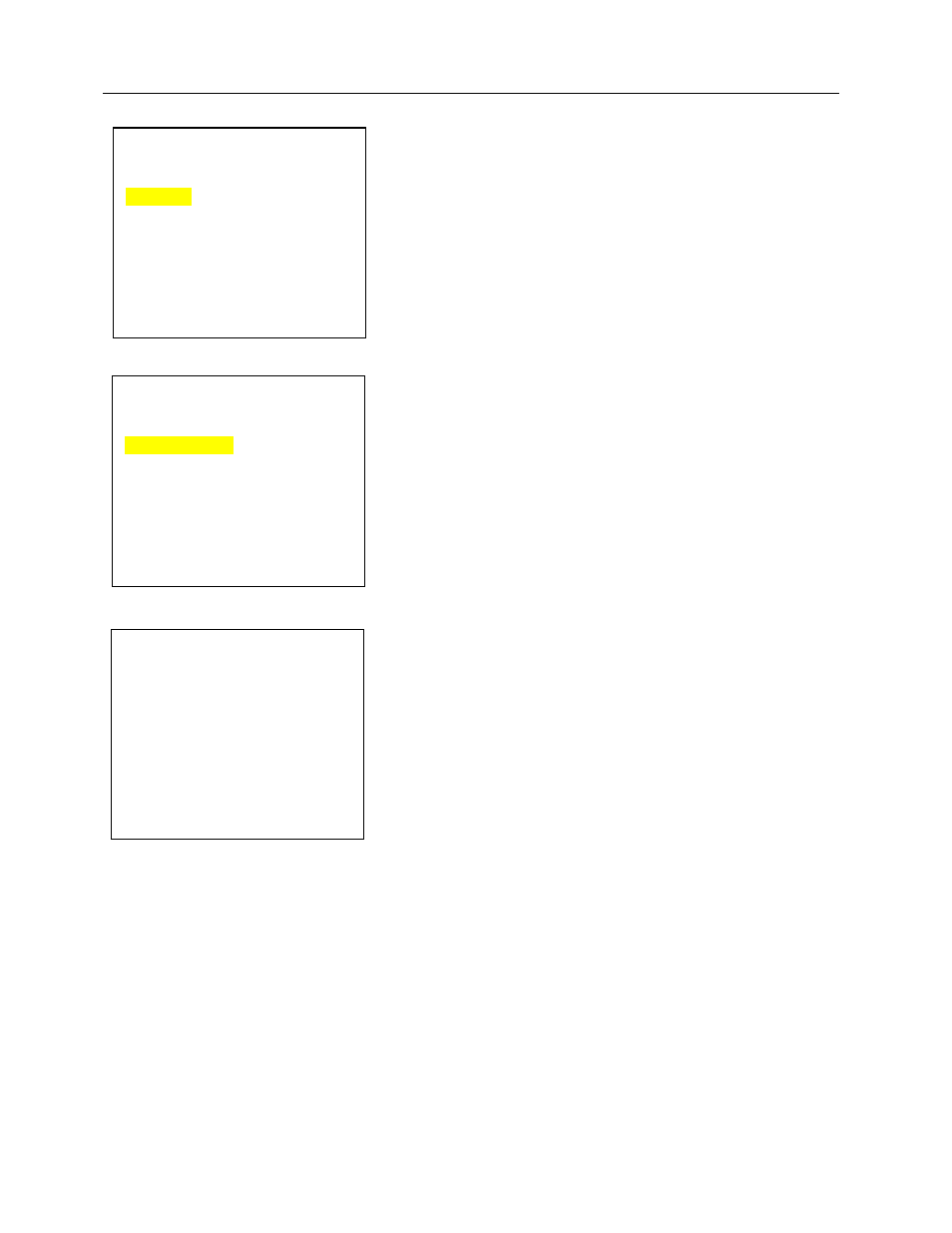
ASM-990 Series
Operators Manual
2-6
Figure 2-10.
Scaler Mode Sub-Menu
SCALER UNIT SUB-MENU
nR
COUNTS
nSv
nGy
d
Figure 2-11.
Scaler Unit Sub-Menu
Figure 2-12.
Scaler Value Setup
METHOD SUB-MENU
COUNT UP
COUNT DOWN
SCALER VALUE SETUP
#####
COUNTS
Figure 2-13.
Scaler Method Sub-Menu
Peak Hold
When “PEAK HOLD” is selected from the “MODES SUB-MENU,” the display will appear as in Figure 2-
14. Changing selections can be accomplished by highlighting “YES” at the prompt; then pressing “SEL.”
The “PEAK HOLD INTERVAL” screen will now be displayed (see Figure 2-15). The “UP” and “DOWN”
arrow keys may be used to select the desired time interval; then press “SEL” to save that setting.
However, if it’s not necessary to alter selections, highlight “NO” at the prompt; then press “SEL.”