Formax FD 260-10 User Manual
Page 21
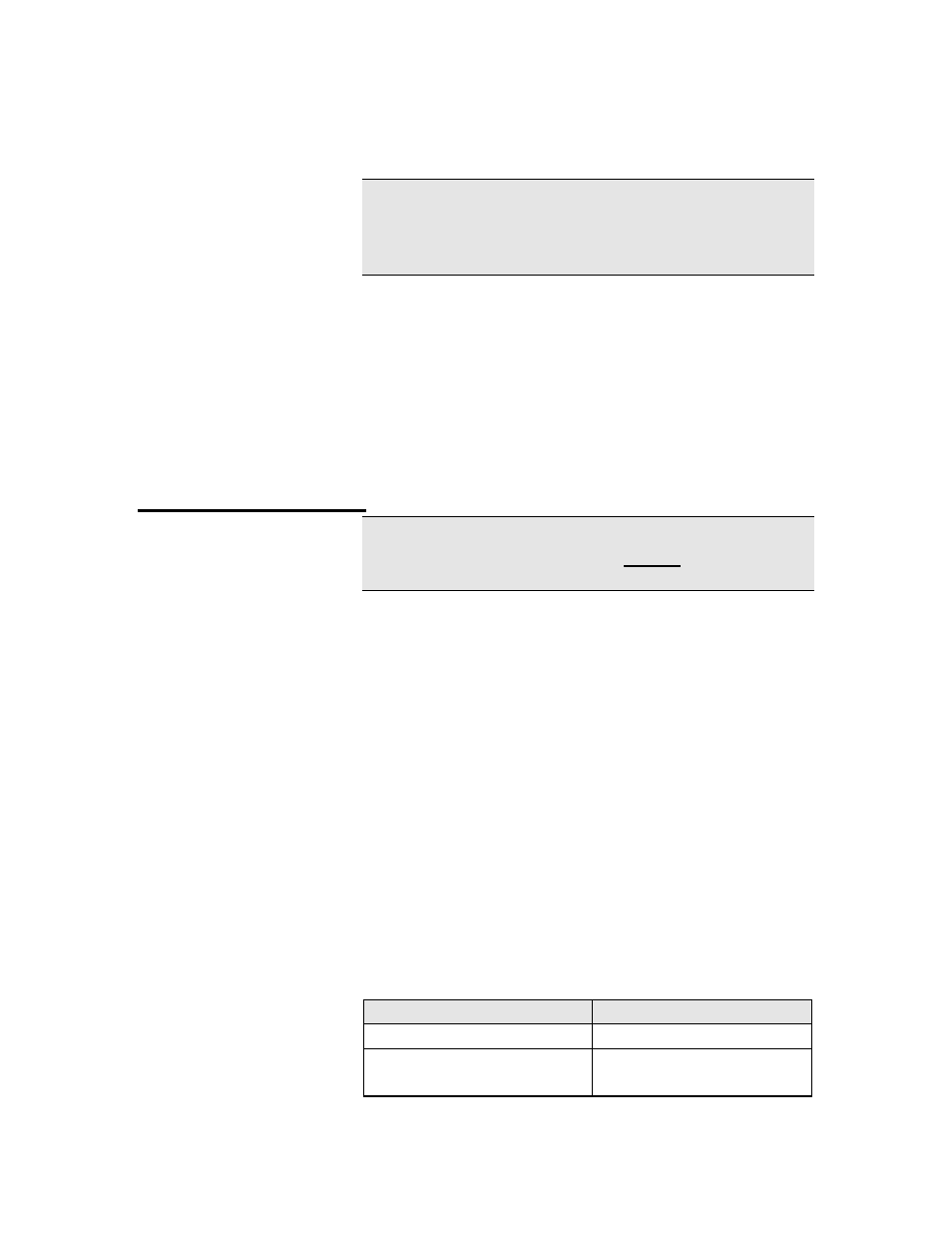
17
5. Tighten each SEPARATOR KNOB, locking
SEPARATORS in place.
NOTE
Make sure both SEPARATORS are lowered and
locked to the same position to prevent mail pieces
from skewing.
6. Place a stack of mail pieces on the FEED TRAY
between the PAPER GUIDES against the PAPER
STOP.
7. Lift the back of the stack and slide the FEED
WEDGE under the stack.
8. Lock FEED WEDGE in place.
5.2 Feeding
Mail Pieces
NOTE
Turn the tabber or printer on before turning on the
FD 260-10.
1. Load mail pieces (refer to Section 5.1).
2. Turn the POWER SWITCH ON.
3. Turn the SPEED KNOB clockwise to start or
accelerate feeding. If feeding does not start, turn
the SPEED KNOB counterclockwise as far as it
will go, then turn it clockwise.
4. Observe the feeding of the mail pieces. If they do
not feed consistently and one at a time, loosen the
SEPARATOR KNOBS, lift up and lower the
SEPARATORS onto a single mail piece and
tighten the SEPARATOR KNOBS. Repeat this
step until mail pieces feed consistently, one at a
time.
5. Feed several mail pieces. If mail pieces are
curled or rigid, adjust the gap using instructions in
chart below:
if leading edge:
then:
curls up
increase the gap
curls down
decrease the gap as
small as possible