Troubleshooting – Formax FD 260-10 User Manual
Page 25
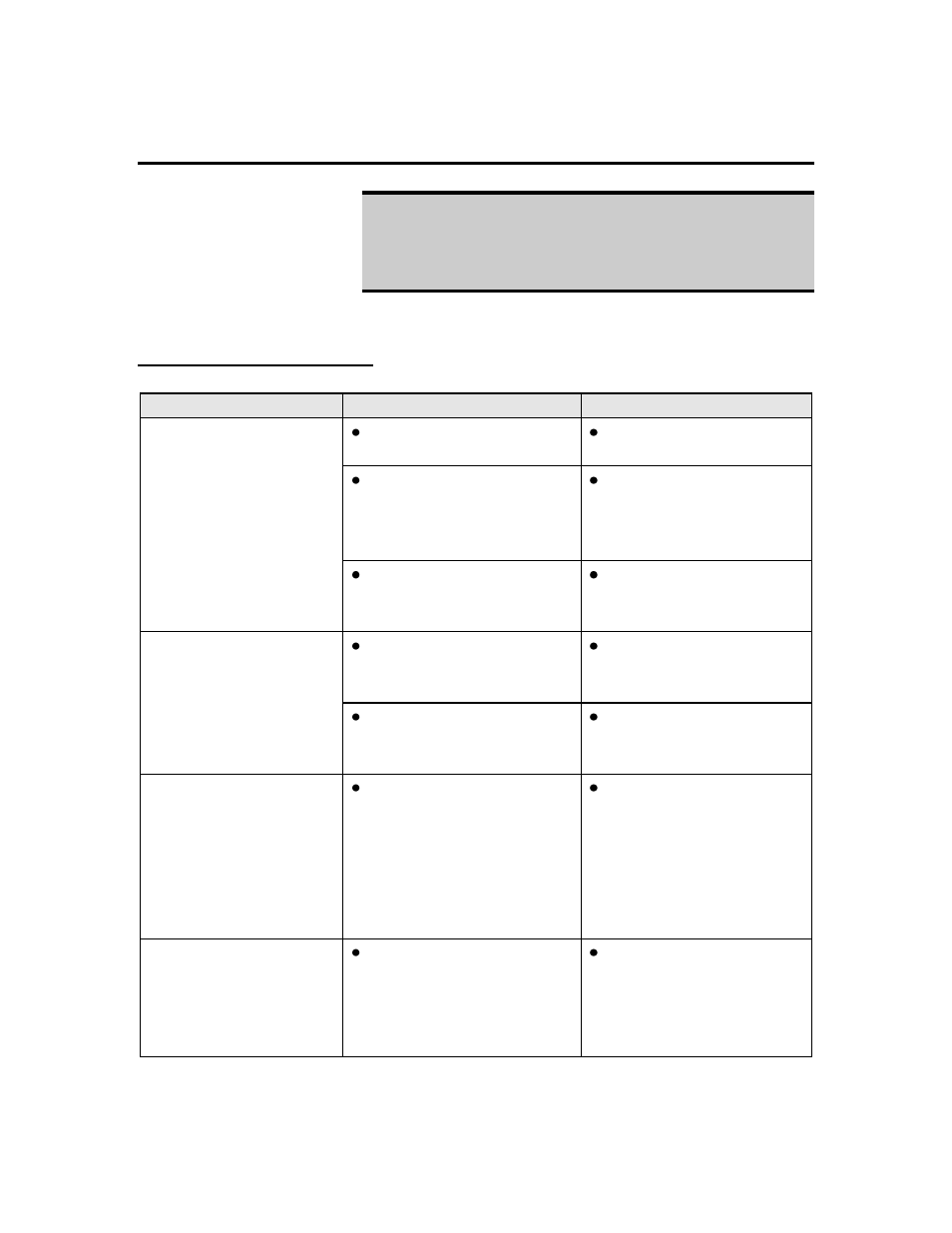
21
7. TROUBLESHOOTING
WARNING
UNPLUG THE POWER CORD BEFORE
REMOVING, ADJUSTING OR REPAIRING ANY
PARTS IN THE FD 260-10.
7.1 Troubleshooting
Chart
trouble
cause
solution
1. Nothing works.
POWER SWITCH is
off.
Turn POWER
SWITCH on.
POWER CORD is
damaged or not
plugged in.
Replace POWER
CORD if damaged or
plug into proper
outlet.
Outlet does not have
power present.
Check circuit source
for a blown fuse or
circuit breaker.
2. Feeding is
interrupted or
prevented.
Power entry fuse is
blown.
Replace blown line
fuse (Section 6.3).
FD 260-10 keeps
blowing fuses after you
replace them.
Contact authorized
Formax Dealer.
3. Mail piece jam.
Too many mail pieces
feeding at one time.
Clear jam. Raise both
SEPARATORS and
pull the jammed mail
pieces out of FD 260-
10. Review feeding
instructions (Section
5.2).
4. Motor is running,
but no mail
pieces feed.
Gap between
SEPARATORS and
FEED ROLLS is too
small for mail pieces to
pass through the gap.
Review the feeding
instructions (Section
5.2).