Formax FD 260 User Manual
Page 37
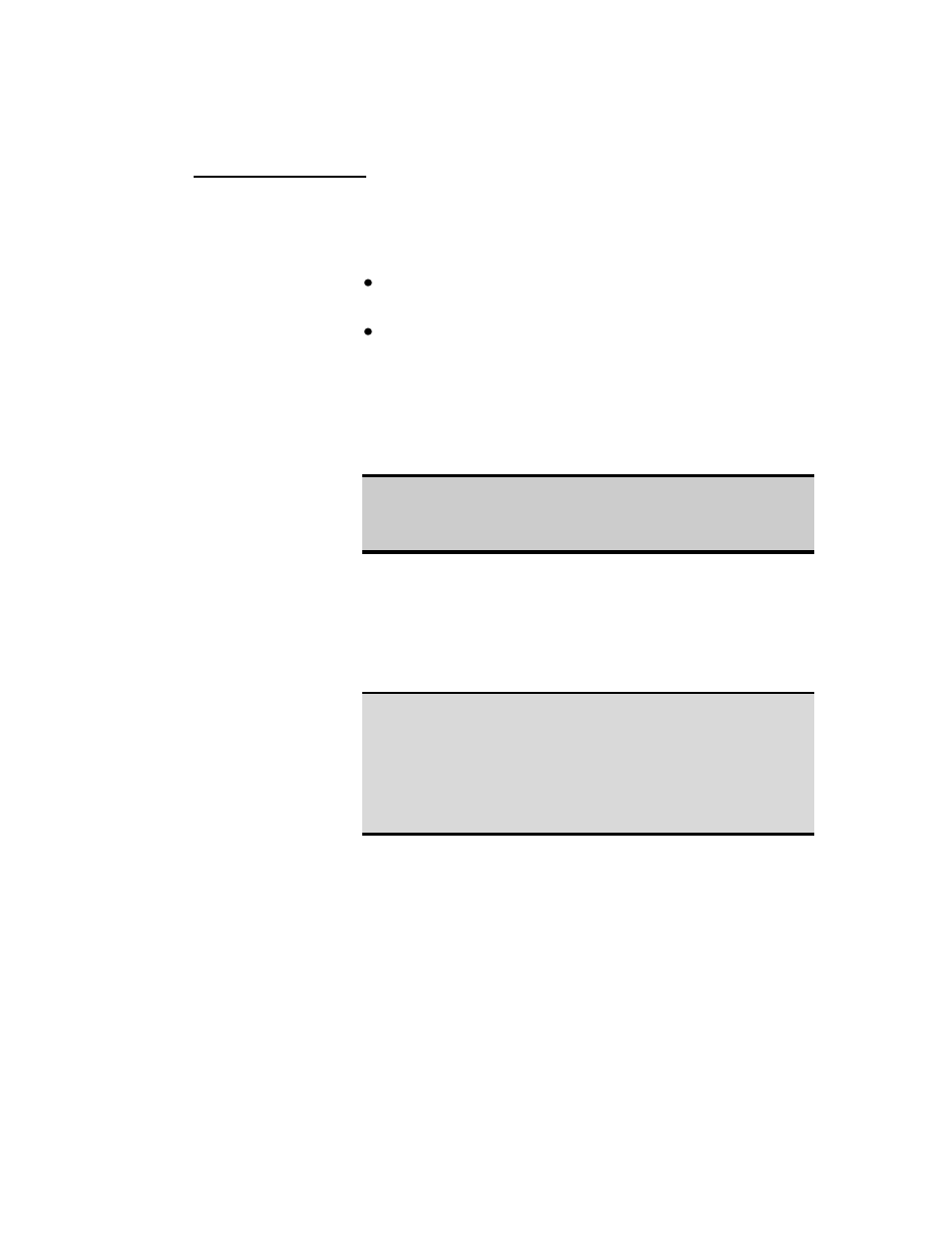
33
9.1.2 Sensor Is Not
Tuned for Clear
Tabs
If the sensor is not tuned for clear tabs, one of the
following problems may occur:
TAB READY light remains on, but there is more
than one tab at the peel point.
TAB READY light flashes and the tab strip stops
advancing after peeling several clear tabs at the
peel point.
If you experience either of these problems, tune the
sensor for clear tabs:
WARNING
DO NOT PLACE FINGERS OR TOOLS BETWEEN
OR NEAR MOVING PARTS.
1. Turn the POWER SWITCH off.
2. Remove any tabs and debris from the peel point
area through the INSPECTION WINDOW on the
input end, below the threading path.
CAUTION
IF ALL TABS AND DEBRIS ARE NOT REMOVED
FROM THE PEEL POINT AREA BEFORE CLEAR
TAB IS ACTIVATED, TH
E SENSOR’S DEFINITION
OF CLEAR TABS WILL CHANGE AND CLEAR
TABBING WILL BE PREVENTED.
3. Toggle CLEAR TAB off.
4. Toggle CLEAR TAB on.
5. Toggle ON/OFF until a tab advances to the peel
point and the TAB READY light illuminates.