Formax FD 260 User Manual
Page 43
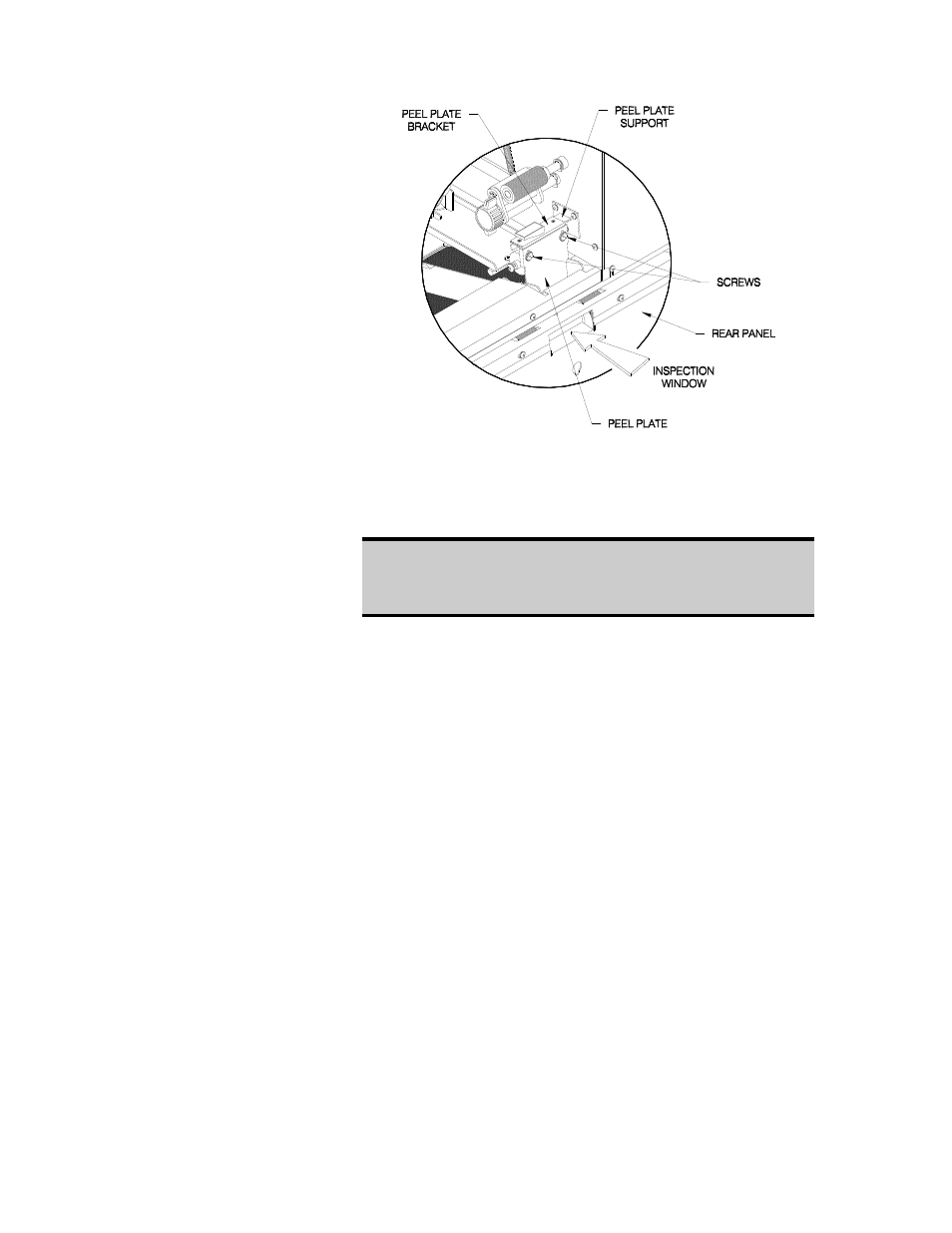
39
Figure 9.4
– Input End
To adjust the PEEL PLATE position:
WARNING
DO NOT PLACE FINGERS OR TOOLS BETWEEN
OR NEAR MOVING PARTS.
1. Turn the POWER SWITCH off.
2. Remove the PEEL PLATE ASSEMBLY.
3. Loosen the SCREWS on the PEEL PLATE
ASSEMBLY with a short, small blade screwdriver.
(Refer to Figure 9.4.)
4. Slightly move the PEEL PLATE up or down on the
PEEL PLATE BRACKET. (Refer to Figure 9.4.)
Move the PEEL PLATE up to place a larger
portion of the tab on the top side of the mail piece.
Move the PEEL PLATE down to place a larger
portion of the tab on the bottom side of the mail
piece.
5. Tighten the SCREWS you loosened in step 3 to
secure the PEEL PLATE to the PEEL PLATE
BRACKET.
6. Replace the PEEL PLATE ASSEMBLY.
7. Turn the POWER SWITCH on.
8. Feed a few mail pieces through the FD 260 and
observe the tab placement. Repeat until the tab
has equal portions on the top and bottom of the
mail pieces.