Formax FD 260 User Manual
Page 41
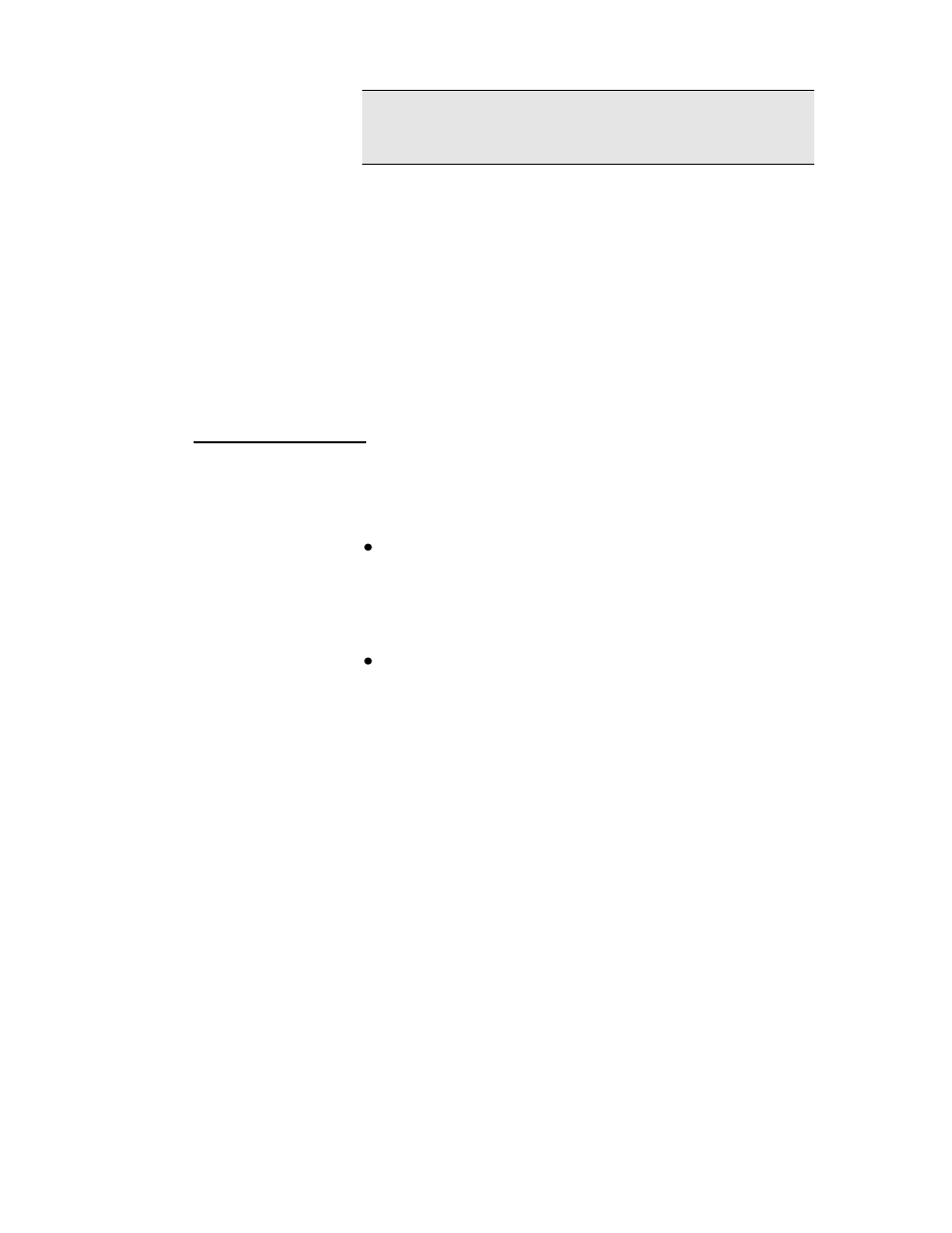
37
NOTE
When backing paper is pulled, tabs will peel at the
PEEL PLATE until pulling is stopped.
3. Remove any tabs stuck at the PEEL PLATE.
Reach the tabs through the INSPECTION
WINDOW on the input end, below the threading
path.
4. Turn the POWER SWITCH on.
5. Toggle ON/OFF until a tab advances to the peel
point and the TAB READY light illuminates.
9.1.5 Incorrect
Threading
Threading a tab strip incorrectly can prevent tabbing.
Two examples are listed below.
PEEL PLATE ASSEMBLY is not latched. The
backing paper will pull the PEEL PLATE assembly
out of its slot, tabs will peel in the wrong place,
and the PEEL PLATE assembly will block any mail
pieces entering the FD 260.
Backing paper is threaded under the DRIVE
ROLL. The backing paper will pull backward and
no tabs will peel.
Refer to Section 6.1 for instruction on threading tabs.