Chapter – Foxconn N68S7AA-8EKRS2H User Manual
Page 27
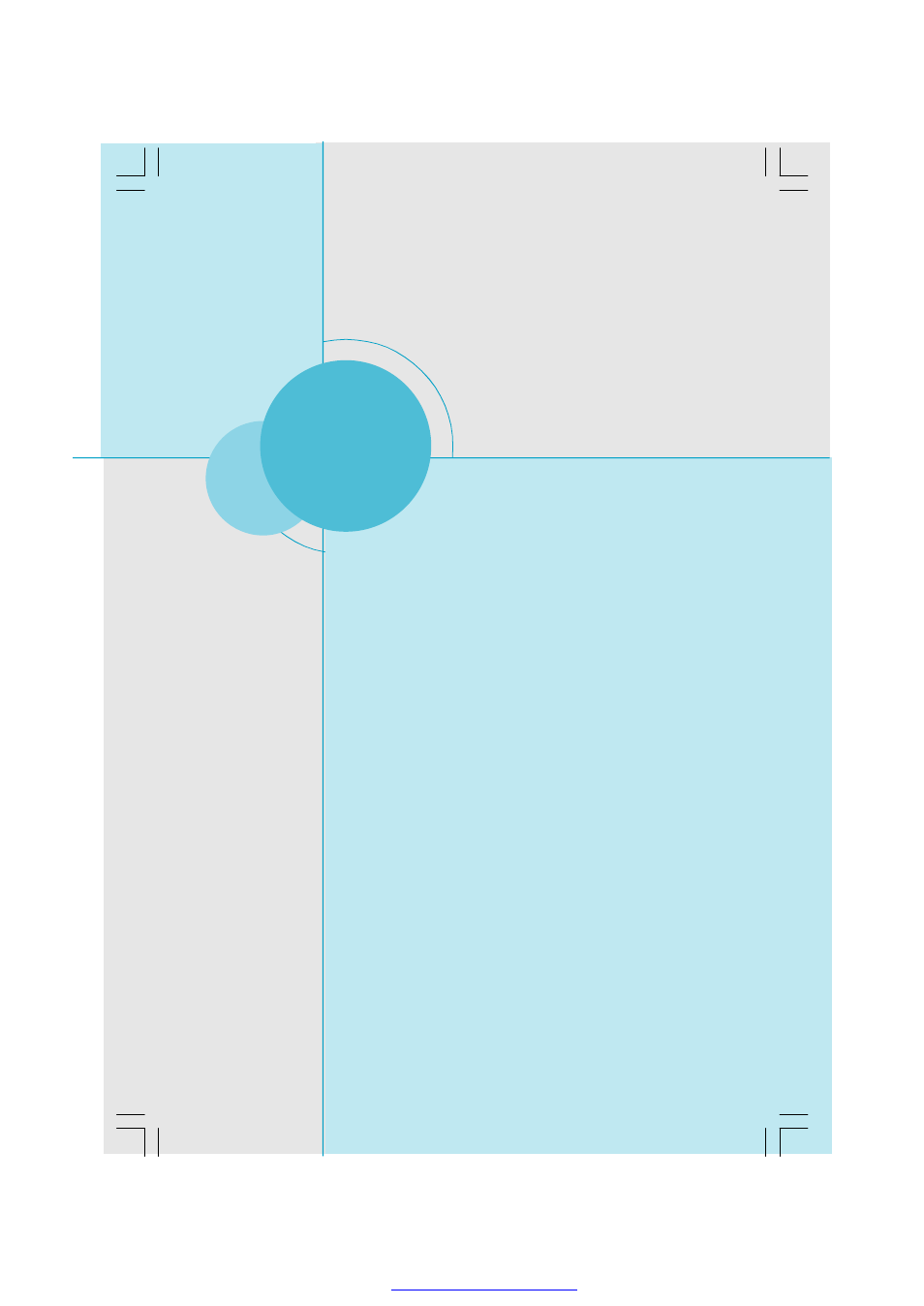
Chapter 3 BIOS Description
19
This chapter tells how to change system settings through the
BIOS Setup menus. Detailed descriptions of the BIOS param-
eters are also provided.
You have to run the Setup Program when the following cases
occur:
1. An error message appears on the screen during the system
POST process.
2. You want to change the default CMOS settings.
This chapter includes the following information:
v
Enter BIOS Setup
v
Main Menu
v
Standard BIOS Features
v
Fox Central Control Unit
v
Boot Configuration Features
v
Advanced BIOS Features
v
PCI/PNP Resource Management
v
Power Management Setup
v
Hardware Health Configure
v
BIOS Security Features
v
Load Optimal Defaults
v
Load FailSafe Defaults
v
Save Changes and Exit
v
Discard Changes and Exit
Chapter
3
3
PDF 文件使用 "pdfFactory" 试用版本创建