Foxconn N68S7AA-8EKRS2H User Manual
Page 75
Advertising
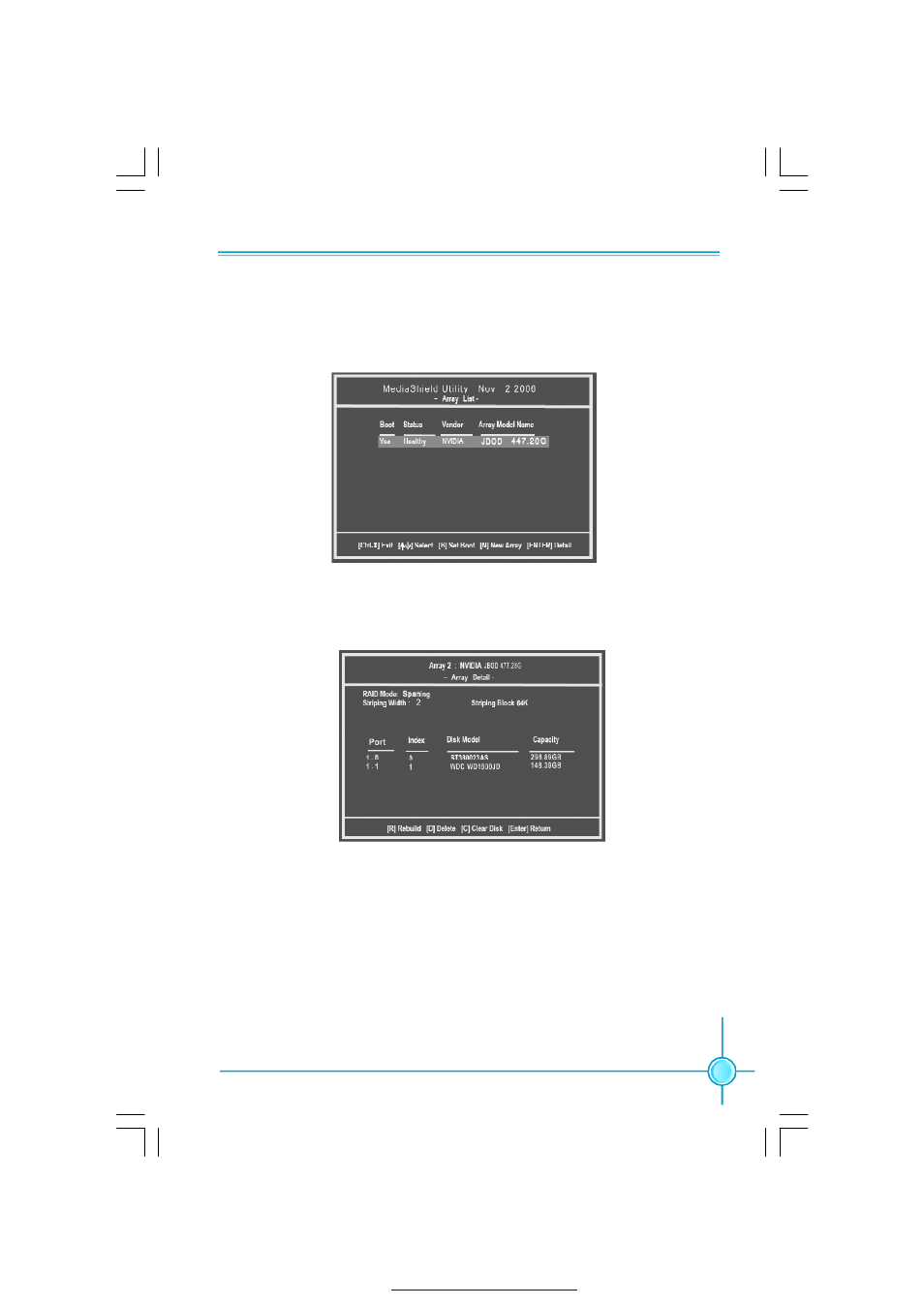
Chapter 6 nVIDIA RAID Configurations
67
3. Use the arrow keys to select the array that you want to set up, then press [Enter]
to view and verify details.The --Array Detail --window appears.
4. If you want to mark this disk as empty and wipe out all its contents then press [C].
5. At the prompt, press [Y] to wipe out all the data, otherwise press [N].
6. Press [Enter] again to go back to the previous window and then press ”Ctrl+X” to
save and exit.
2. Press[ Y] if you want to wipe out all the data from the RAID array, otherwise press
[N]. You must choose[Yes] if the drives were previously used as RAID drives.
The ‘Array List ‘ window appears, where you can review the RAID arrays that you
have set up.
PDF 文件使用 "pdfFactory" 试用版本创建
Advertising