Foxconn N68S7AA-8EKRS2H User Manual
Page 37
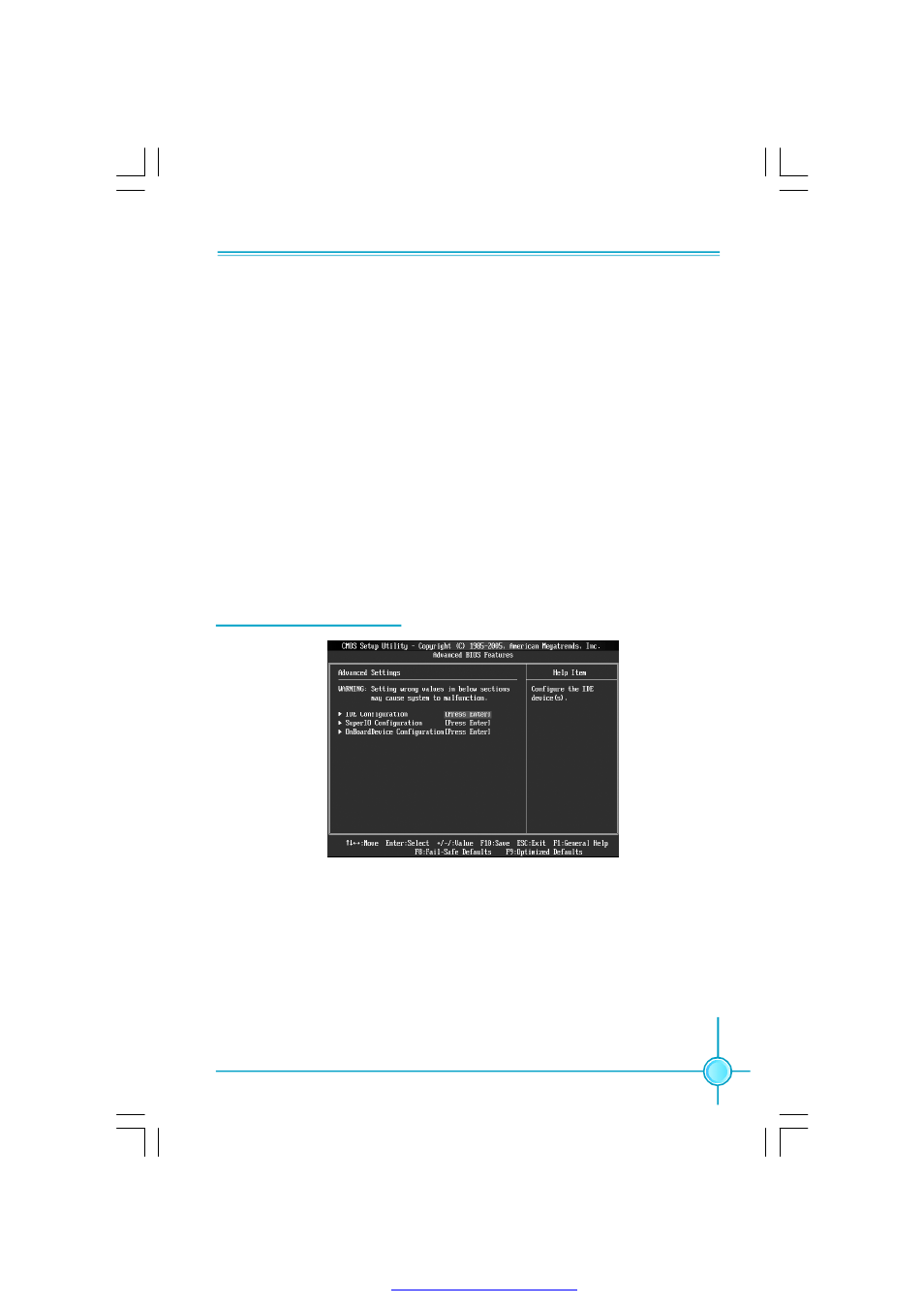
Chapter 3 BIOS Description
29
v
Boot Device Priority
This option is used to select the priority for devices. After pressing
<Enter>, you can select the devices using the <PageUp>/<PageDn> or Up/
Down arrow keys, and change the devices priority using <+> or <->; you can
exit this menu by pressing <Esc>.
v
Hard Disk Drives
This option is used to specify the Boot Device priority sequence from
available removable hard disk drives.
v
Removable Drives
This option is used to specify the Boot Device priority sequence from
available removable drives.
v
CD/DVD Drives
This option is used to specify the Boot Device priority sequence from
available removable CD/DVD drives.
Advanced BIOS Features
Advanced BIOS Features Menu
Use the arrow keys to select your options;Press [Enter] to enter the setup
sub-menu.The options are discussed below:
PDF 文件使用 "pdfFactory" 试用版本创建