Fronius String Control 250/30 User Manual
Page 29
Advertising
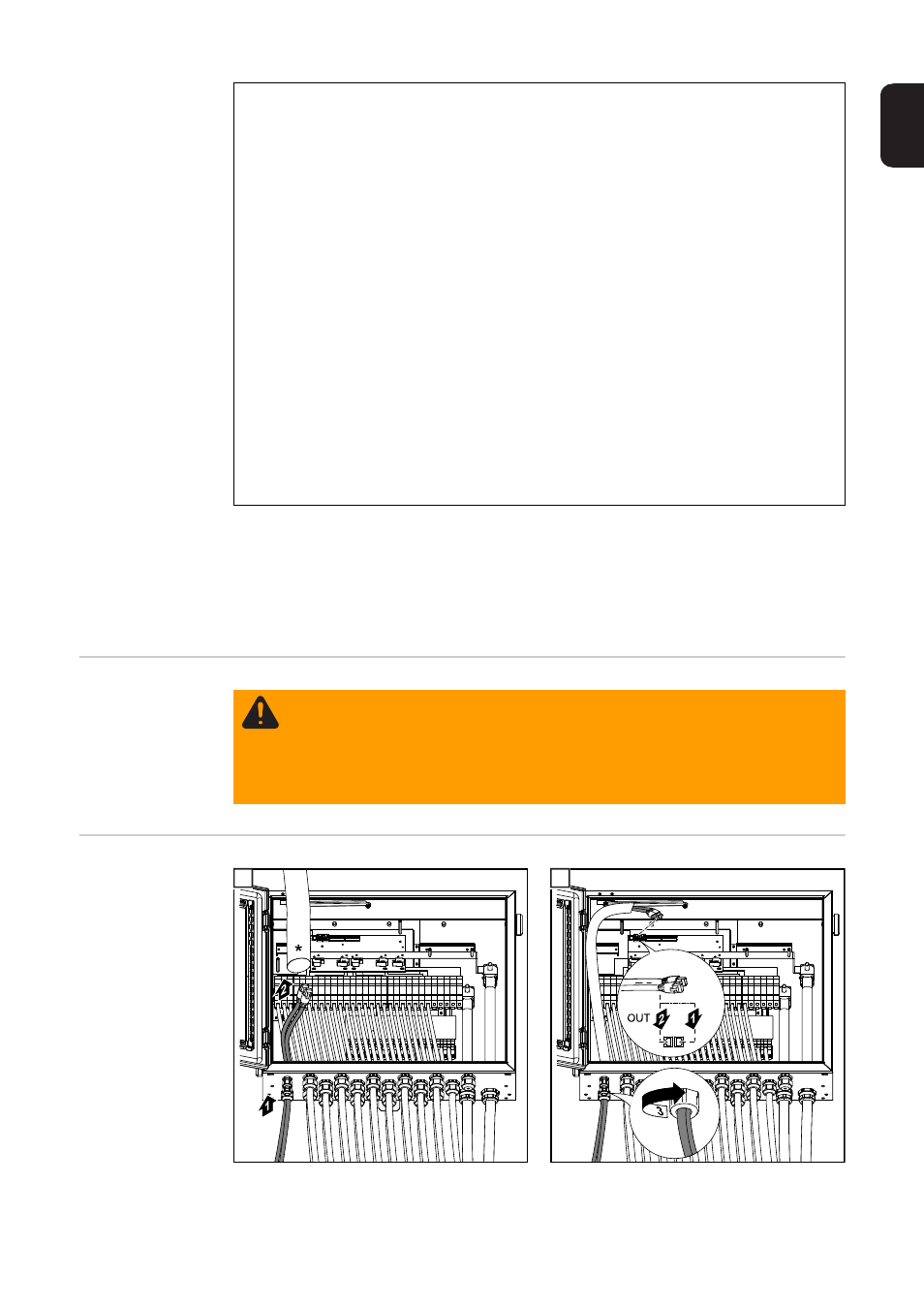
27
EN
(1)
Inverter with Fronius Com Card
(2)
Fronius String Control
(3)
Fronius Datalogger
(4)
Termination plug
Safety
Connecting the
RJ45 data com-
munication ca-
bles to the
Fronius String
Control 250/30
IN
1
+12V
IN
1
+12V
IN
1
+12V
2
GND
2
GND
2
GND
3
Tx+
3
Tx+
3
Tx+
4
Rx+
4
Rx+
4
Rx+
5
Rx-
5
Rx-
5
Rx-
6
Tx-
6
Tx-
6
Tx-
7
GND
7
GND
7
GND
8
+12V
8
+12V
8
+12V
OUT 1
+12V
OUT 1
+12V
OUT 1
+12V
2
GND
2
GND
2
GND
3
Rx+
3
Rx+
3
Rx+
4
Tx+
4
Tx+
4
Tx+
5
Tx-
5
Tx-
5
Tx-
6
Rx-
6
Rx-
6
Rx-
7
GND
7
GND
7
GND
8
+12V
8
+12V
8
+12V
WARNING! An electric shock can be fatal. Danger from DC voltage in PV mod-
ules.
-
Make sure that both the input side and output side of the device are de-ener-
gised before attaching any connections.
-
All connections must be made by qualified electricians.
-
Note the safety rules in these operating instructions.
1
2
Advertising