Fronius String Control 250/30 DCD DF User Manual
Page 74
Advertising
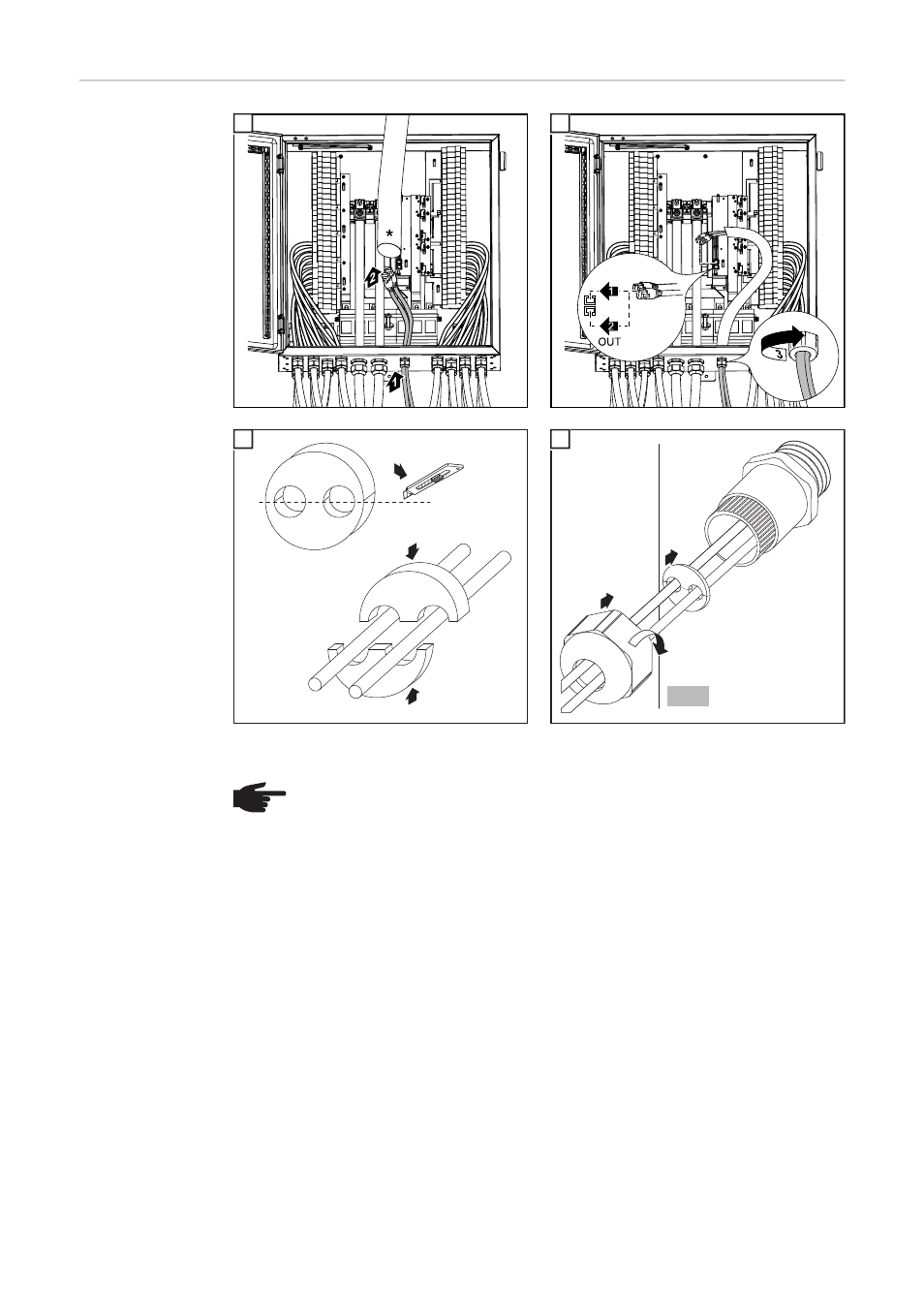
72
Connecting the
RJ45 data com-
munication ca-
bles to the
Fronius String
Control 250/30
DCD DF
*
Silicone tube Ø 25 x 510 mm
1
2
1
3
2
DA
TCOM IN
DA
TCOM OUT
3
5 Nm
2
1
3
4
NOTE! Procedure if there is only 1 data communication cable connected to the
Fronius String Control 250/30 DCD DF (e.g. because the Fronius String Control
250/30 DCD DF is the last component in a Fronius Solar Net):
-
Attach the terminating plug to the free RJ 45 connection; the terminating plug
is supplied as standard with every Fronius Datalogger.
-
Insert the plastic bolt supplied as standard with the Fronius String Control
250/30 DCD DF into the free opening in the rubber insert.
Advertising
This manual is related to the following products: