Settings – Fronius String Control 250/30 DCD DF User Manual
Page 82
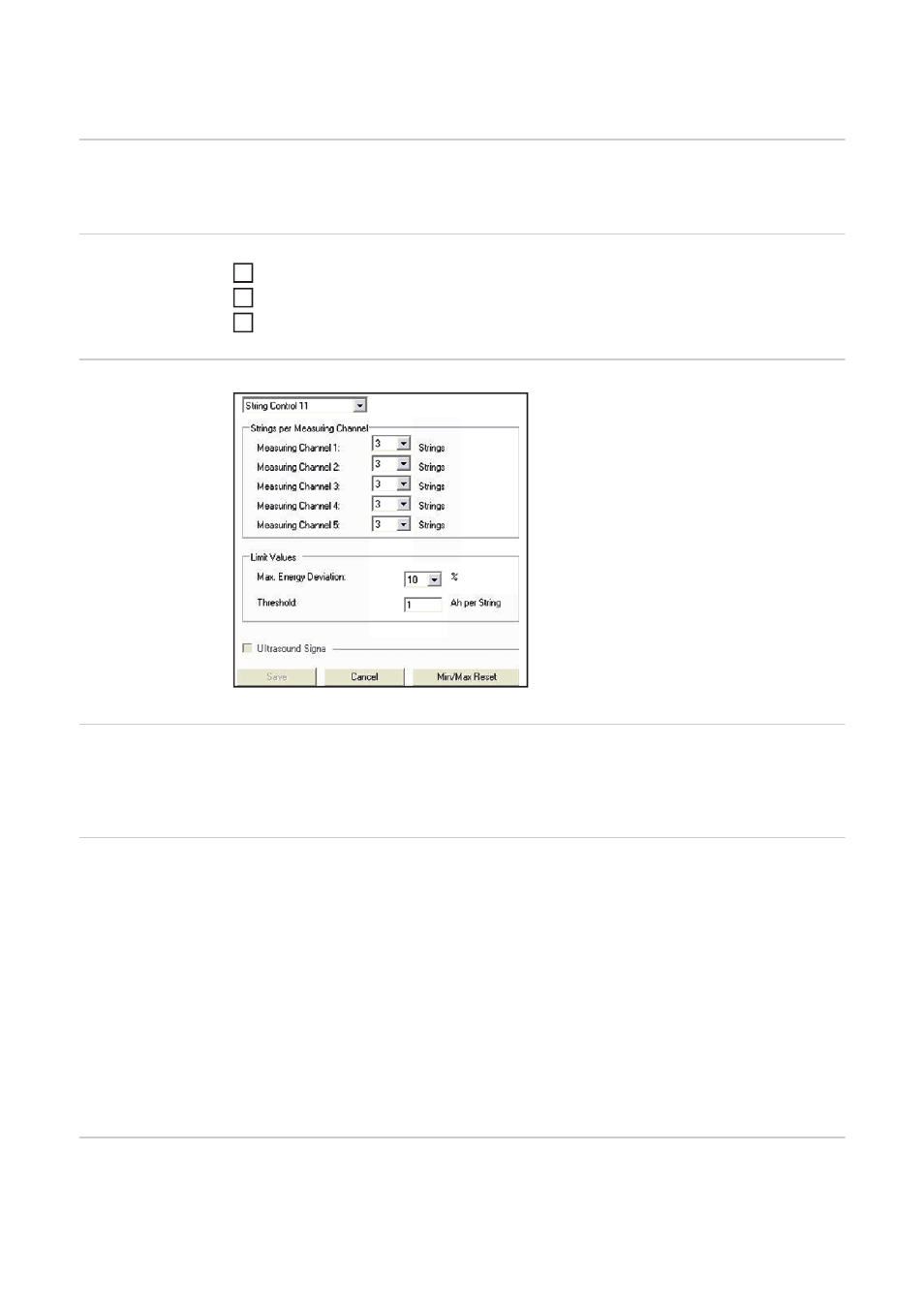
80
Settings
General
All settings for the Fronius String Control 250/30 DCD DF are applied using the "Fronius
Solar.access" software.
Step one
Install the Fronius Solar.access software on the PC
Administration / Create system
Systems / [Name of the system] / Settings / String Control
Possible settings
for the Fronius
String Control
250/30 DCD DF
(1)
Selecting the number (address) of
the Fronius String Control 250/30
DCD DF to be set
(2)
Strings per measuring channel
(3)
Limit values:
- max. energy deviation in %
- threshold value in Ah per string
Strings per meas-
uring channel
Enter the number of PV module strings for each measuring channel.
This results in automatic correction of measuring channel deviations, which would only be
required if there were a different number of strings per channel.
Max. energy devi-
ation
The 5 measuring channels record the total current from the connected solar module strings
over the entire feed-in day. In the evening, the Fronius String Control 250/30 DCD DF cal-
culates the mean for all the measuring channels and compares the current on each meas-
uring channel with the mean for all measuring channels. If the Fronius String Control 250/
30 DCD DF detects that one of the measuring channels is deviating from this mean, a sta-
tus code is sent to the Fronius Datalogger.
In the "Max. energy deviation" input box, define the deviation as a % above which a meas-
uring channel should be classified as faulty.
Standard value for the max. energy deviation: 5% - 10%
Note any specifications provided by the solar module manufacturer.
Threshold
The average electric charge of all strings in Ah at which the evaluation of the "max. energy
deviation" is to start.
This will prevents status codes due to bad weather.
1
2
3
(1)
(2)
(3)