Commissioning – Fronius Personal Display User Manual
Page 12
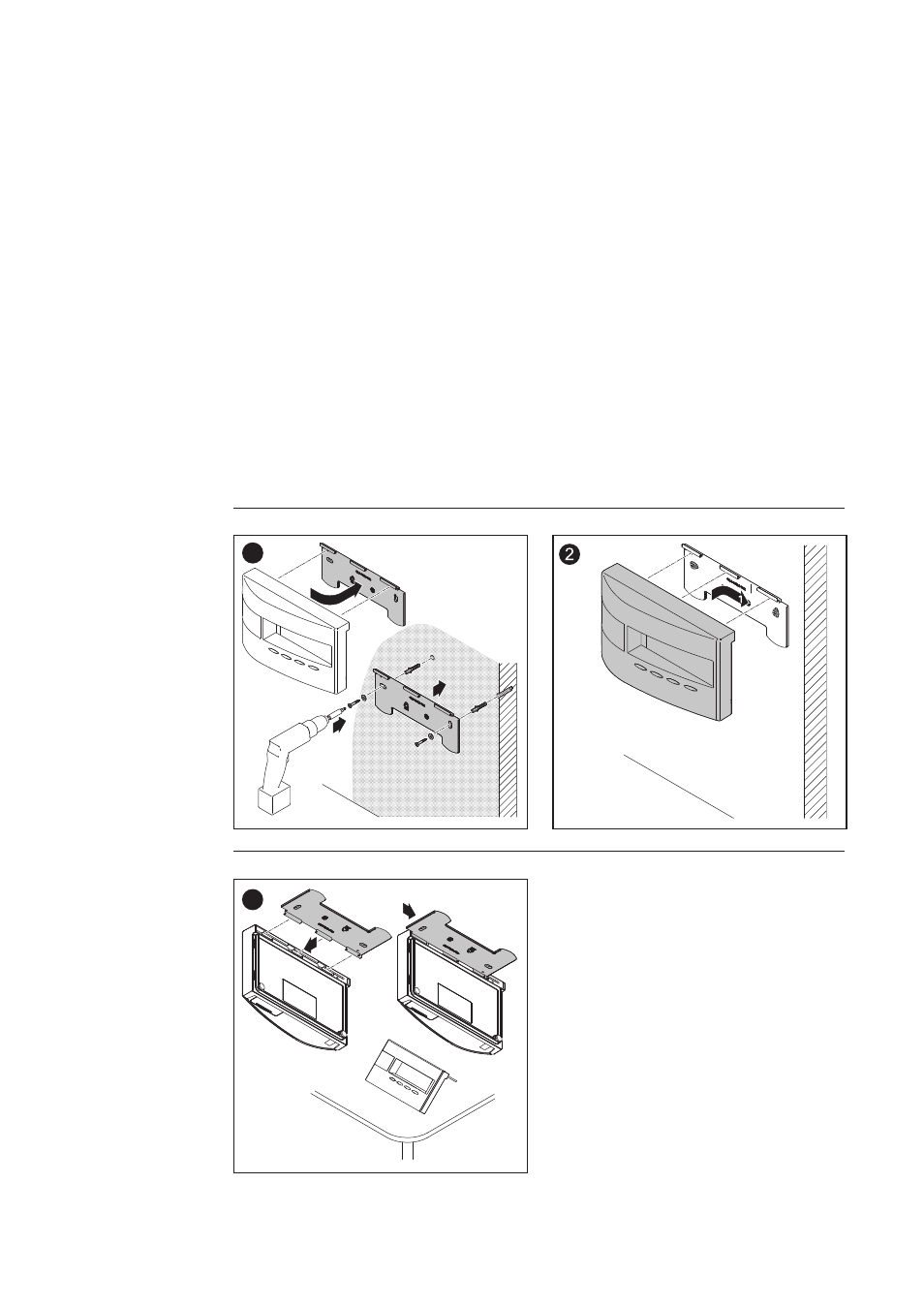
8
Commissioning
Initial settings on
the inverter
The personal display allows performance data to be displayed for up to 15 inverters. To
enable the personal display to differentiate between the different inverters when more
than one Fronius IG / IG Plus is connected, each inverter must be assigned an individual
numeric address.
Important! These numbers must be between 01 and 15 so that the personal display can
identify the inverter. When several inverters are in use, ensure that each of them is
assigned a different number.
For information on setting the IG number see the chapter entitled „The Setup Menu/IG
no.“ in the Fronius IG / IG Plus operating instructions
Fitting/setting up
the personal
display
Using the wall bracket included in the scope of supply, the personal display can be
-
mounted on the appropriate wall
-
used as a desktop unit by turning the wall bracket through 90°
1
2
1
3
1
2
1
Wall mounting:
Desktop: