Fronius Personal Display User Manual
Page 16
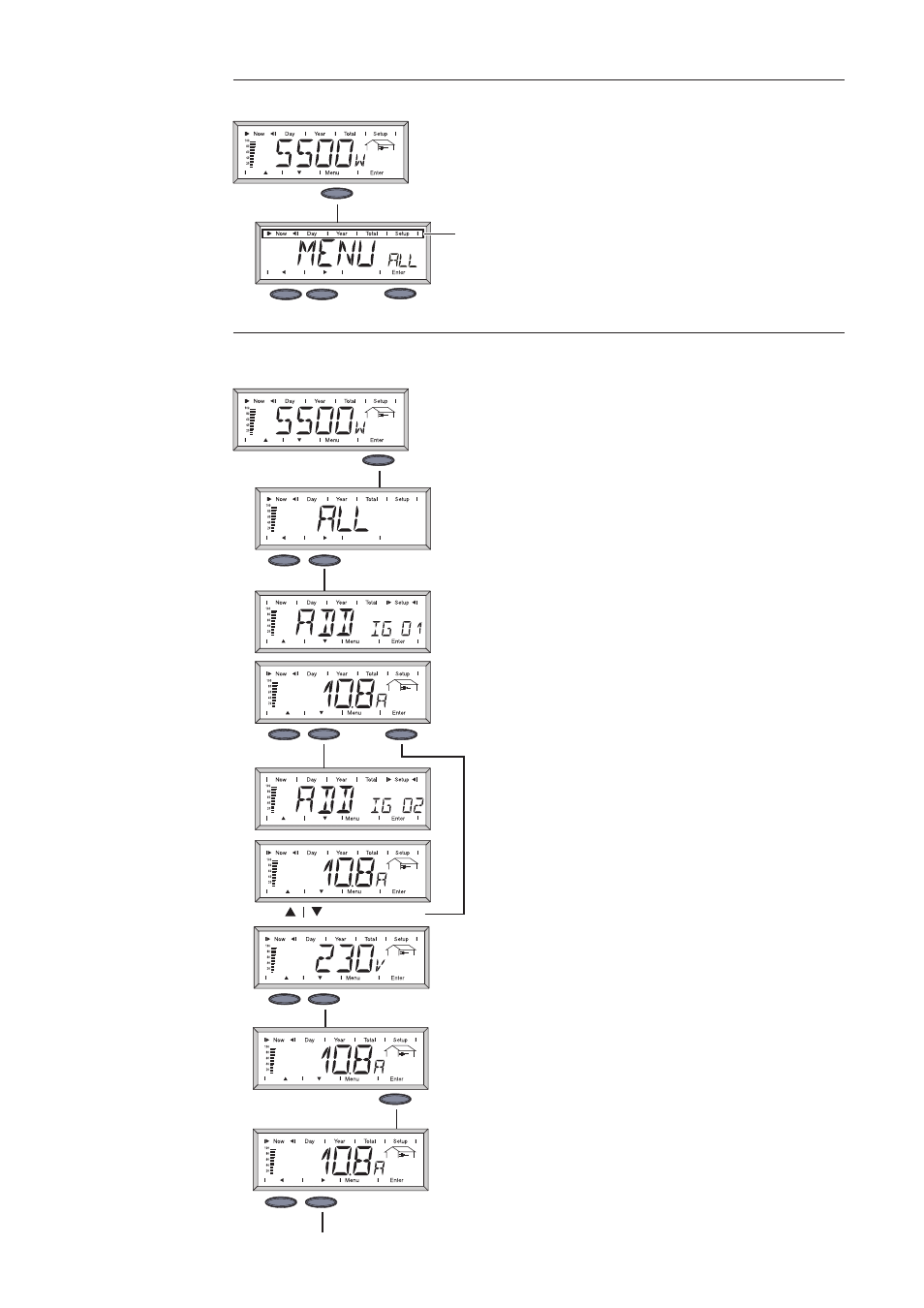
12
Navigating
around the
display
Selecting display mode
Toggle between complete installation („ALL“) and individual inverters („IG XX“)
(several Fronius IG / IG Plus in the system)
1.
Press Menu key
2.
Use navigation arrow keys to select
the desired display mode on the
display bar (1)
3.
Confirm selected display mode by
pressing the Enter key.
(1)
1.
Press „Enter“ key
2.
The word „ALL“ will appear on the
display Navigation arrows change into
a horizontal position.
3.
Using the navigation arrows, switch to
the next inverter in the system.
4.
When the navigation arrow key is
released, the display automatically
switches over to show the perfor-
mance of the currently-selected
inverter.
5.
To switch to the next inverter in the
system, press the navigation arrow
key to the right.
To retrieve further data from the
selected inverter, press the Enter key:
-
Navigation arrows change into a
vertical position.
-
When the navigation arrow keys
are now pressed, all the data for
the selected inverter can be
viewed.
6.
To retrieve the current display value
from other inverters:
-
Press Enter key.
-
Navigation arrows change into a
horizontal position.
-
Press the navigation arrow keys
to move to the next inverter.