Commissioning – Fronius Personal Display DL User Manual
Page 59
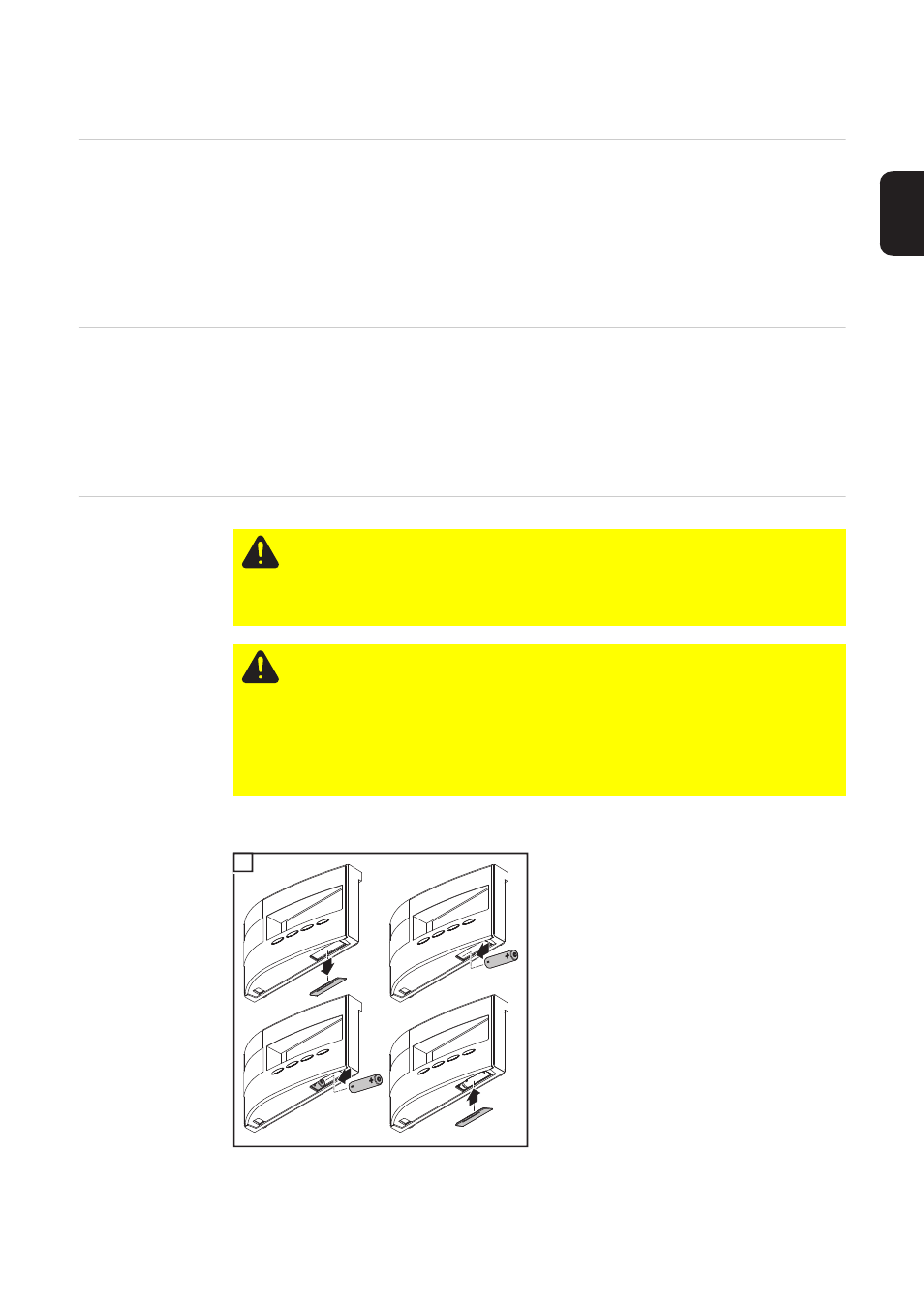
57
EN-US
Commissioning
Inverter configu-
ration
The Fronius Personal Display DL can show power data from up to 15 Fronius inverters.
Therefore, each inverter must be assigned a unique address in order for the Fronius Per-
sonal Display DL to be able to distinguish between individual inverters. This address must
be in the form of a number from 01 - 15.
Set the inverter address as per the inverter's operating instructions, section "The setup
menu," "IG-Nr." menu item.
Start-up opera-
tion
The start-up operation for the Fronius Personal Display DL includes the following sections:
a)
Establishing the power supply
-
Inserting the batteries
or
-
Connecting the power supply unit
b)
Connecting to the Fronius Personal Display DL Box or inverter
Establishing pow-
er supply - insert-
ing batteries
The batteries delivered in the original packaging are already charged.
Make sure that batteries are inserted correctly.
After the batteries are inserted, the display runs through the start-up phase for setting the
time and date.
Afterwards, you can establish the connection to the inverters.
CAUTION! Using the wrong battery types can cause damage.
The Fronius Personal Display DL requires the following battery type for operation:
-
NiMH batteries
-
1.2 V
-
Size AA / LR6
CAUTION! Damaged, unequally charged or deeply discharged batteries may
cause damage.
-
Only insert 2 fully charged batteries of the same type
-
Only insert batteries with the same state of charge
(e.g., do not insert a half charged battery with a fully charged battery)
-
Check batteries for damage before insertion
(e.g., acid leaks)
do not use damaged batteries.
1
2
3
4
1