Fronius Personal Display DL User Manual
Page 82
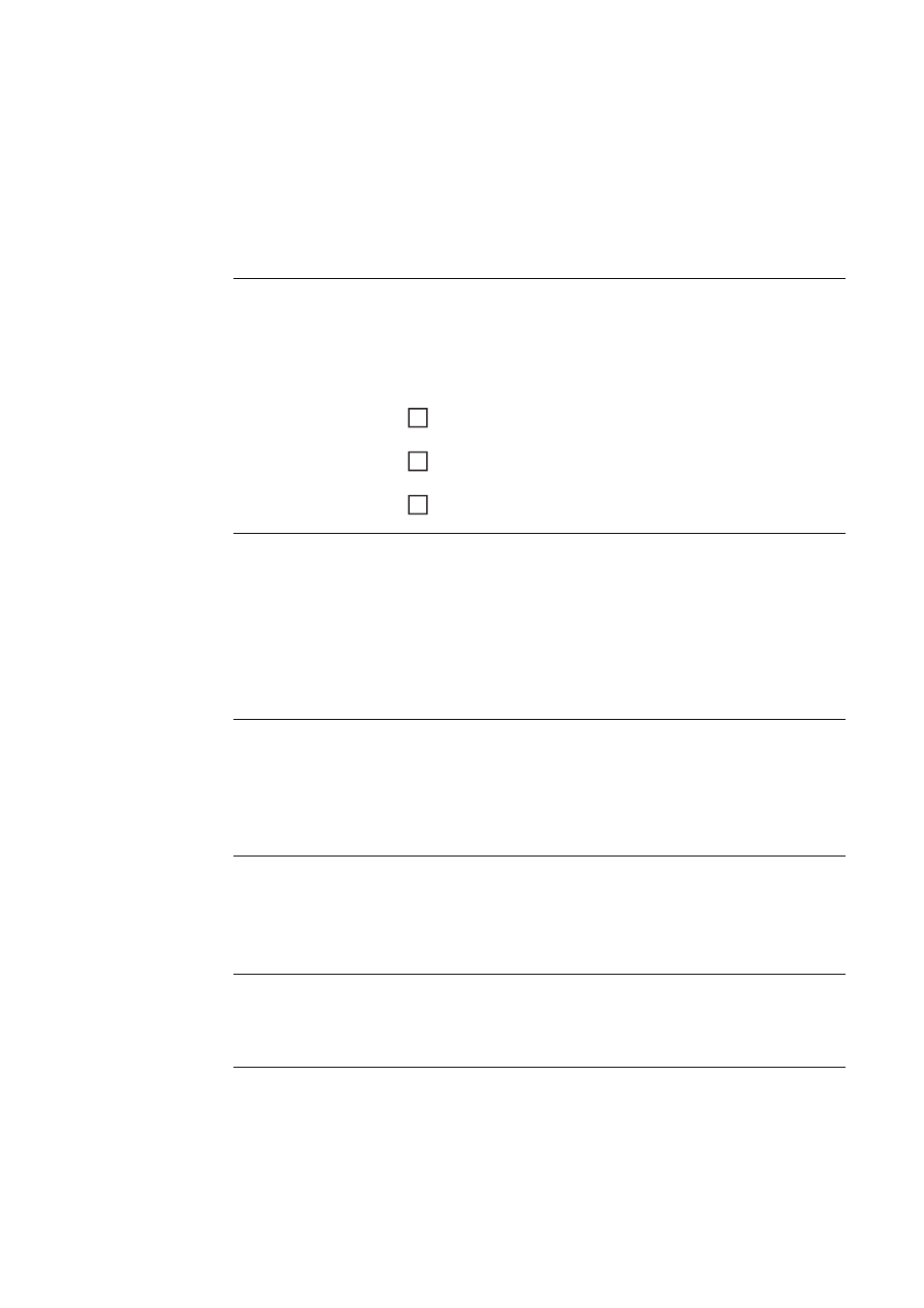
80
Remedy:
Check inverter numbers and correct if necessary according to
the inverter operating instructions.
Cause:
The inverter is not in range of the wireless connection.
Remedy:
Check the wireless connection range
Cause:
There is a one-sided wireless pairing between a Fronius Per-
sonal Display Card and the Fronius Personal Display DL
Remedy:
Reset the Fronius Personal Display Card in the inverter
The Fronius Personal Display DL does not find a Fronius Personal Display DL Box
in 'ADD IG' search mode
Cause:
There is a one-sided wireless pairing between a Fronius Per-
sonal Display DL Box and the Fronius Personal Display DL
(e.g., after replacing the Fronius Personal Display)
Remedy:
Select the 'ADD IG' menu item in the Setup menu of the
Fronius Personal Display DL
Disconnect and then reinsert the Solar Net cable at the Fro-
nius Personal Display DL Box
Press the 'Enter' key within 10 seconds on the Fronius Per-
sonal Display DL
ADD IG --
(for 'ADD IG' search mode)
Cause:
DC power to the inverter has been interrupted.
Remedy:
Check the DC-side inverter power supply.
Cause:
Old firmware version for inverter
Remedy:
Update the firmware
ERROR IGxx
(for 'ADD IG' search mode)
Cause:
The address number assigned to the inverter is higher than 15.
Remedy:
Check inverter number and correct if necessary according to
the inverter operating instructions.
ERROR BATT
Power supply unit plugged in, battery charging operation
Cause:
Incorrect or faulty batteries were inserted.
Remedy:
Check batteries
FULL LIST
(for 'ADD IG' search mode)
Cause:
15 Fronius inverters are already integrated into the system.
1
2
3