Fronius Personal Display DL User Manual
Page 66
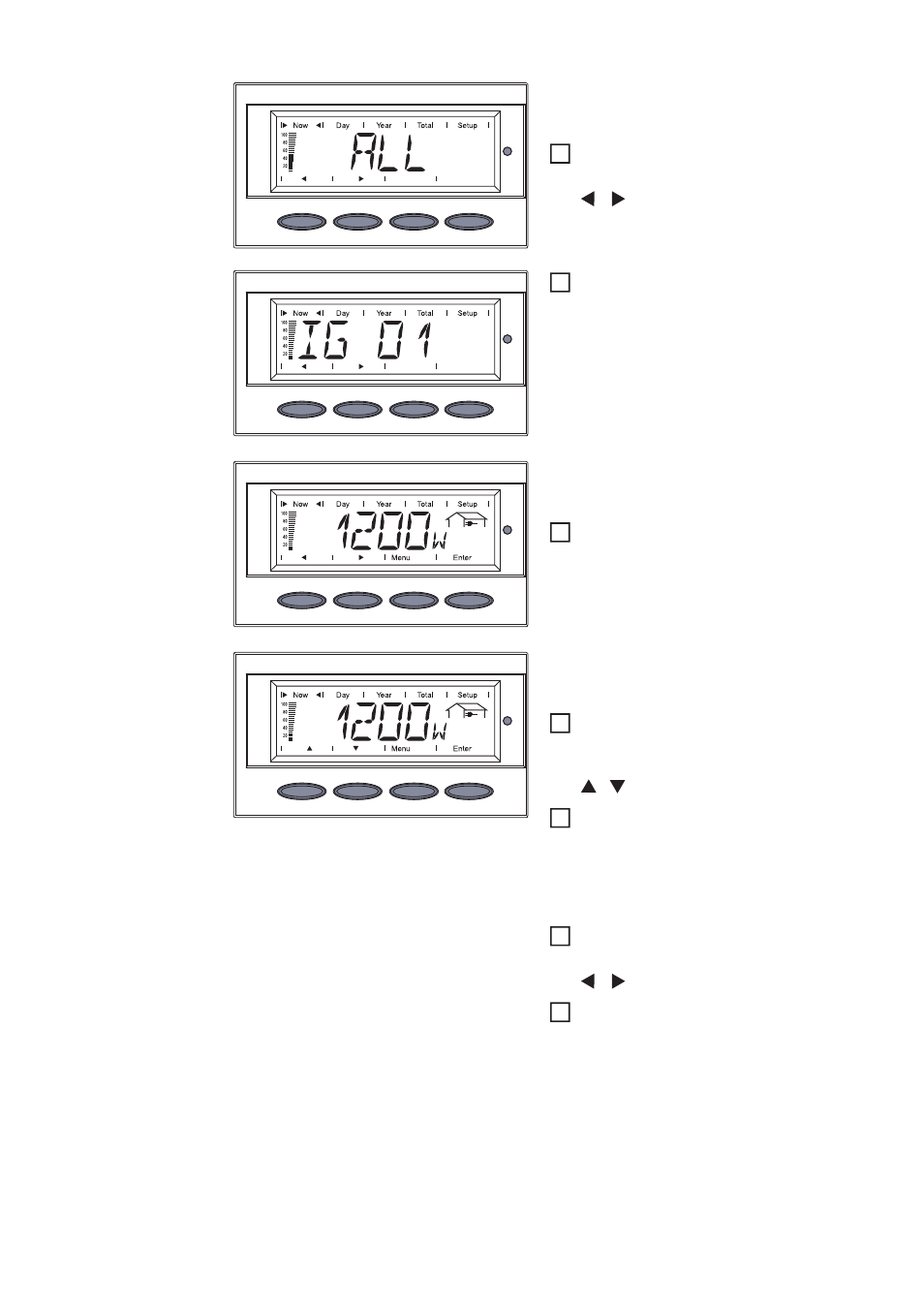
64
'ALL' is displayed, the navigation arrows
switch to 'left' and 'right.'
Use the ‘Left’ or ‘Right’ keys to select
the desired system inverter
Release the 'Left' or 'Right' keys
The display switches to the display of pow-
er data for the inverter currently selected.
Press the 'Enter' key to access additio-
nal power data for this inverter.
The navigation arrows switch to 'up' and
'down.'
Use the 'Up' and 'Down' keys to display
additional power data for the selected
inverter.
Press the 'Enter' key to access power
data for additional inverters.
The navigation arrows switch to 'left' and
'right.'
Use the ‘Left’ or ‘Right’ keys to select
additional system inverters
Press the 'Enter' key to access additio-
nal power data for this inverter.
Press both navigation keys simultane-
ously to switch back to the 'Now' dis-
play mode showing the power data for
the total system.
2
3
4
5
6
7
8