Troubleshooting – Fronius Acctiva 12-20 User Manual
Page 36
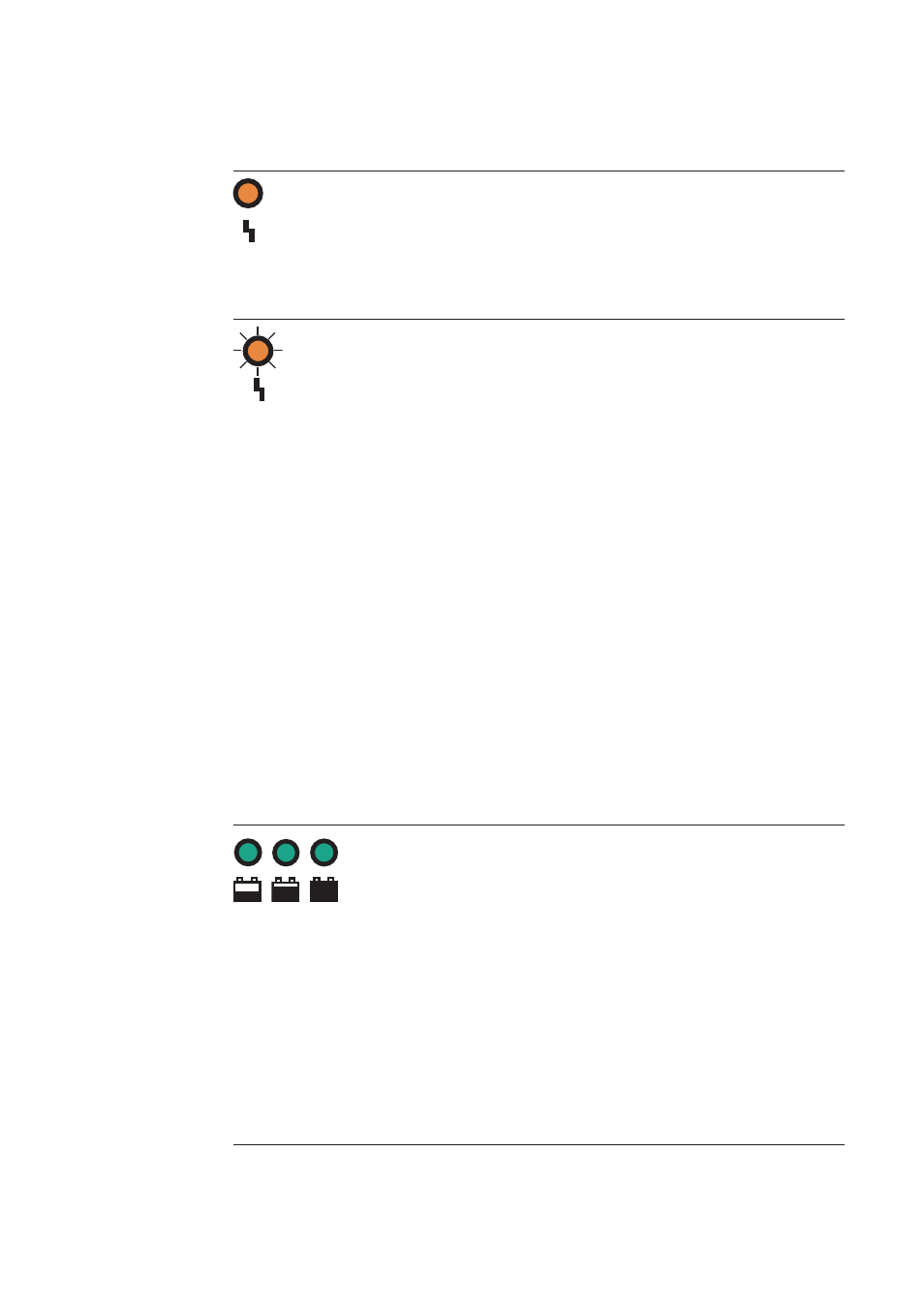
8
Troubleshooting
Troubleshooting
Error indicator lights up
Cause:
Charging terminals connected to wrong poles
Remedy:
Connect charging terminal poles correctly
Error indicator flashing, Acctiva 24-10:
Cause:
Battery voltage not the same as the charging voltage on the charger
Remedy:
Check battery and charger and ensure they are compatible
Cause:
Battery is exhausted (battery voltage less than 17 V)
Remedy:
Reactivate battery (see section „Charging deep-discharge battery“)
Fault indicator flashes, Acctiva 12/24-20 selector switch on 24 V:
Cause:
Battery voltage not the same as the charging voltage selected
Remedy:
Move selector switch to correct position
Cause:
Battery is exhausted (battery voltage less than 17 V)
Remedy:
Reactivate battery (see section „Charging deep-discharge battery“)
Error indicator flashing, Acctiva 12-20:
Cause:
Battery voltage not the same as the charging voltage on the charger
Remedy:
Check battery and charger and ensure they are compatible
Fault indicator flashes, Acctiva 12/24-20 selector switch on 12 V:
Cause:
Battery voltage not the same as the charging voltage selected
Remedy:
Move selector switch to correct position
Several indicators light up
Cause:
Charging terminals not connected to battery
Remedy:
Check connection
Cause:
Charger lead faulty or break in lead
Remedy:
Check charger lead and replace if necessary
Cause:
Battery is exhausted
Remedy:
Reactivate battery (see section „Reactivating deep-discharge batte-
ry“)
Cause:
Faulty charger
Remedy:
Have it checked by an authorised workshop