Maintenance – GAI-Tronics 478-002 Centra-Page Desktop Subset User Manual
Page 4
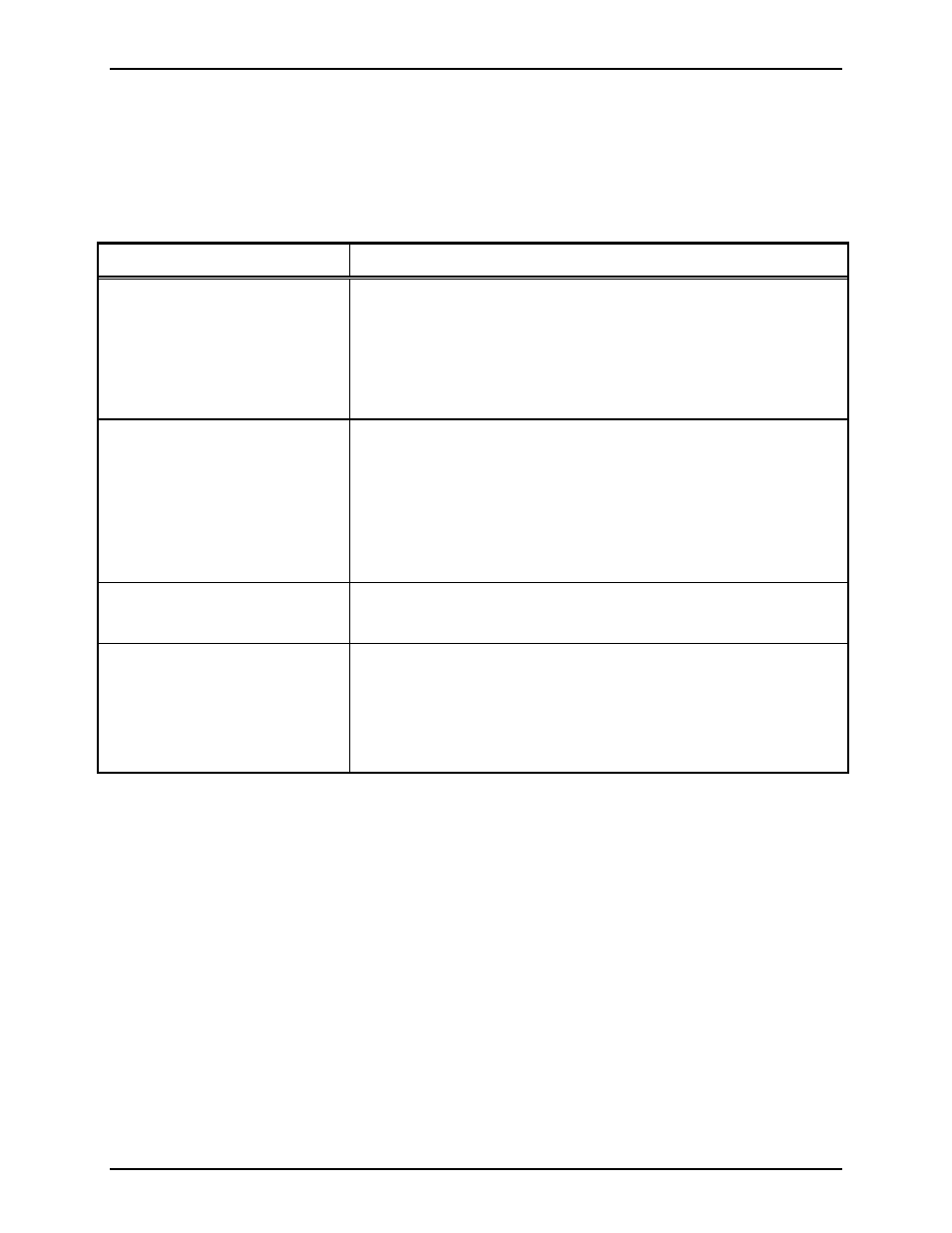
Pub. 42004-120C
Model 478-002 Centra-Page Desktop Subset
Page:
4 of 5
\\s_eng\gtcproddocs\standard ioms - current release\42004 instr. manuals\42004-120c.doc
07/04
Maintenance
The following table lists some of the most common difficulties encountered in Model 478-002 Desktop
Stations. Included are some troubleshooting hints to aid in remedying these problems.
Troubleshooting
Problem
Solution
Integral speaker level requires
adjustment.
1. Adjust the volume control on the subset.
2. Adjust the volume control at the central cabinet (Centra-Page
systems only).
3. Replace the integral speaker.
4. Replace the 70.7 V line matching transformer.
Station shows always on
hook.
The reed switch may be defective. Simulate reed switch operation by
disconnecting the reed switch at the terminal board, and shorting
(connect) pins 1 and 2 or J3 and J4. This should cause the station to
go off hook. If it does, the defective reed is probably defective and
requires replacement. (The reed switch is located under the handset
cradle. Contact a GAI-Tronics Service Center for further
information).
Incoming conversation level
requires adjustment.
Replace the receiver element located in the handset.
Miscellaneous
1. Keep all mechanical parts well lubricated. This will help avoid
gumming and jamming due to waste buildup.
2. A defective station card in the central cabinet can cause numerous
problems. If a station is non-functional, try switching 69037 cards
with a known good station.