Adjustment, Maintenance, Troubleshooting – GAI-Tronics 751-002 24 V DC Speaker Amplifier User Manual
Page 2
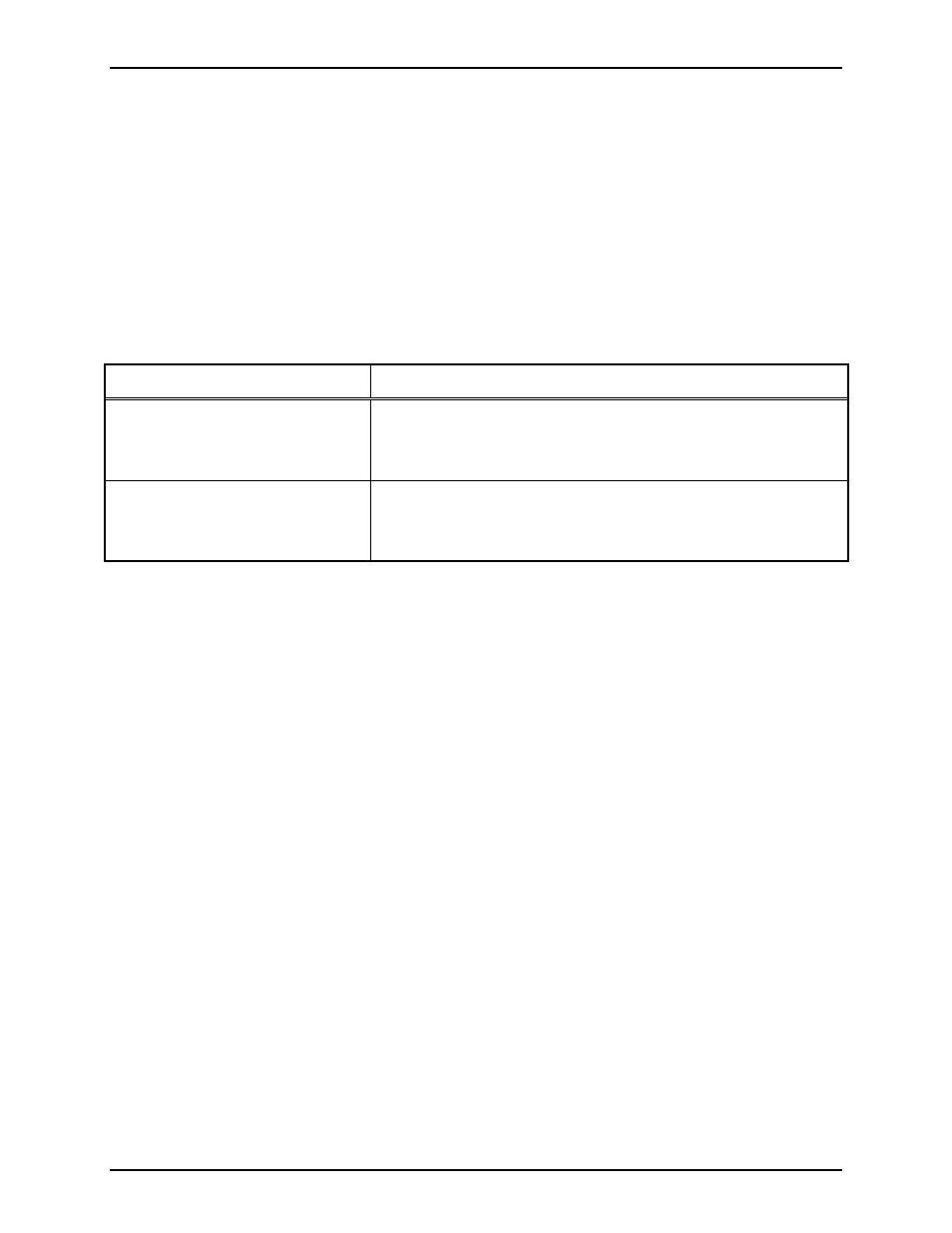
Pub. 42004-258B
Model 751-002 24 V DC Speaker Amplifier
Page:
2 of 3
f:\standard ioms - current release\42004 instr. manuals\42004-258b.doc
11/10
Adjustment
Model 751-002 Speaker Amplifier mates with an enclosure wired directly to a speaker. The speaker
volume adjustment is located under the GAI-Tronics nameplate on the front panel. Refer to Figure 1.
Use a small flat-blade screwdriver to adjust the speaker sound volume.
Maintenance
The following table lists some hints to aid technicians in troubleshooting:
Troubleshooting
Problem
Solution
Feedback/distortion (a hum or
buzz on the line) occurs during
all Page/Party
®
station operation.
The line may be improperly terminated. Inspect the system cable
for loose connections, shorts, and grounds. Line balance assembly
connections are critical.
Associated speaker level requires
adjustment.
Adjust the speaker volume control located on the amplifier front
panel, behind the nameplate. Refer to Figure 1. Use a small
standard screwdriver to perform these adjustments.