Installation guidelines, Mounting, Wiring – GAI-Tronics 236 (236-001BK or 236-001YL) Surface Mount Enclosure User Manual
Page 2
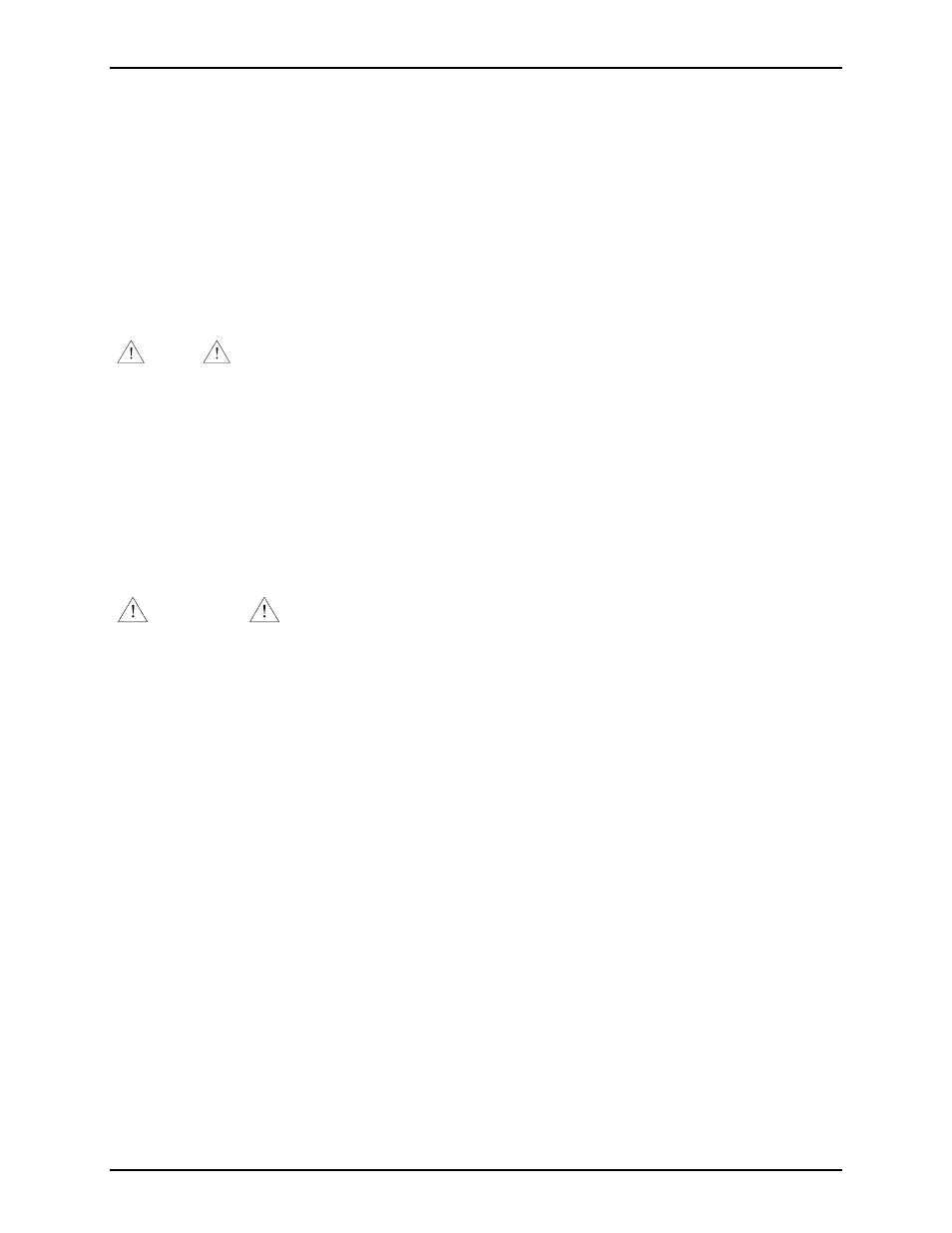
Pub. 42004-285B
Model 236-001 Series Surface-Mount Telephone Enclosures
Page:
2 of 4
f:\standard ioms - current release\42004 instr. manuals\42004-285b.doc
11/11
Installation Guidelines
• GAI-Tronics’ Emergency Telephones are not designed to be installed in parallel or to be “party-
lined.” Any such installation can cause programming difficulties, premature disconnection of calls,
or stations that may not respond when activated. GAI-Tronics highly recommends that one telephone
line (PBX extension or CO line) be allocated for each unit.
• GAI-Tronics highly recommends that a telephone line surge suppressor be installed to guard against
lightning strikes.
• Sealed fittings should be installed at all cable entry points to prevent liquids from entering the unit.
Mounting
NOTE
GAI-Tronics flush-mount style telephones are equipped with a metal back box that is
not required and should be removed prior to installing the telephone in the surface-mount enclosure.
1. Mount the enclosure on a flat wall surface using the four 5/16-inch (0.312) diameter mounting holes
as shown in Figure 1. Mounting hardware is not provided.
2. Determine a suitable location for conduit/cable entry:
Recommended: bottom surface
Acceptable: rear surface
Not recommended: top surface
3. Drill or punch conduit entries, as required.
To prevent accidentally damaging equipment, drill all holes before
mounting the telephone.
4. Attention—Use silicone sealant around and inside all conduit entries to prevent the ingress of liquids.
Wiring
1. Install a telephone line surge suppressor (customer-supplied) on the telephone line, if applicable.
2. Remove and discard the cover from the telephone jack.
3. Remove the backing from one side of the adhesive pad, and affix to the rear of the telephone jack.
4. Remove the backing from the other side of the adhesive pad, and affix the telephone jack to the top
of enclosure, positioning the RJ11 connector toward the inside center of the enclosure. See Figure 1.
5. Connect the tip and ring of the telephone line to the green and the red wires respectively of the
telephone jack. (N
OTE
: No connections are made to the black and yellow wires.)
6. Secure the C
AUTION
label to the rear surface of the enclosure, in proximity of the telephone jack.
Refer to Figure 1 for recommended location.
7. Connect the flush-mount telephone line cord to the telephone jack.
WARNING