GAI-Tronics 227-001 Auto-dial Telephones User Manual
Page 12
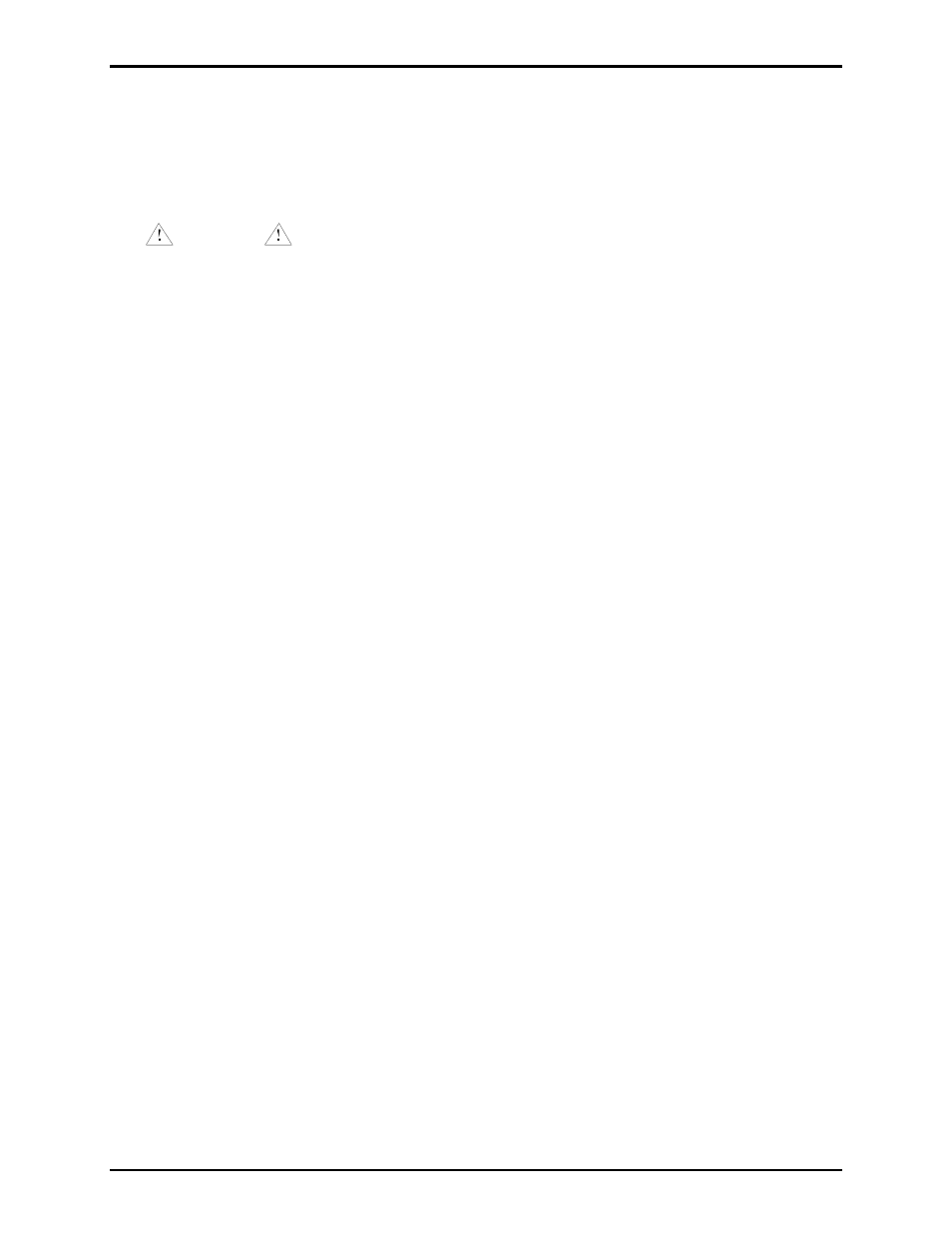
Pub. 42004-338F
Model 227-001, 247-001, 257-001, and 277-001 Industrial Auto-dial Telephones
Page 12 of 19
f:\standard ioms - current release\42004 instr. manuals\42004-338f.doc
06/12
Surface-Mount using 236-00x Series or Model 238-001 Enclosure
N
OTE
: The back box is not required for use with a Model 236 Series or Model 238-001 Surface-Mount
Enclosure and should be removed.
1. Drill or punch conduit entries. (The Model 238-001 already includes a rear-access hole with gasket.)
WARNING
To prevent accidentally damaging equipment, drill all holes before
mounting the telephone.
2. Install the telephone line suppressor (customer-supplied) on the telephone line, if applicable.
3. Connect the telephone’s modular plug to the incoming subscriber line or the telephone line suppressor
(if applicable) using the appropriate mating connector.
4. Complete the installation by attaching the telephone’s front panel to the mounting flanges of the Model
236 Series or 238-001 Surface-Mount Enclosure using the six supplied #10-32 security screws and the
six black flat washers. A Model 233-001 Security Screwdriver (sold separately) is required for
installing the security screws. A torque of 10–12 in-lbs. is recommended.